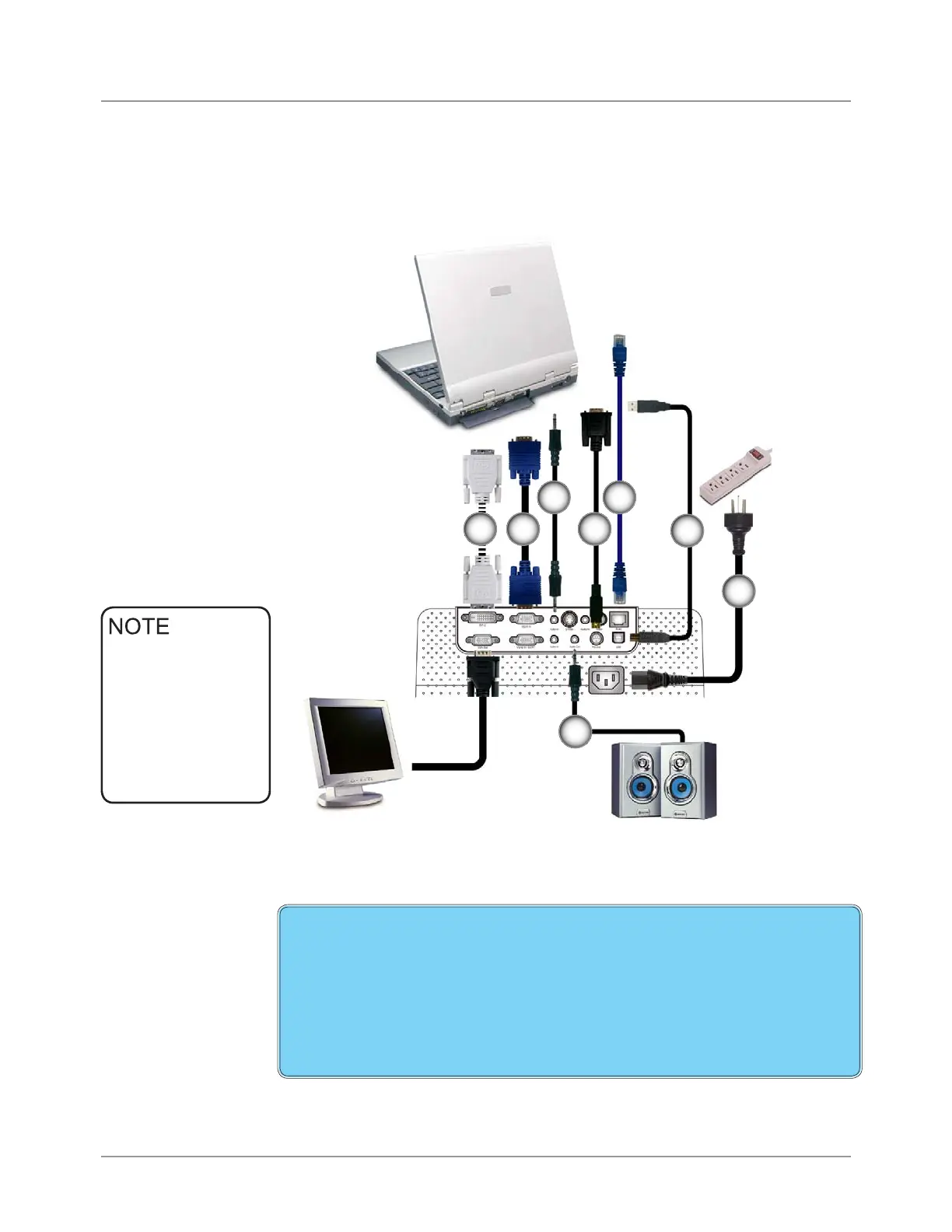10 © 3M 2008. All Rights Reserved.
Installation 3M™ Digital Projector
Connecting the Projector
1....................................................................................................Power Cord
2.....................................................................................................USB Cable
3..............................................................Network Cable (optional accessory)
4................................................................................................. RS232 Cable
5.........................................................Audio Input Cable (optional accessory)
6.....................................................................................................VGA Cable
7.......................................................... DVI to DVI Cable (optional accessory)
8...................................................... Audio Output Cable (optional accessory)
Connect the Computer/Notebook
1
5
4
8
7
6
VGA
Audio Output
(For Active Speakers)
RS232
USB
DVI
2
3
Due to the
difference in
applications for
each country,
some regions may
have different
accessories.
