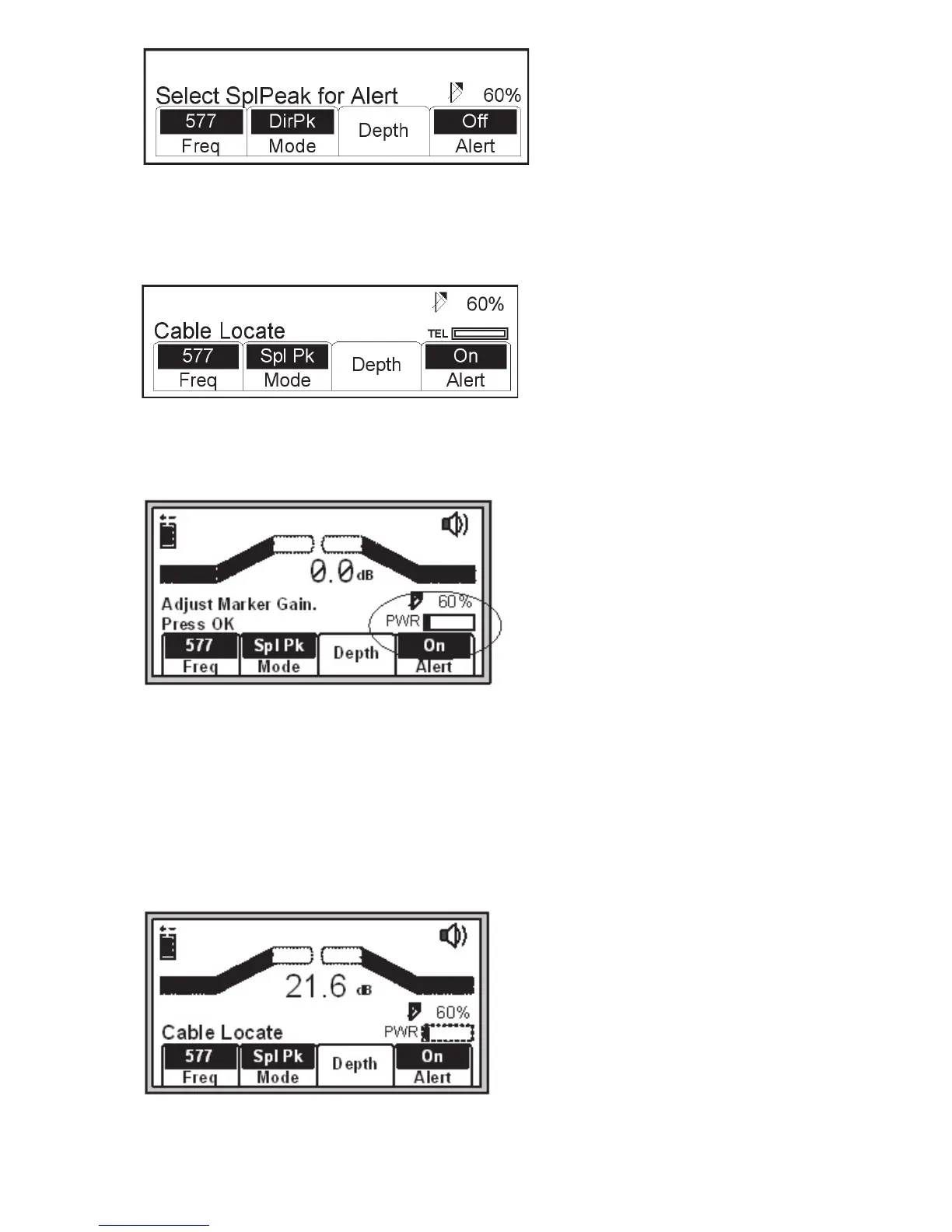29
If the unit is in DirPk or DirNull, a prompt will notify the operator that alert
mode only functions in Special Peak mode.
Press Mode [SK Toggle] for SplPk.
Press Alert On [SK Toggle].
The receiver screen will add the Alert bar graph and the type of marker to
the screen with a prompt to adjust the marker gain.
Press the Gain Adjust [4] until only a small mark on the marker bar graph is
visible.
Press Locate/OK [5] to save the marker gain setting.
The screen will return to Special Peak Cable Locate / Alert On.