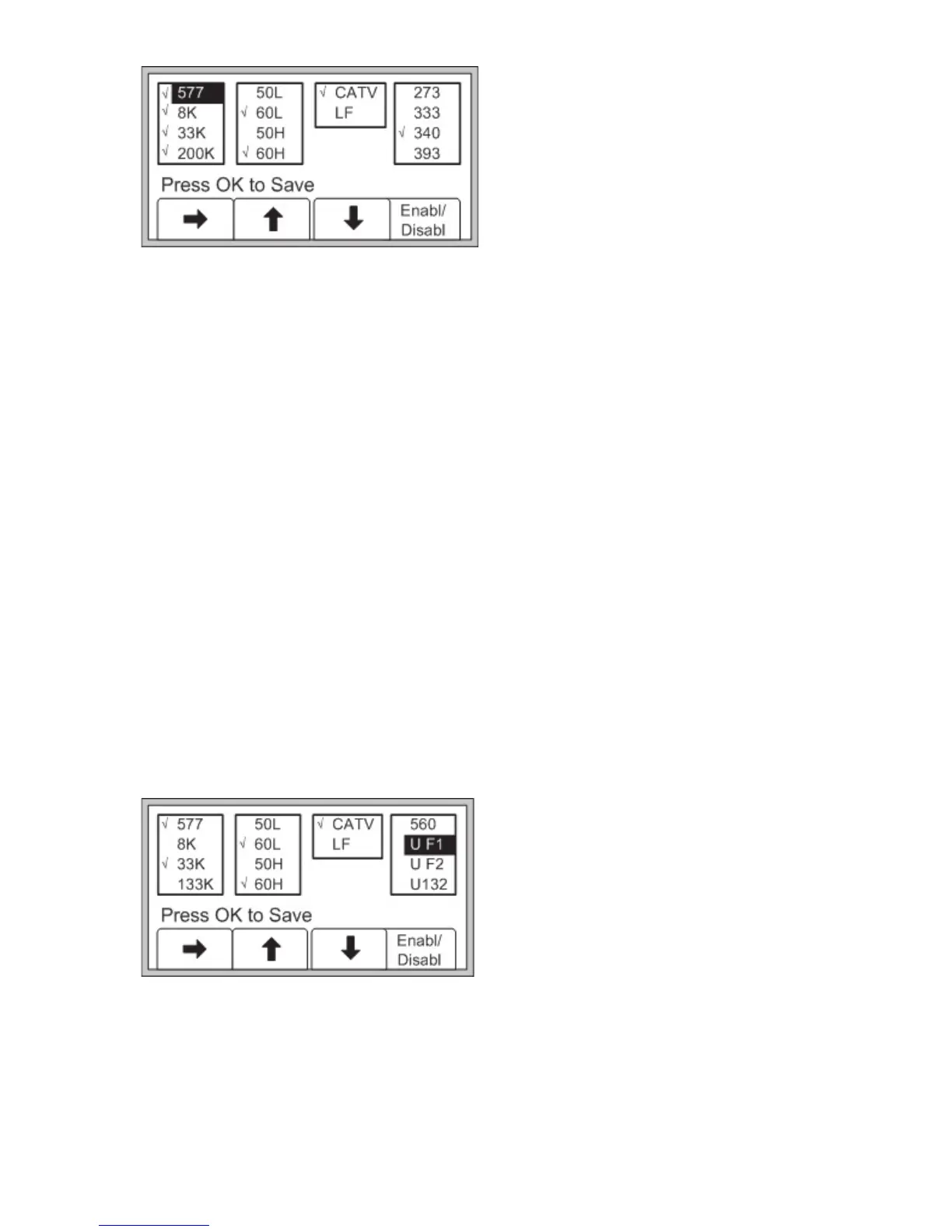11
1. Press the right arrow [SK] to move the highlight bar to the section of
frequencies to enable, or disable.
2. Press the up/down arrows [SK] to highlight the specific frequency.
3. Press Enabl/Disabl [SK]. (Enable denoted by
✓.)
4. Repeat steps 2 & 3 to enable/disable other frequencies.
4. Press OK [5] to save.
Creating User Defined Frequencies
Menu [6] + Setup [SK] + More>> [SK] + Locate Freq [SK]
There are four user defined frequencies available on the receiver. These
frequencies must be between 50 Hz and 999 Hz. These Frequencies are
found in the column on the far right of the Locate Freq screen (Auxiliary
frequencies). These frequencies, once programmed, will appear in the
Locate mode under the Aux [SK] frequency list.
To program the user defined frequencies press the right arrow [SK] to
highlight the Auxiliary group of frequencies. Press the up/down arrows [SK]
to highlight the user frequency to program. Press Enabl/Disabl [SK].