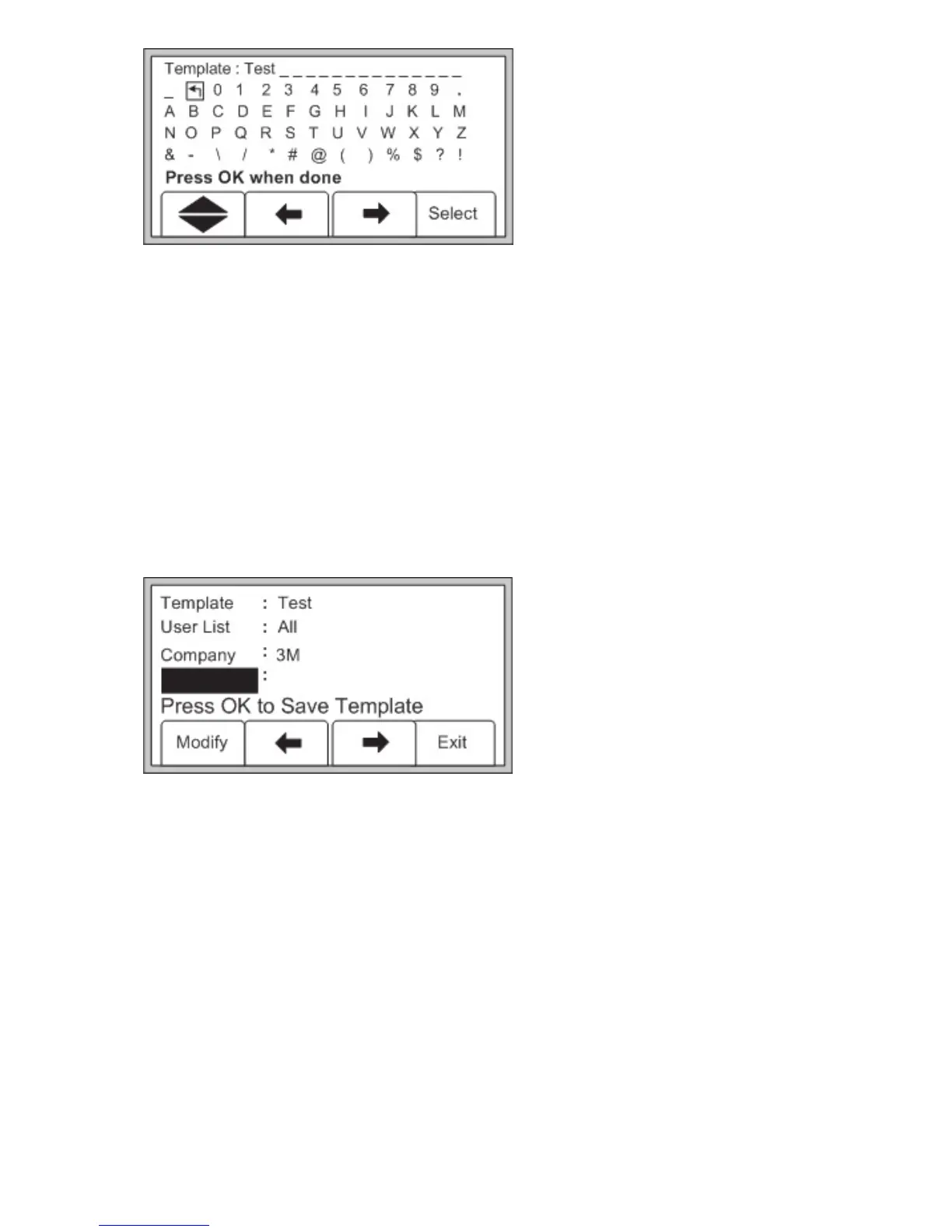3636
Move the boxed cursor by pressing the left/right arrows [SK] or up/down
arrow [SK] to move the cursor up or down.
Press Select [SK] to enter the alphanumeric character.
Entry will appear at the top of the screen.
Press OK [5] when entry is complete.
Press Locate [5] to cancel.
Note: To clear the previous field entry, select the ‘ back arrow’ with the
cursor and delete the previous entry.
Navigate through the fields by pressing the left/right arrows [SK].
Press Modify [SK] to populate the highlighted field.