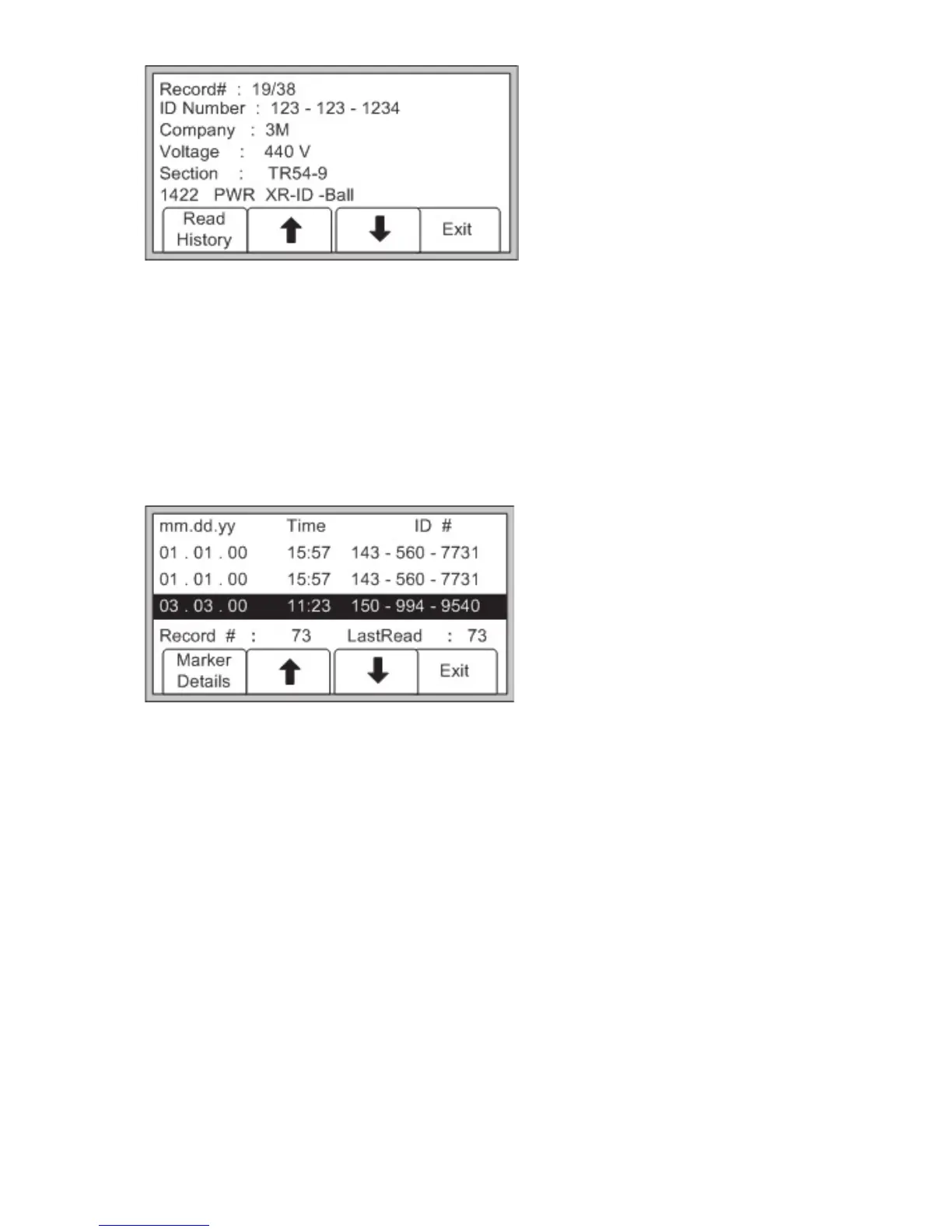4646
Press Read History [SK] to return to list or Press Exit [SK] to return to data
review screen.
Write History [SK]
Menu [6] + Data Templat [SK] + Write History [SK]
Select the marker data to be viewed by pressing the up/down arrows [SK].
Press Write Details [SK] to view all data that was sent to the marker.
Press Write History [SK] to return to the list of programmed data.
Press Exit [SK] to return to data review screen.
For additional information concerning the 3M
™
iD Marker Programming,
refer to www.3m.com/dynatel - PC Tools and iD Marking Instruction Guide.