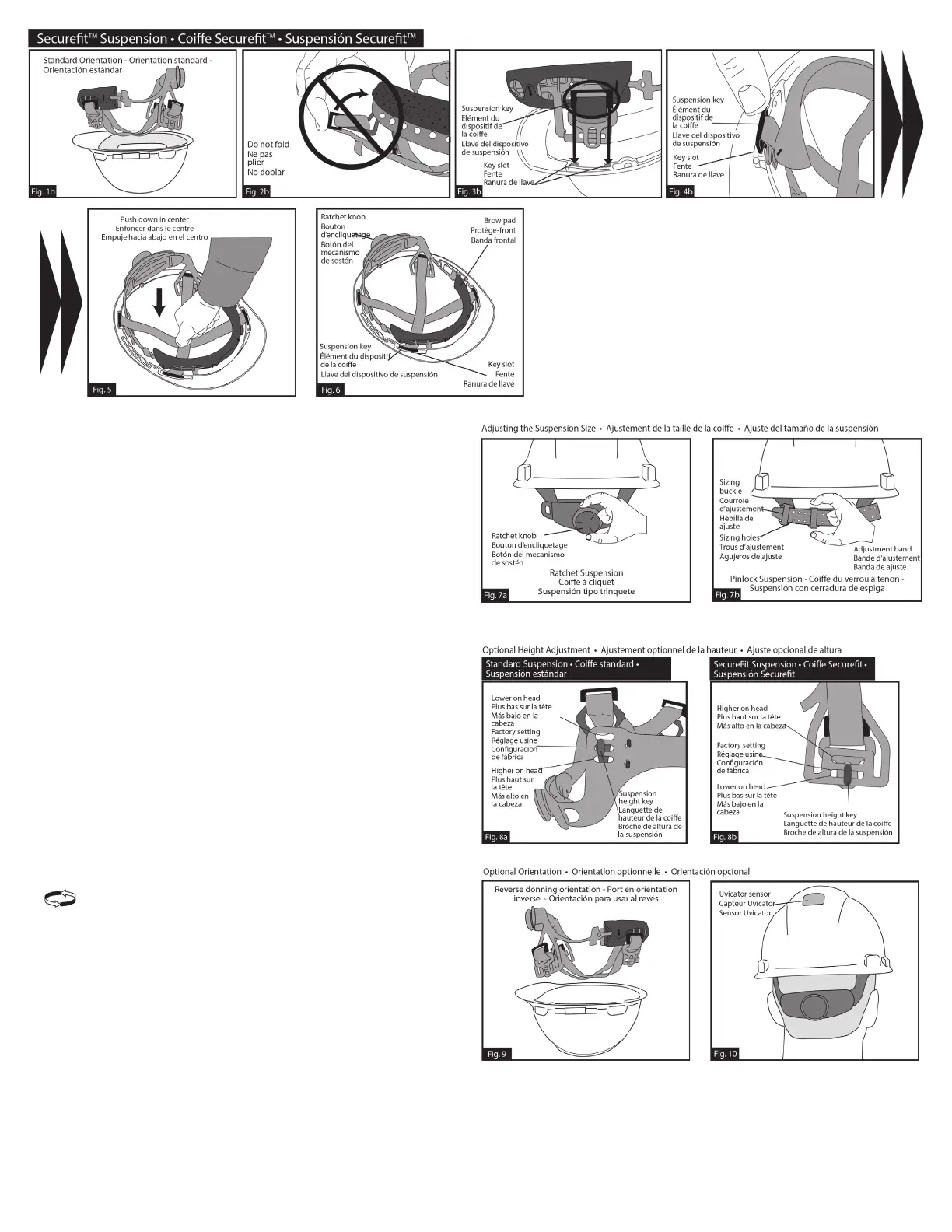IMPORTED BY: 3M Personal Safety Division
3M Center, Building 0235-02-W-70
St. Paul, MN 55144-1000
FOR MORE INFORMATION IN UNITED STATES, CONTACT:
Website: www.3m.com/workersafety
Technical Assistance: 1-800-243-4630
For other 3M products:
1-800-3M-HELPS or 1-651-737-6501
© 3M 2021. All rights reserved. 3M and Uvicator are trademarks of 3M Company, used under license in Canada.
3M PSD products are occupational use only.
Adjusting Suspension Size
Ratchet Suspension –
DO NOT OVERTIGHTEN (Figure 7a)
1. Turn the ratchet knob counterclockwise until the headband opens to the largest size.
2. Place the hard hat on your head and turn the ratchet knob clockwise until headband is snug
and secure.
Pinlock Suspension (Figure 7b)
1. Slide the adjustment band through both sizing buckles to increase or decrease the size. Insert
all six sizing posts into the nearest sizing holes.
2. Place the hard hat on your head. If needed, remove and re-adjust for a snug and secure t.
Removing Suspension
1. Place forenger under the bend of a suspension key and the thumb on the top of the key, work
key back and forth while pushing upward with some force.
2. Repeat for remaining suspension keys.
Optional Reverse Donning Orientation
1. Note – hard hats marked with a reverse donning arrow can be worn frontward or backward.
If reverse donning is desired – place the suspension in the hard hat with the brow pad towards the
back of the hard hat (Figure 9).
Adjusting Suspension Height – Vertical Adjustment
1. The standard suspension is shipped set at medium height (Figure 8a). The SecureFit
suspension is shipped at the lower height (Figure 8b).
2. The two suspension height keys are located nearest the suspension size adjustment
mechanism (ratchet or pinlock).
3. Turn suspension height key and strap counter-clockwise(90 degrees) which will allow you to
remove the suspension key from the headband strap.
4. Place in high or low slot and turn clockwise (90 degrees) to lock it into the appropriate height
adjustment slot.
5. Repeat steps 3 and 4 for opposite side of suspension.
IMPORTANT – ensure that both sides are at the same height level.
6. Re-insert the suspension into the hard hat.
34-8728-0475-1
