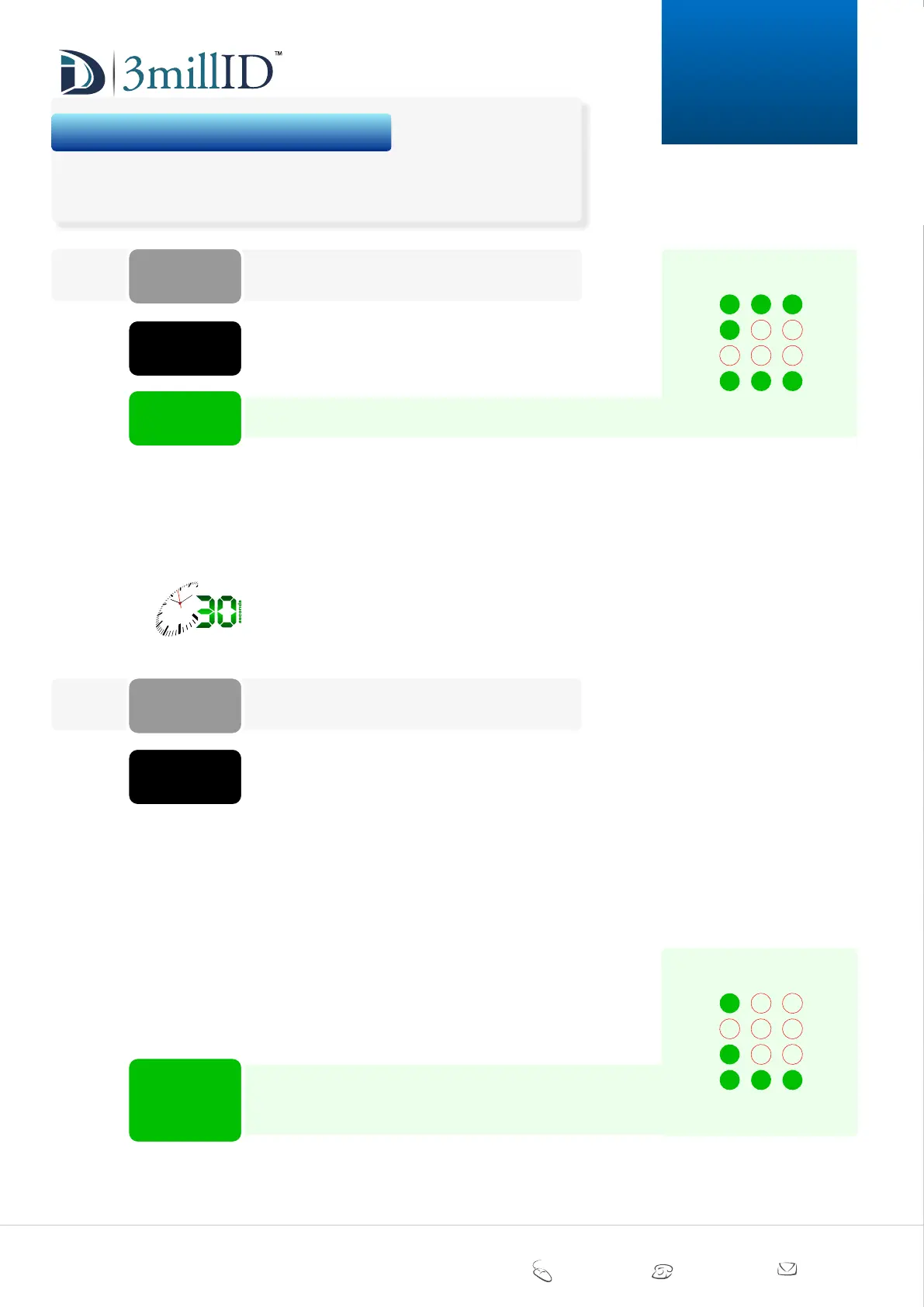3millID 9249 S. Broadway Building #200 Suite 826 Highlands Ranch CO 80129
+1 303 475 4972
sales@3millid.com
© 3millID
100-02640-A
www.3millid.com
MANUAL
3M
S-Gang
Keypad
6
*010#
*011#
*012#
*013#
*014#
*015#
*016#
*017#
*018#
*019#
.....
.....
.....
.....
.....
.....
.....
.....
.....
.....
example
*00nnnn#
LOG-ON
PIN CODES
*00
entering ‘PROGRAMMING MODE’
example
Before you can configure the reader you MUST enter
programming mode by using this command. You must enter
the correct four-digit security PIN for the reader.
The factory default PIN = 1234
This programming command allows you to configure how
the reader handles keypad data. The reader is capable of
keypad data output in a number of industry-standard
formats. The following modes are supported:
*010#
*011#
*012#
*013#
*014#
*015#
*016#
*017#
*018#
*019#
DISABLED (NO keypad output)
HID 4-bit WIEGAND (factory default)
Dorado 8-bit WIEGAND (compatible with INDALA)
Mercury 8-bit WEIGAND burst
1 digit CLOCK and DATA
Dorado 8-bit burst
8 digit CLOCK and DATA (buffered)
26-bit WIEGAND (buffered)
32-bit WIEGAND (buffered)
34-bit WIEGAND (buffered)
To set the reader to buffer keystrokes and output them in
the industry-standard 26-bit WIEGAND format, you should
enter: *017# once the reader has been placed into
programming mode.
To place a FACTORY-DEFAULT reader into programming
mode, you must enter: *001234#
After entering programming mode, the reader will time out
after approximately 30 seconds if no keys are pressed for
that duration. Any changes you may have made to values or
settings will be lost.
To change the log-on PIN code, see:
Section *98 on Page 12 of this document.
NOTE:
To exit PROGRAMMING MODE see:
Section *99 on Page 12 of this document.
You must correctly exit this mode to save any changes to
values or settings you may have made.
NOTE:
6
8
0
9
#
4
7
*
5
123
The following instructions give a step-by-step procedure for accessing the many features
supported by this reader.
4.keypad programming guide
PIN mode
PIN CODES
*01
set PIN mode (output)
*01n#
6
8
0
9
#
4
7
*
5
123
