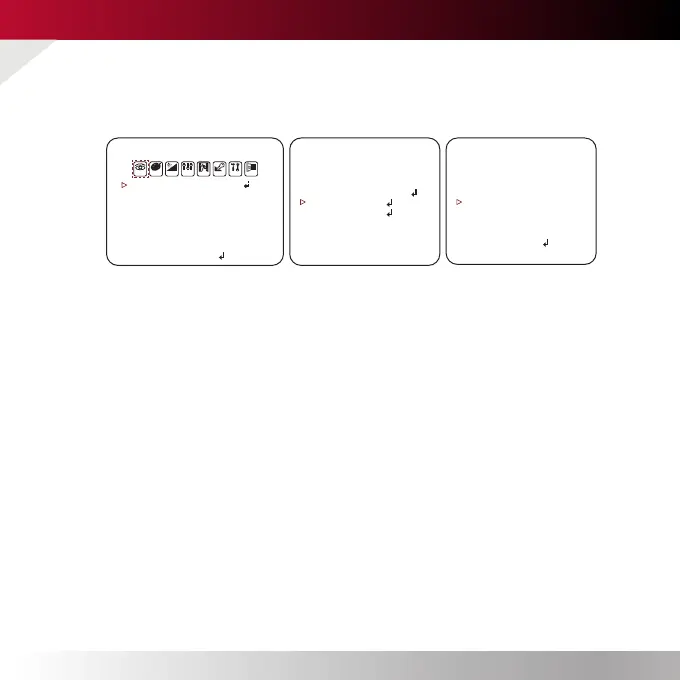Pg. 6
Exposure Settings
4. 2-MOTOR
Set the 2-Motor Lens sub-menu.
AF MODE
AUTO : Auto Focus
MANUAL : Manual Focus & Zoom In/Out.
- Zoom Set : Adjust the zoom by operating the OSD keys to left and right.
OSD R→Tele , L→Wide
- Focus Set : Adjust the focus by operating the OSD keys to left and right.
OSD R→Far , L→Near (Activate in AF Mode Manual only)
SCANNING
Half : Auto focus scanning area operation in half area.
Full : Auto focus scanning operation in full area.
ONEPUSHAF
Auto focus operation on current image.
SYND TDN
Auto focus operation when Day or Night changes.
INITIAL
Two Motor Lens initialization.
EXPOSURE
LENS 2-MOTOR
LENS
BACKLIGHT
DRC
DEFOG
AGC
SENS-UP
3D DNR
EXIT JUMP
LEVEL
BRIGHTNESS
SHUTTER
2-MOTOR
RETURN
AF MODE
ZOOM SET
FOCUS SET
SCANNING
ONEPUSHAF
SYNC TDN
INITIAL
RETURN
AUTO
OFF
OFF
OFF
10
X4
HIGH
20
10
AUTO
AUTO
STOP
____
HALF
ON
OFF
ON
EXPO MOTI PRIVRGB D&N FUNC SET EXIT
