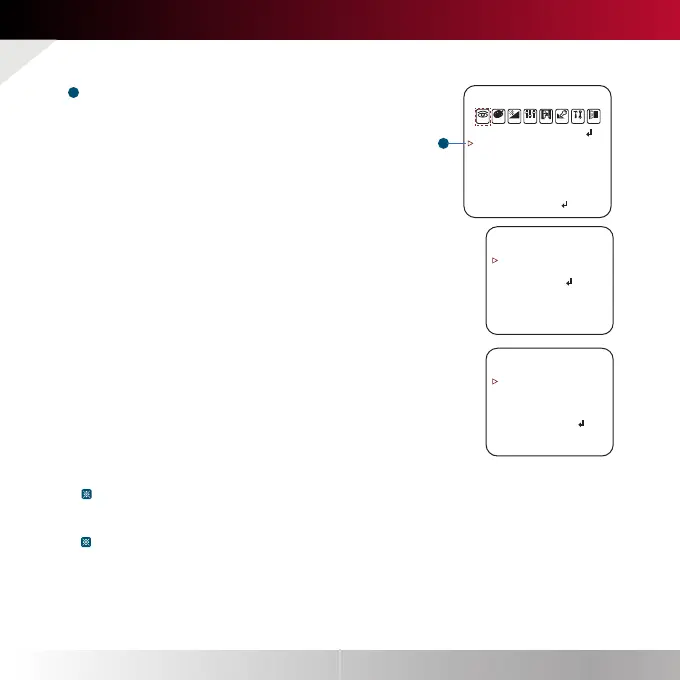Pg. 7Pg. 6
Exposure Settings
2
BACKLIGHT
OFF
HME (HIGHLIGHT MASKING EXPOSURE)
HME allows objects to appear clearly on the screen by
masking extremely bright areas.
To setup HME, set the level and color.
The lower the setting, the darker the masking areas have to be.
Select from : 0 ~ 20.
Color : Set the color of the HME mask.
Select from : BLACK / WHITE / YELLOW / CYAN / GREEN /
MAGENTA / RED / BLUE / CUSTOMIZE
BLC (BACK LIGHT COMPENSATION)
If BLC is selected, adjust the size and position of the mask:
- H-POS : Move the Zone position left or right.
The higher the number, the zone will move to the right.
- V-POS : Move the Zone position up or down.
The higher the number, the zone will move down.
- H-Size : Reset the zone‘s size horizontally. The higher the number,
the right side panel will move further to the right.
- V-Size : Reset the zone’s size vertically. The higher the number,
the bottom side panel will move further down.
WDR (Wide Dynamic Range)
If WDR is selected, adjust the WDR level (Weight) in the sub-menu.
Select from LOW, MIDDLE, or HIGH (Default).
ROI (Region of Interest)
To have more efficient scene result, up to 4 regions are able to be selected for WDR effect to maintain the
most suitable color appearances.
WDR&3D-DNR functions can’t be operated simultaneously. Once the WDR may activate then the DNR
function shifts to 2D-DNR although DNR functions set by 3D-DNR as default setting.
EXPOSURE
WDR
BACKLIGHT
LENS
BACKLIGHT
DRC
DEFOG
AGC
SENS-UP
3D DNR
EXIT JUMP
MODE
WEIGHT
RETURN
H-POS
V-POS
H-SIZE
V-SIZE
RETURN
AUTO
HME
OFF
OFF
10
X4
HIGH
ROI
HIGH
8
7
3
3
2
EXPO MOTI PRIVRGB D&N FUNC SET EXIT
