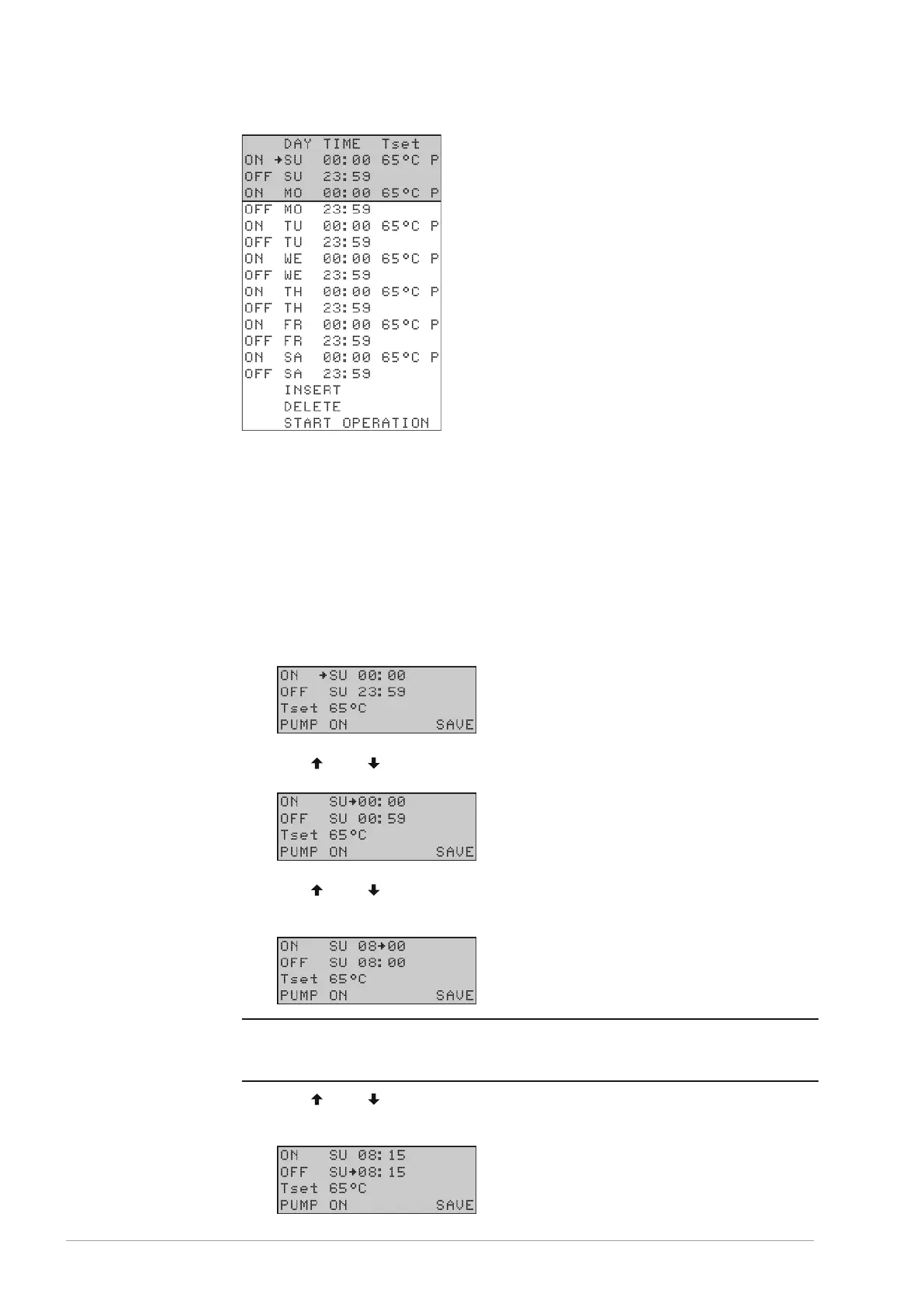Example
As an example, we will set the switch-on time for Sunday to 08:15 hours, and the
matching switch-off time to 12:45 hours. The water temperature will be set to 75ºC and
the pump will run continuously.
The following settings are entered one by one using the menus: the switch-on time, the
switch-off time, the desired water temperature, and the mode of the program-controlled
pump.
4.3.6.1 Week program: setting the switch-on time
Bring the cursor to SU
Confirm with [ENTER].
The day indicated by ® blinks.
Use [
] and [ ] to set the desired day. In the example this is SU (Sunday).
Confirm with [ENTER].
The cursor moves to the hour digits, which will blink.
Use [
] and [ ] to set the hours. In the example, this is 08.
Confirm with [ENTER].
The cursor moves to the minute digits, which will blink.
Note
Because the switch-off time can never be earlier than the switch-on time, the switch-off
time setting is automatically adjusted with the switch-on time.
Use [ ] and [ ] to set the minutes. In the example, this is 15.
Confirm with [ENTER].
The cursor moves to the switch-off hour digits, which will blink.
1.
2.
3.
n
4.
32 User part