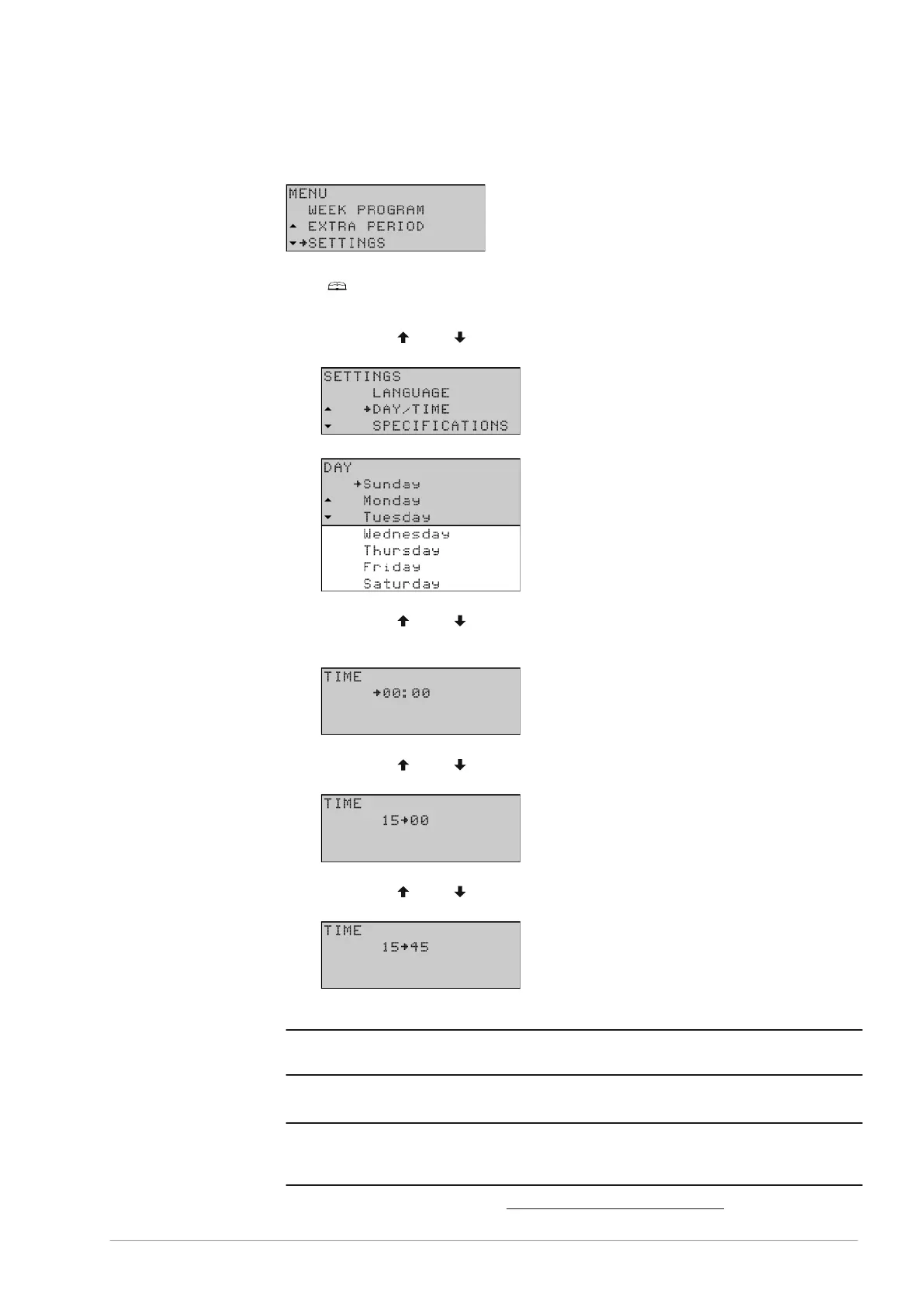4.3.10.2 Setting day and time
To enter the time and day:
Call up the menu for entering the day and time as follows:
[ ]: SETTINGS.
Confirm with [ENTER].
The display shows the menu for settings.
Scroll with [
] and [ ] to DAY/TIME.
Confirm with [ENTER].
The display shows the sub-menu for adjusting the day.
The cursor is positioned beside Sunday.
Scroll with [
] and [ ] to the desired day.
Confirm with [ENTER].
The day has been set. The display shows the submenu for adjusting the time.
The cursor moves to the hour digits, which will blink.
Scroll with [
] and [ ] to the current hour, for example 15.
Confirm with [ENTER].
The cursor moves to the minute digits, which will blink.
Scroll with [
] and [ ] to the next minute, for example 45.
Confirm the minute setting with [ENTER].
The time has been set.
Note
The water heater takes no account of daylight saving.
4.3.10.3 Displaying water heater specifications
Note
This category is solely intended for the installation engineer and/or service and
maintenance engineer.
The corrected data is shown in the table of general and electrical data (see section 12.1).
1.
2.
3.
4.
5.
6.
n
n
0311704_BFC_28-120_III_ENEN_V2.4, 2022-10-17 39