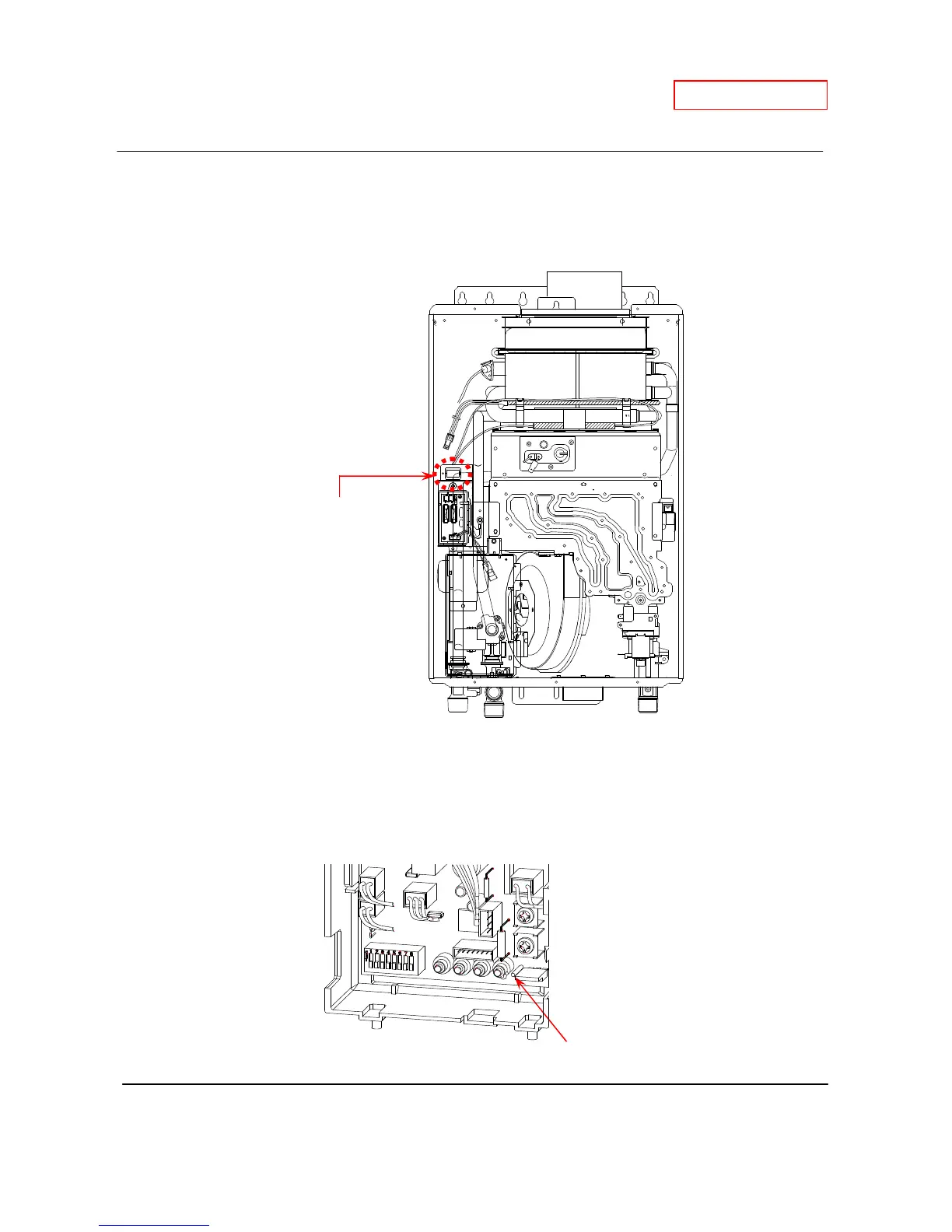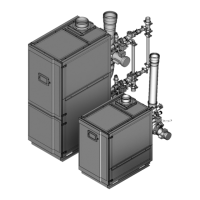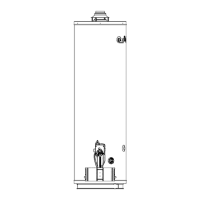12-2. Verifying functionality of computer board
How to check if the computer board works properly
1. Check the power ON-OFF switch of the water heater. The factory setting is ON position.
2. Turn on the power supply of the water heater.
3. If the remote is installed: Turn on the ON/OFF button of the remote controller.
If no remote is installed: Wait a few seconds.
4. The red LED on the computer board will light up for two seconds.
Red light
Power ON-OFF switch
