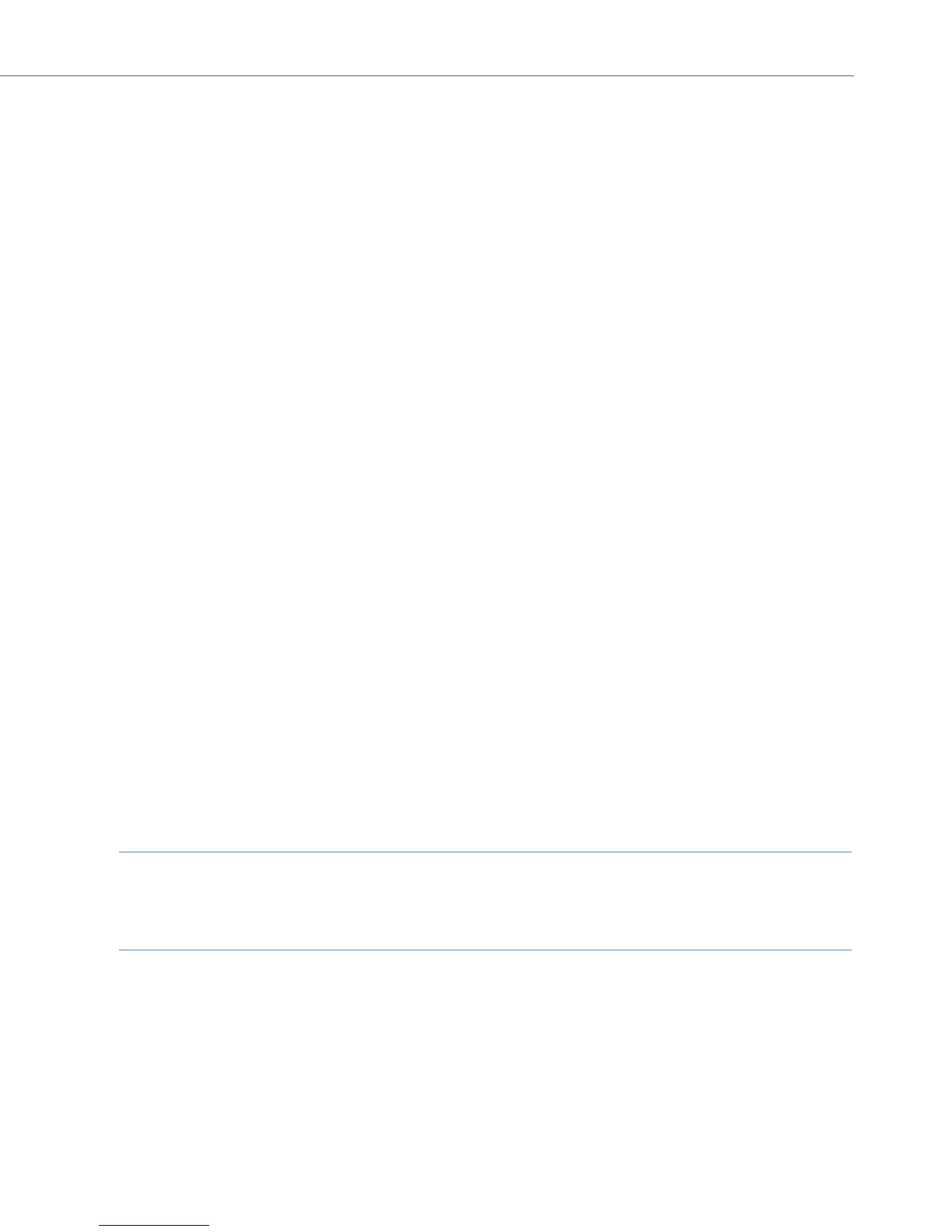Telephoning
65
is initiated and the connection is made. It is entered after the routing code and
before the actual destination number. In this case it is not possible to enter the
booking number during the call.
• You can also programme the function “Enter booking number” to a feature key
(see also Programming Functions (Features) starting on page 129). Via this feature
key you can then enter the booking number during the conversion. To pro-
gramme, select the Connections: 2 Dial: 9 Booking number entry from the Main
menu. You can define a booking number that will be saved to the feature key. If
you do not define a booking number, then you can – after pressing the feature key
– enter “any” booking number. Ask your system administrator how long a booking
number can be (this depends on the system configuration) and which booking
numbers already exist, if any.
• Calls made with booking numbers can be analysed with the OpenCom 100 /
Aastra 800’s OpenCount / Aastra Count web application.
MenuCard “Busy”
MBriefly press the MenuCard key, then select the following from the Busy
MenuCard …
Callback: You leave your call-back request with a busy internal subscriber (not pos-
sible for hunt group numbers).
Pick-up select…*: You accept a call for any other telephone. To do this, enter the
number of that telephone. If the other telephone is already in the call state (e. g. an
answering machine is in announcement mode), you pick up the call. The subscriber
for whom you picked up the call must belong to a user group for which “Call removal”
authorisation is activated, otherwise “Pick-up selective” is not possible.
(*: Not possible if there are already two active calls.)
Note
If a called subscriber is a member of a user group for which pick-up protection is ac-
tive, then you cannot selectively pick up calls to this subscriber’s number.
VIP call*: Your call is acoustically signalled to called internal busy subscribers, even if
they have activated their call waiting protection, call protection or call forwarding
(only possible on system terminals).
(*: Not possible if there are already two active calls.)