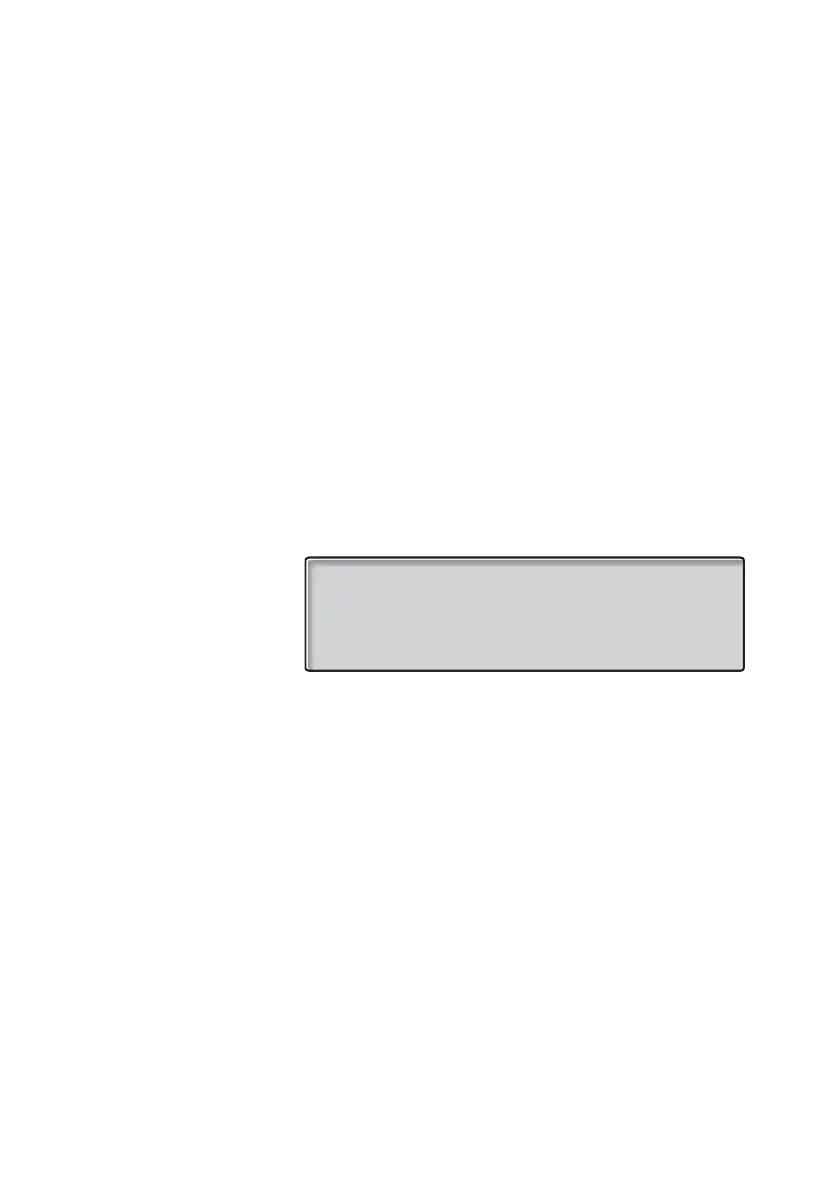Extending
Dialog 4224 Operator42
Personal Number
When you extend a call to an extension that has activated a
Personal Number profile.
Note: At automatic extending, or when you extend before
sending a ring signal towards the extension, the terminal
gives normal information.
If you want to send a ring signal before extending:
z Dial the extension number.
Note: Manual ringing is not possible to use against an
extension with a cordless phone, an IP phone, an ISDN
terminal or Mobile Extension.
Speech >
Ò Press to send ring signal.
Display example:
Note: If the answering position number is the same as the
dialed number, the number is shown both as the dialed
number and the answering number.
ê
Press to extend the call.
The call is extended and the terminal is cleared.
C= 1 I= 0 PUBLIC TRK
TRK INCOMING EXTENSION FREE
010003012 206
BOB BURNES
DAVID GILMOUR 207 15:25
