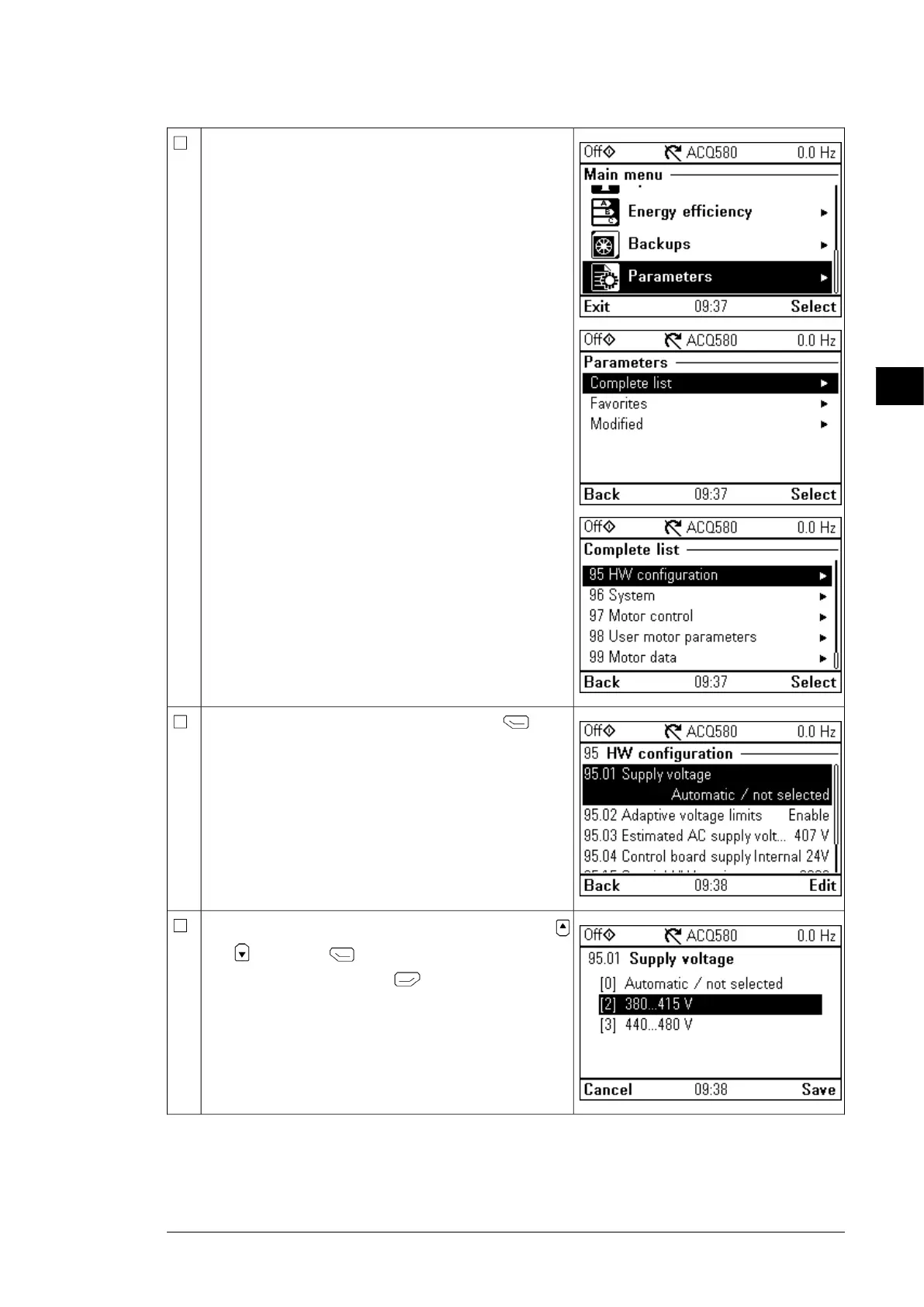In the Main menu, go to Parameters > Complete list > 95
HW Configuration by selecting the correct row and pressing
(Select) repeatedly.
Select parameter 95.01 Supply voltage and press (Edit).
Select supply voltage 380…415 V or 440…480 V, using
and keys. Press (Save).
To cancel the selection, press (Cancel).
EN – Quick start-up guide 5
EN
CS
DE
ES
FI
FR
IT
PT
RU
SV
TR
