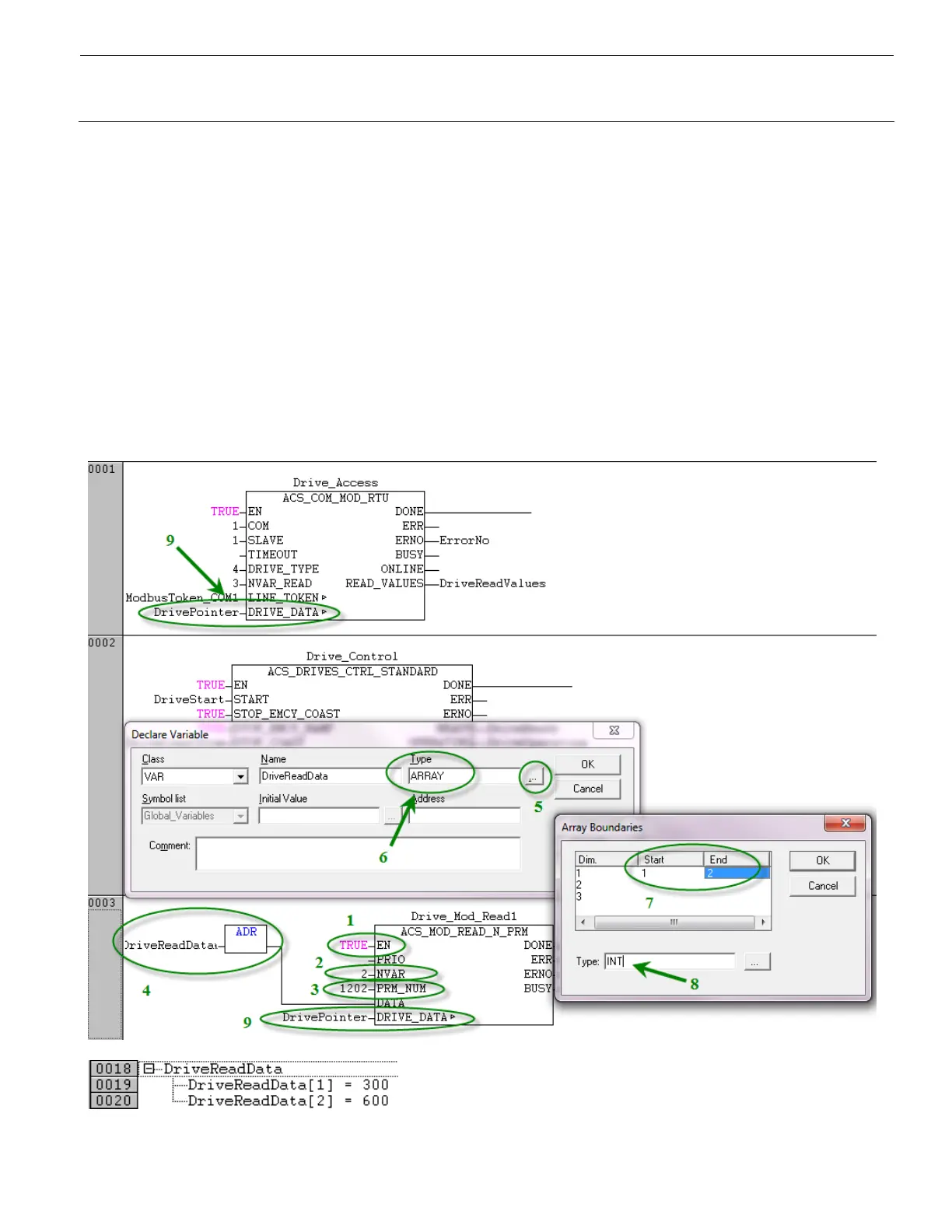Quickstart Guide
ABB PLC and drives integration using Modbus RTU
ModbusRTU‐39‐ PLCanddrivesintegration
Setfunctionblockinputsaccordingto:
EN=TRUE(1)→Theblockwillalwaysbeenabled.
PRIO=Leftunconnected.
NVAR=Numberofparameterstoberead(2)→2parameterswillbereadinthisexample.
PRM_NUM=Startaddr
essofparameterstoberead(3)→parameters12.02and12.03willbereadinthis
example.
DATA is connected via an “ADR” block to a new variable (4). Press the “…” button (5) and choose type
“ARRAY”(6),setStartindexto1andEndindextothenumb
erofvaluestoberead,2inthisexample(7).
Settypeto“INT”(8)andpress“OK”.
DRIVE_DATA=Thesamevariablethatis connectedto“ACS_COM_MOD_RTU”→“DRIVE_DATA”(9).