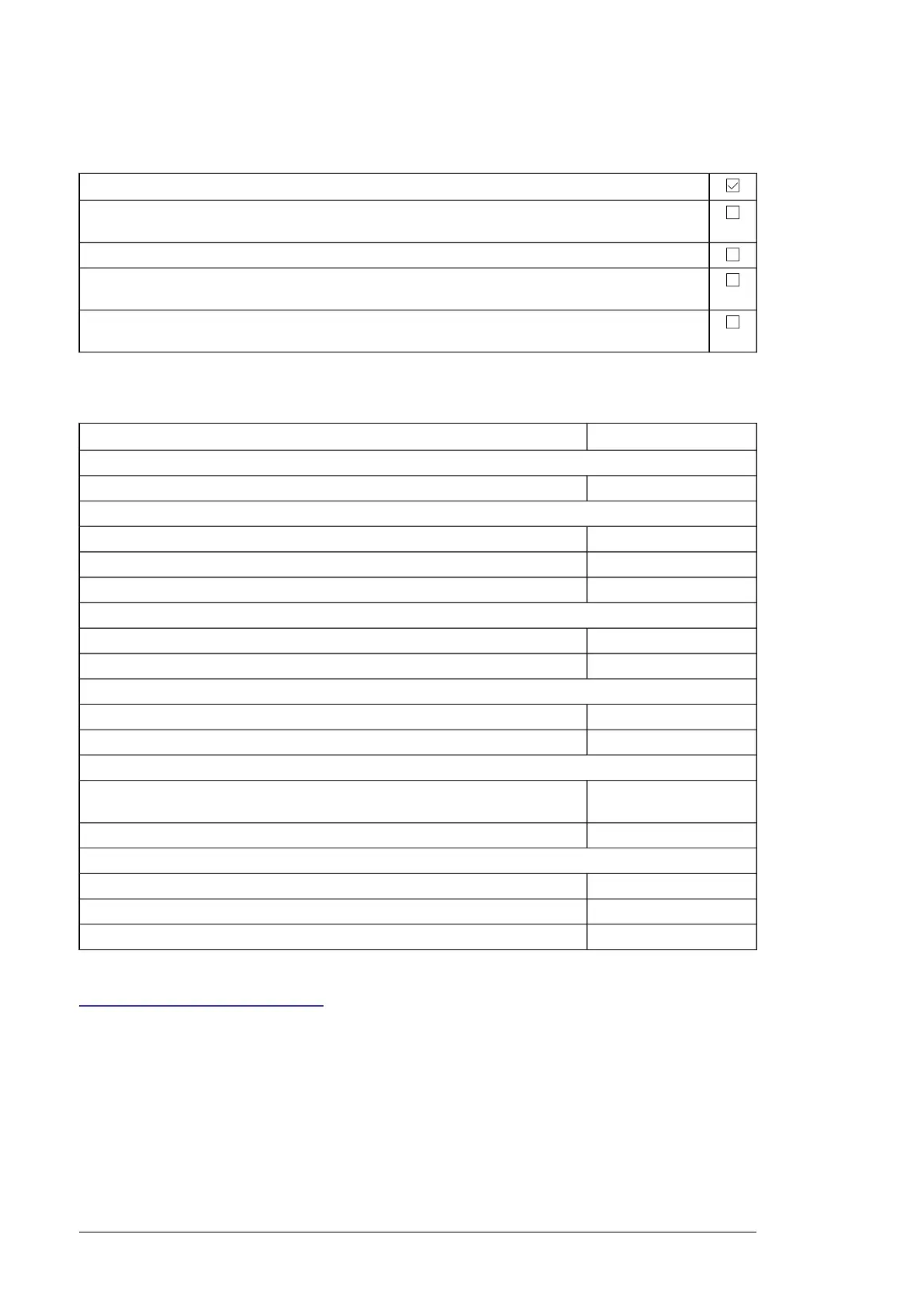Quick reference guide for taking a safety function into use
Task
Connect the user-defined wiring (if any). See the wiring instructions in this manual and the circuit dia-
grams delivered with the drive.
Check and/or set the safety function related parameters (as listed in this manual).
Do the validation test to make sure that the implemented system meets the safety requirements. You
can find the instructions for the validation test in this manual.
Document the validation test procedure. You can find the guidelines for the validation test report in this
manual.
Related documents
CodeName
Drive hardware
3AXD50000131457ACS880-07CLC drives hardware manual
Drive firmware
3AUA0000085967ACS880 primary control program firmware manual
3AUA0000098062ACS880 primary control program quick start-up guide
3AUA0000103295ACS880 diode supply control program firmware manual
PC tools
3AUA0000094606Drive composer start-up and maintenance PC tool user's manual
TT201312111015Functional safety design tool user’s manual
Safety
3AUA0000048753Functional safety; Technical guide No. 10
www.abb.com/safetyABB Safety information and solutions
Options
3AXD50000709830Emergency stop, stop category 0 (option +Q951) for ACS880-07CLC drives user's
manual
3AUA0000085685ACX-AP-x assistant control panels user's manual
Other documents
Delivered with the driveCircuit diagrams
Delivered with the drivePart lists
Safety data report (if ordered with option +P947)
You can find manuals and other product documents in PDF format on the Internet at
www.abb.com/drives/documents.
12 Introduction to the manual
