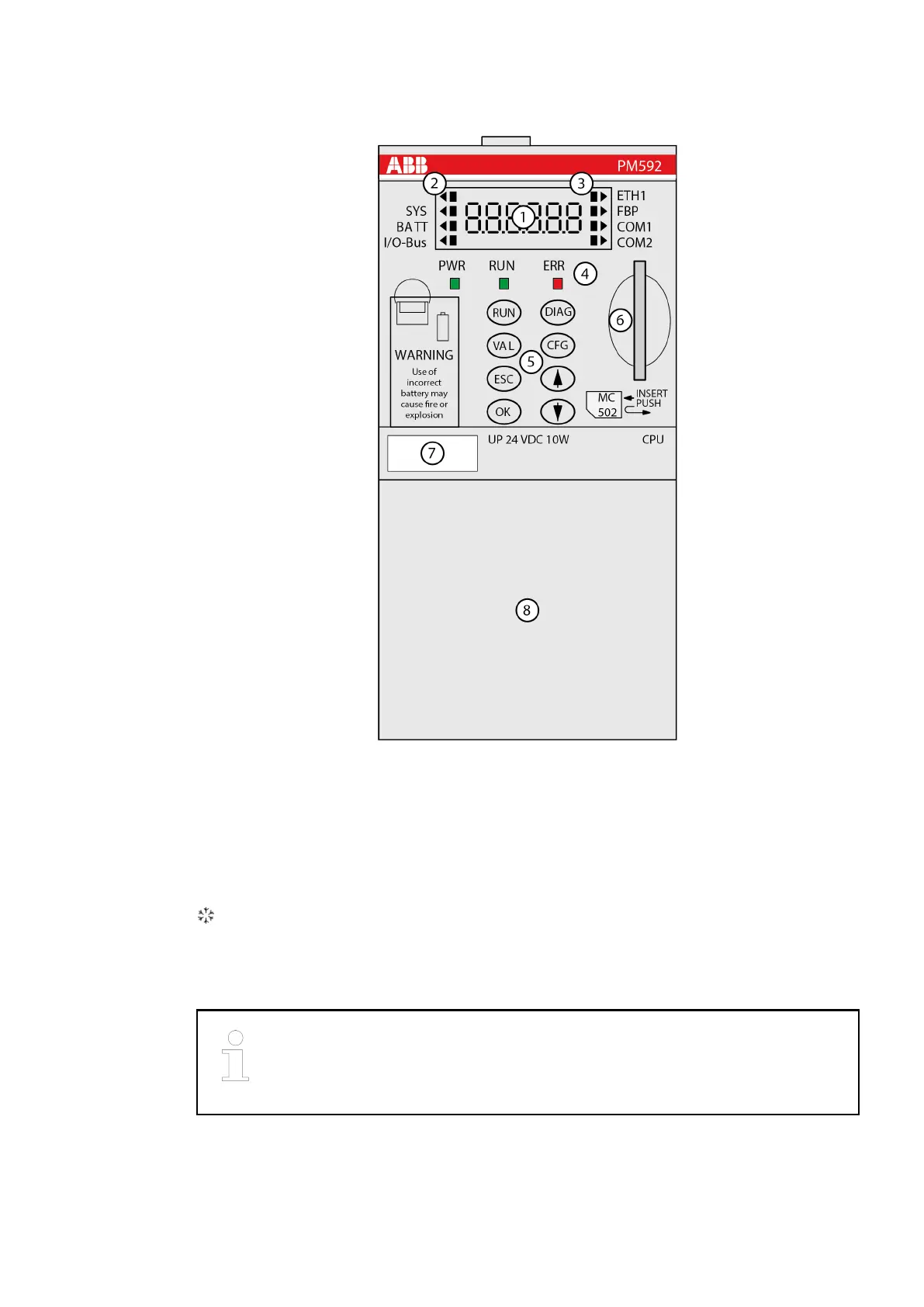30.4 Connection
1 Status displays (7-segment)
2 Triangle displays for ”Item”
3 Square displays for ”Status”
4 Status LEDs
5 Function keys
6 MC: Slot for the SD Memory Card
7 TA525: Label
8 The connection part may be different on various terminal base types. See installation
instructions of the specific terminal base suitable for this CPU for connection specifications.
Sign for XC version
30.5 Cleaning
Cleaning instruction
Do not use cleaning agent for cleaning the device.
Use a damp cloth instead.
2019/11/153ADR024117M02xx, 11, en_US232