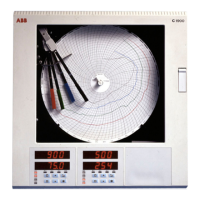110 CoriolisMaster FCB400, FCH400 CORIOLIS MASS FLOWMETER | OI/FCB400/FCH400-EN REV. E
… 9 Operation
… Parameter descriptions
Menu / parameter Description
Input / Output / ...Dig.Out 51 / 52
Mode Selection of the operating mode for the digital output 51 / 52. The following operating mode Follow DO 41 / 42, 90° Shift,
180° Shift“ is only available if the digital output 51 / 52 has been configured as a pulse output.
• Off: Digital output deactivated.
• Logic: Digital output functions as binary output (for function see parameter ‘„...Setup Logic Output’).
• Follow DO 41 / 42: The digital output 51 / 52 follows the pulses from digital output 41 / 42. The function depends on the
setting of the parameter ‘Outp. Flow Direction’.
• 90° Shift: Output of the same pulses as for digital output 41 / 42, phase shifted by 90°.
• 180° Shift: Output of the same pulses as for digital output 41 / 42, phase shifted by 180°
......Setup Logic Output Selection of submenu ‘......Setup Logic Output’ using .
Only available if ‘Mode’ Logic has been selected.
...Alarm Config Selection of submenu ‘...Alarm Config’ using .
Only available if ‘Mode’ Logic has been selected.
Input / Output / ...Dig.Out 51 / 52 / ...Setup Logic Output
Logic Output Action Selection of binary output function.
Refer to the description ‘Input / Output / ...Dig.Out 41 / 42 / ...Setup Logic Output’.
Active Mode Select switching properties for the binary output.
Input / Output / ...Dig.Out 51 / 52 / ...Alarm Config
General Alarm Selection of error messages signaled via the binary output 51 / 52.
Only if the parameter ‘Logic Output Action’ is set to Alarm Signal.
Qm Massflow Max
Qm Massflow Min
Density Min
Sensor Signal Min
Driver Output Max
Input / Output / ...Dig.Out V1 / V2
Input / Output / ...Dig.Out V3 / V4
Mode Selection of operating mode for the digital output V1 / V2 or V3 / V4.
• Off: Digital output deactivated.
• Logic: Digital output functions as binary output (for function see parameter ‘„...Setup Logic Output’).
The digital outputs V1 / V2 and V3 / V4 are only available if the corresponding plug-in cards are present!
......Setup Logic Output Selection of submenu ‘......Setup Logic Output’ using .
Only available if ‘Mode’ Logic has been selected.
...Alarm Config Selection of submenu ‘...Alarm Config’ using .
Only available if ‘Mode’ Logic has been selected.

