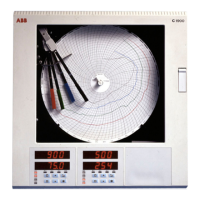CoriolisMaster FCB400, FCH400 CORIOLIS MASS FLOWMETER | OI/FCB400/FCH400-EN REV. E 3
Switching on the power supply .......................................... 66
Parameterization of the device .......................................... 66
Installation of ABB AssetVision Basic and ABB Field
Information Manager (FIM) ............................................ 66
Parameterization via the infrared service port adapter
............................................................................................. 69
Parameterization via HART® ........................................... 69
Basic Setup .............................................................................. 70
Menu: Easy Set-up ............................................................. 70
9 Operation ................................................................. 72
Safety instructions ................................................................. 72
Menu navigation ..................................................................... 72
Menu levels .............................................................................. 73
Process display ....................................................................... 74
Switching to the information level ...................................... 74
Error messages on the LCD display ............................... 75
Switching to the information level ...................................... 75
Resetting the customer password................................. 76
Selecting and changing parameters ................................... 77
Available units ......................................................................... 78
Available process variables ................................................. 80
Parameter overview ............................................................... 83
Parameter descriptions ........................................................ 95
Menu: Easy Set-up ............................................................. 95
Menu: Device Info .............................................................. 97
Menu: Device Setup .......................................................... 99
Menu: Display ................................................................... 106
Menu: Input / Output...................................................... 107
Menu: Process Alarm ...................................................... 112
Menu: Communication ................................................... 113
Menu: Diagnostics ........................................................... 115
Menu: Totalizer ................................................................ 119
Software history ................................................................... 121
Zero point balance under operating conditions ............ 121
Measurement of standard volumes .................................. 122
VeriMass erosion monitor .................................................. 124
Setup ................................................................................. 124
Concentration measurement DensiMass ........................ 125
Calculating standard volumes and standard densities
of liquids ........................................................................... 125
Accuracy of the concentration measurement ............ 126
Entering the concentration matrix .............................. 126
FillMass batch function ....................................................... 129
Setup ................................................................................. 130
10 Diagnosis / error messages ................................. 131
Calling up the error description ........................................ 131
General ................................................................................... 131
Overview ................................................................................ 132
Error messages ..................................................................... 134
11 Maintenance ........................................................... 138
Safety instructions ............................................................... 138
Sensor .................................................................................... 138
Cleaning ................................................................................. 138
12 Repair ...................................................................... 138
Safety instructions ............................................................... 138
Spare parts ........................................................................... 139
Replacing the fuse ............................................................... 139
Replacing the LCD indicator .............................................. 140
Replacing the frontend board ............................................ 141
Integral mount design .................................................... 141
Remote mount design ................................................... 143
Replacing the sensor ........................................................... 144
Returning devices ................................................................ 144
13 Dismounting and disposal ................................... 145
Dismounting ......................................................................... 145
Disposal ................................................................................. 145
14 Specification ......................................................... 146
15 Additional documents .......................................... 146
16 Appendix ................................................................. 147
Return form ........................................................................... 147

