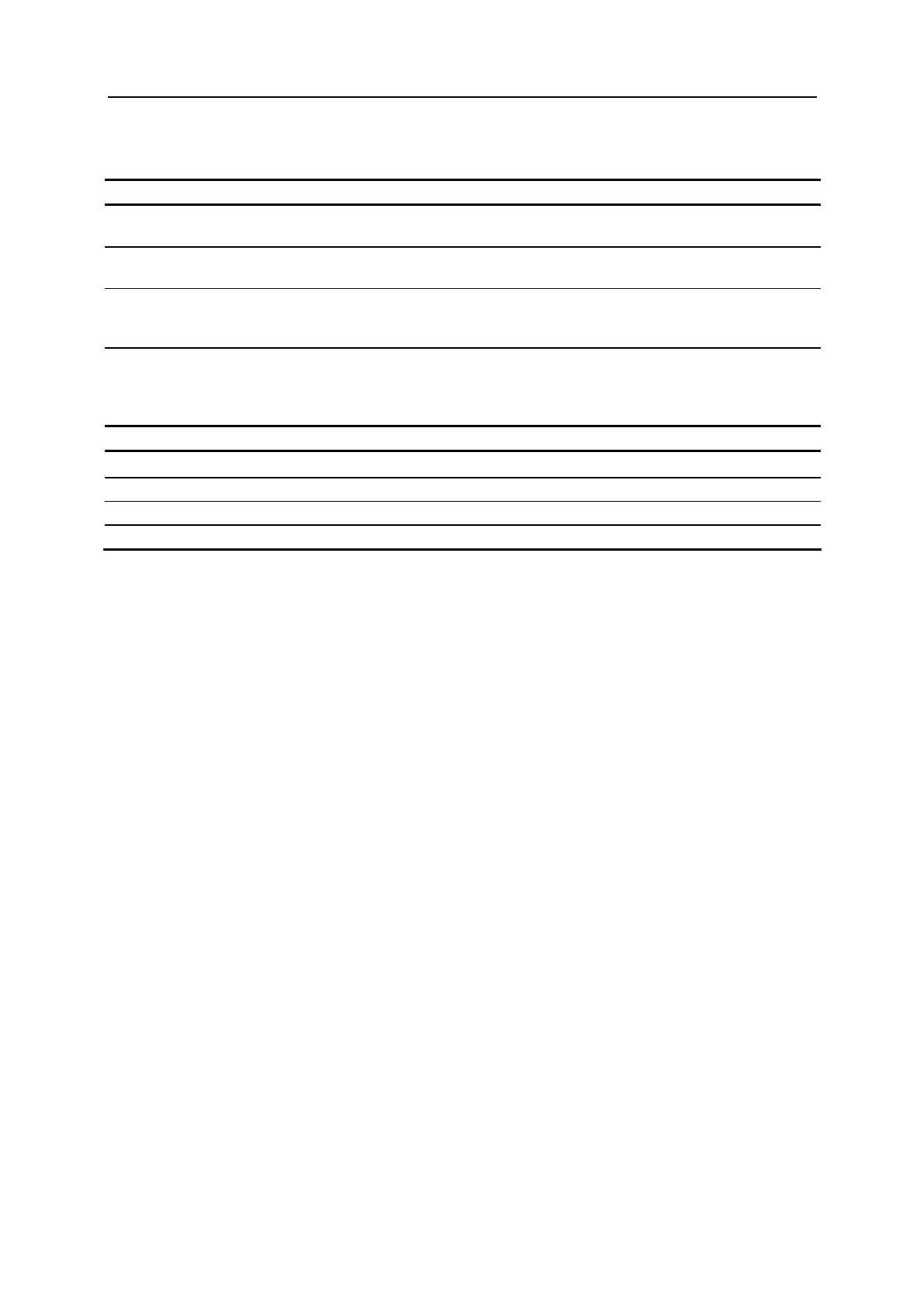Status Messages, Troubleshooting 123
Legend for the Table "Status Messages"
Status Signals
A Status "Failure" A status has occurred in the gas analyzer which requires the
immediate intervention of the user. The measured value is invalid.
W Status "Maintenance
Request"
A status has occurred in the gas analyzer which will soon require the
intervention of the user. The measured value is valid.
F Status "Maintenance
Mode"
A calibration is being carried out in the gas analyzer, or the
maintenance switch has been set to "On". The measured value is not
a process measured value and is to be discarded.
S Overall Status The overall status is always set in conjunction with the status "Error"
and for individual messages in conjunction with the status
"Maintenance request"; it is not set in conjunction with the status
"Maintenance mode".
Status Message Categories
a Active status messages not requiring acknowledgement
aQ Active status messages requiring acknowledgement
aL Active status messages requiring acknowledgement and troubleshooting
iQ Inactive status message requiring acknowledgement