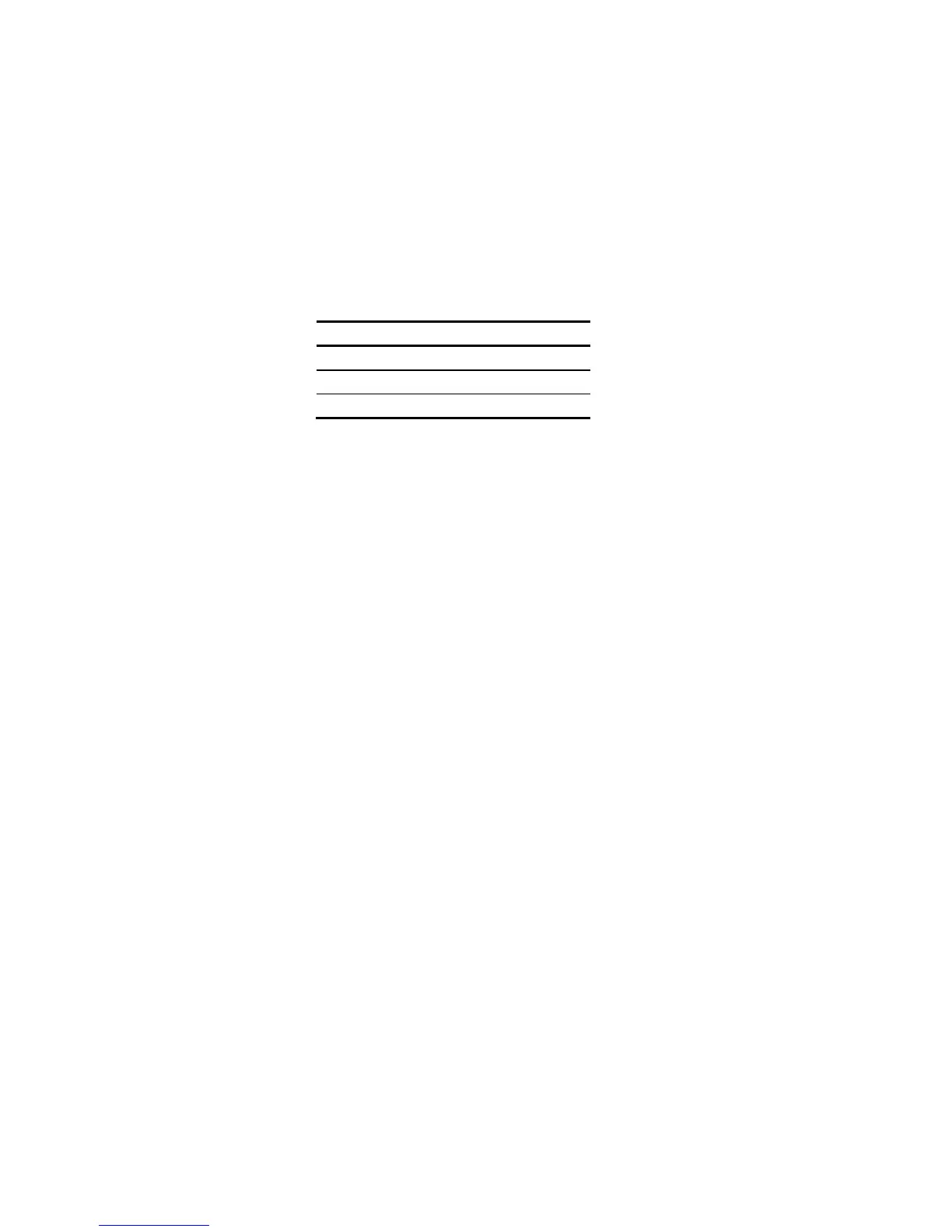EL3060 CONTINUOUS GAS ANALYZERS | OI/EL3060-EN REV. A 93
Changing the physical unit of a sample component
Configuration
The physical unit used for the measured value of a sample component, e.g.
ppm or mg/m
3
, can be changed in the configurator (see page 53).
For system components, one of the units defined ex-works can be selected.
For user components, the unit selection depends on which parameters re-
quired for the calculation have been entered during the configuration of the
component.
Changing the unit of a component is possible for the following analyzers:
Analyzer Physical units
Uras26 ppm, vol%, mg/m
3
, g/m
3
Magnos206 ppm, vol%
Magnos28 ppm, vol%
Procedure
1 In ECT, start the communication with the gas analyzer and transfer the
configuration data from the gas analyzer to the computer.
2 In the tree view, click the sample component whose physical unit is to be
changed.
3 In the "Component" dialog, select the desired physical unit from the
drop down list at the "Component Name:" parameter.
4 Transfer the configuration data from the computer back to the gas ana-
lyzer.
