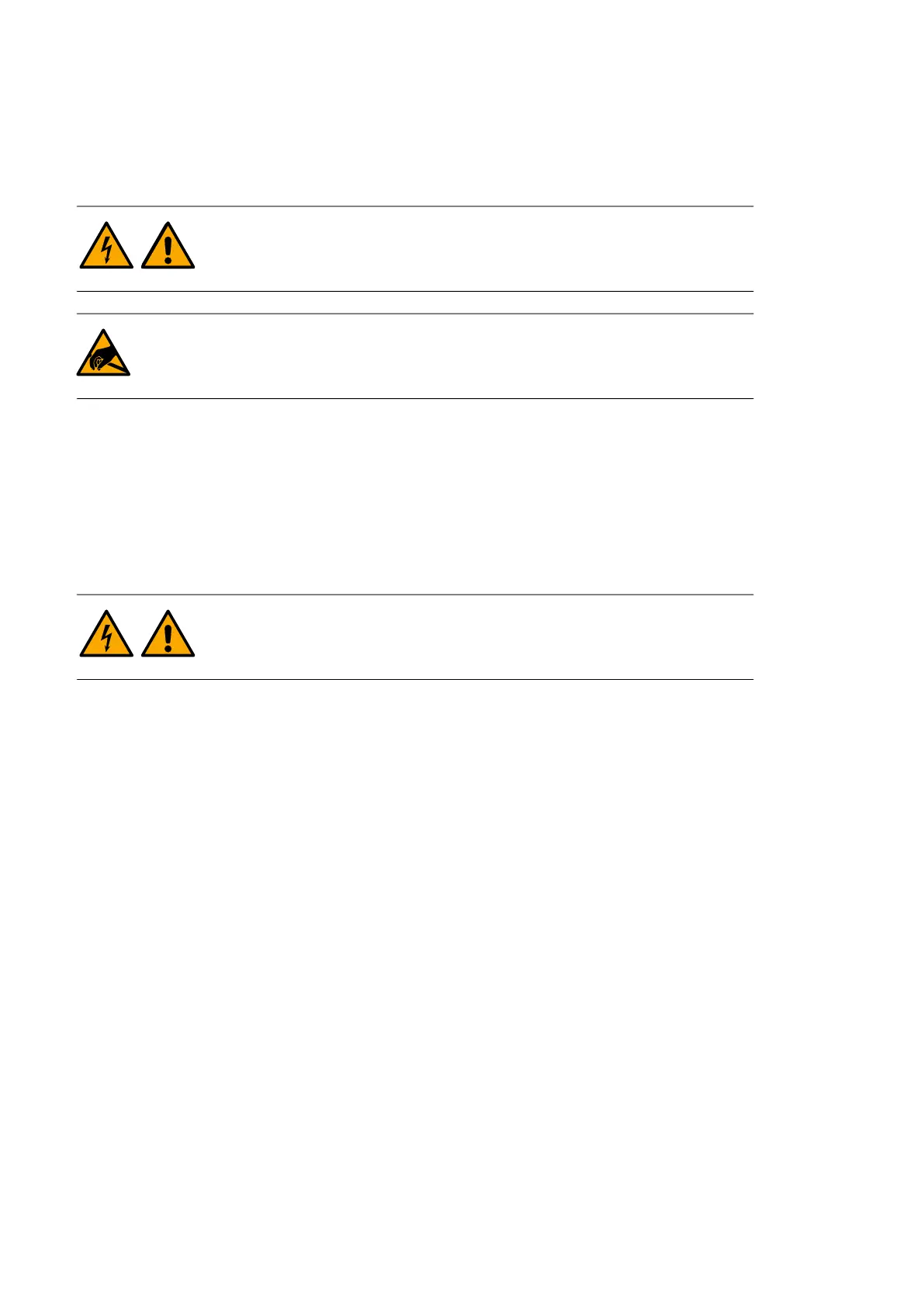36 Maintenance
Cabinet
Cleaning the cabinet
WARNING! Obey the safety instructions, page 5. If you ignore the
instructions, physical injury or death, or damage to the equipment can
occur.
WARNING! Use a vacuum cleaner with an antistatic hose and nozzle. Using a
normal vacuum cleaner creates static discharges which can damage the sensitive
components.
1. Stop the inverter and do the steps in Electrical safety on page 6 before you start the
work.
2. Clean the interior of the cabinet with a soft brush and a vacuum cleaner, if needed.
3. Clean the air inlets and outlets of the fans.
4. Examine the air inlet grilles of the cabinet. Replace them when it is necessary.
Cleaning the cooling air intake grilles
WARNING! Obey the safety instructions, page 5. If you ignore the
instructions, physical injury or death, or damage to the equipment can
occur.
1. Stop the inverter and do the steps in Electrical safety on page 6 before you start the
work.
2. Remove the grilles one by one.
3. Clean the grilles with a vacuum cleaner. Do not use a pressure washer or pressurized
air.
4. Wipe the grilles clean and let them dry.
5. Check the cooling channel and clean if necessary.
6. Re-install the grilles.
