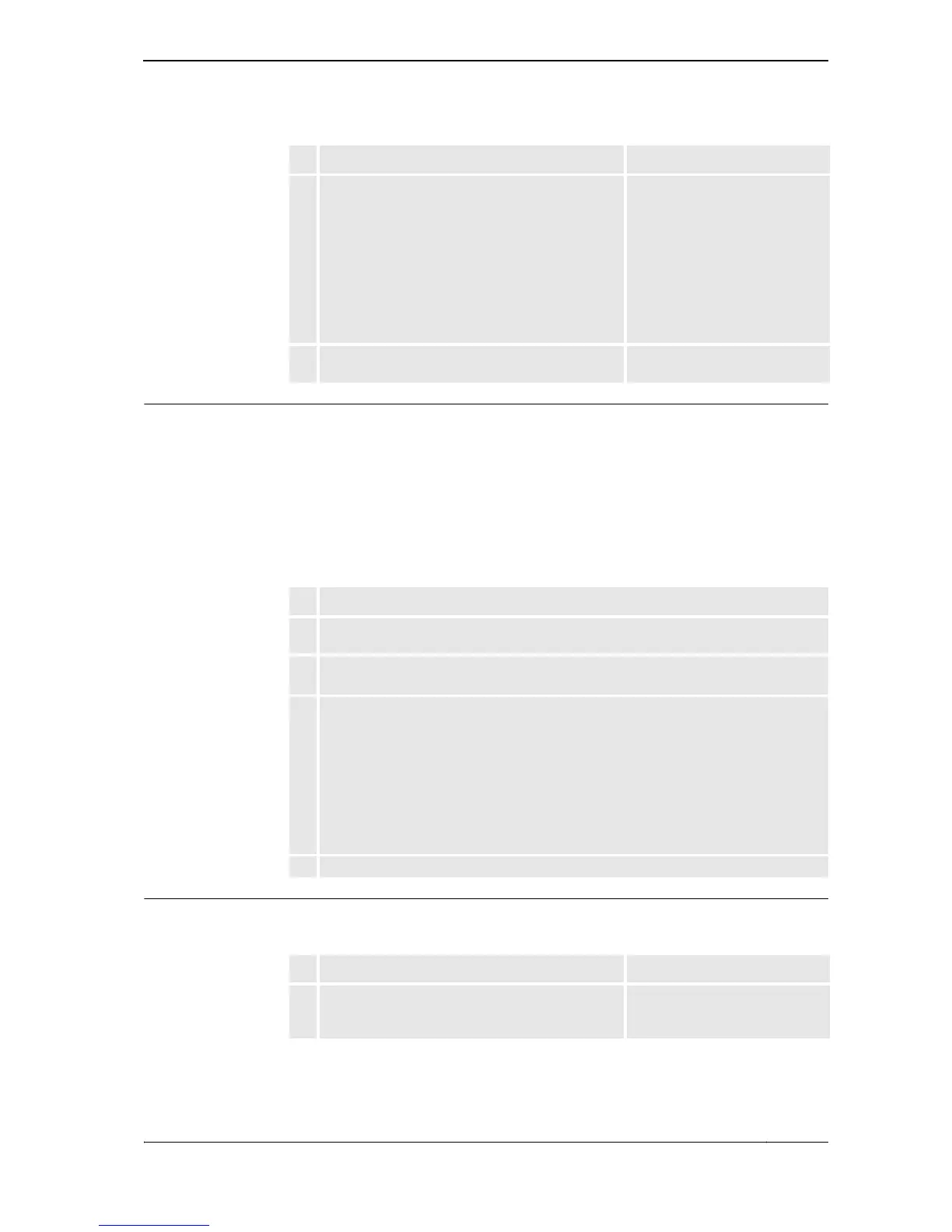1 Procedures
1.3. Common procedures for all systems
153HAC 027097-001 Revision: B
© Copyright 2006 ABB. All rights reserved.
How to load calibration data
The calibration data is normally stored on the serial measurement board of each robot,
regardless of whether the robot runs an absolute measurement system (Absolute Accuracy
option is installed, AbsAcc) or not. This data is normally transferred automatically to the
controller when the system is powered up, and in such cases no action is required by the
operator.
Verify that the correct SMB data has been loaded into the system as detailed below. In a
MultiMove system, this procedure must be repeated for each robot.
How to update revolution counters
In a MultiMove system, this procedure must be repeated for each robot.
2. Switch on the power to the Control Module. The system will now start up,
which will take a couple of
minutes. The system will be ready
to operate when the FlexPendant
displays the start window.
If the system does not start up, or
if the start window is not
displayed, please proceed as
detailed in Operating manual -
Trouble shooting.
3. After switching the power on, proceed with loading
calibration data.
Action Info
Action
1. On the FlexPendant, tap the ABB menu, then tap Calibration and select a mechanical
unit.
2. Tap SMB memory and then tap Show status.
The data is displayed with status on the SMB and on the controller.
3. If Valid is displayed under the headings Cabinet Memory and SMB memory,
calibration data is correct.
If not, the data (on the SMB board or in the controller) must be replaced with the correct
one as detailed below:
• If, for instance, the SMB board has been replaced, transfer data from controller
to SMB board.If the controller has been replaced, transfer data from the SMB
board to the controller.
• Transfer data by tapping SMB Memory, Update and then selecting which data
to update.
4. After loading calibration data, proceed with updating the revolution counters.
Action Info
1. Manually run the robot, using the joystick on the
FlexPendant, to a position close to the calibration
position.
The calibration position of each
axis is indicated by the calibration
marks.
Continued
Continues on next page