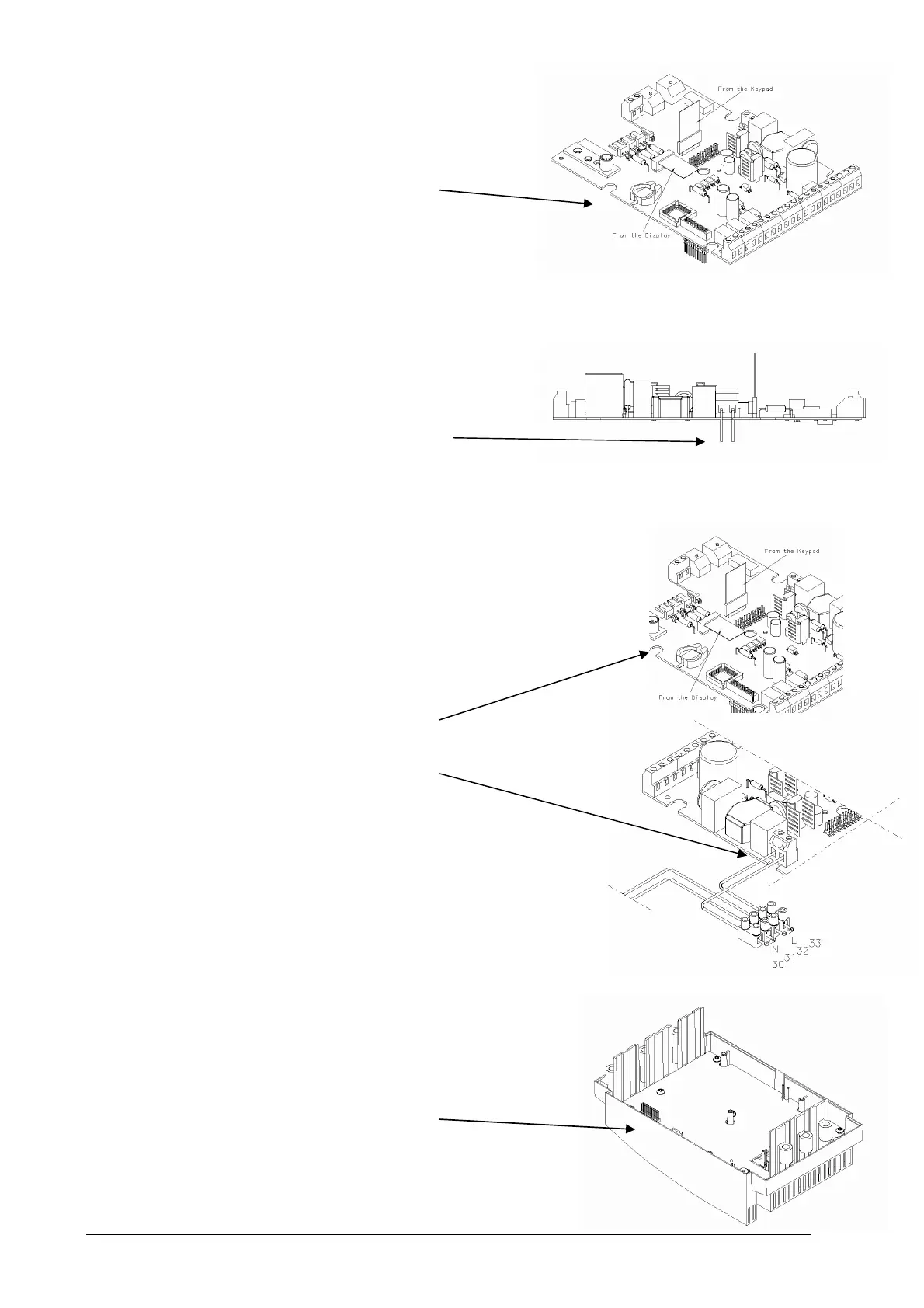- 4 -
11. Remove the old LV-Board and disconnect the
cables from the Display and the Keypad.
12. On PSTB unit remove the cables from the
built in by-pass contactor after marking them.
13. Mount the cables from the Display and the
Keypad on the new LV-Board.
On PSTB units, reconnect the cables from
the built in by-pass contactor. Be careful
how you connect the Red (L) and Brown
(N) cable.
14. Mount the new LV-Board with the six
screws.
15. Mount the connector. Be careful to avoid
damage on the pins.
L N