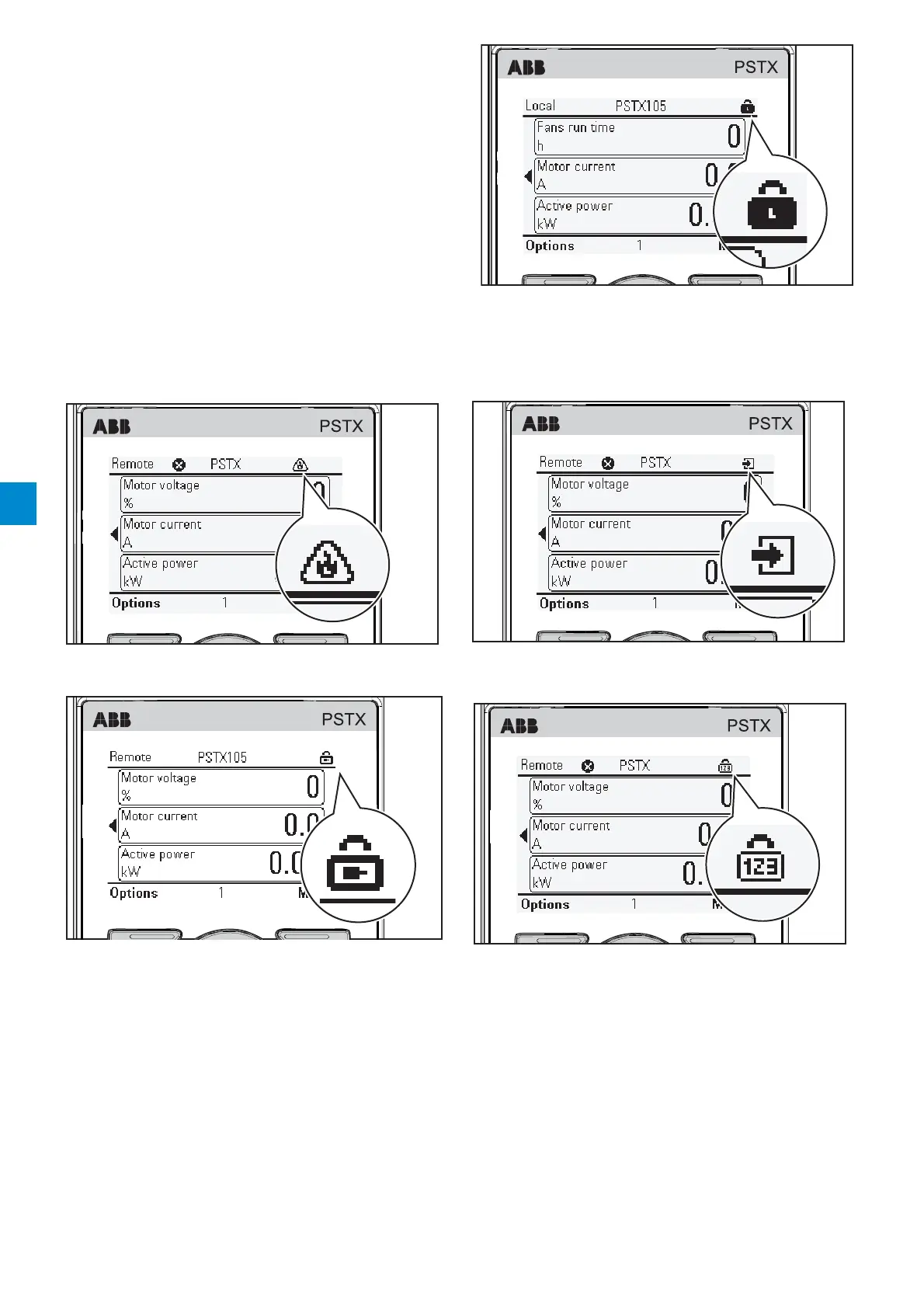56 Human machine interface (HMI) | Installation and commissioning manual | 1SFC132081M0201
6.1.5 Symbols in screen
This chapter describes the different symbols that
can appear in the upper right corner of the HMI
screen.
1. Lock / Unlock keypad, See Figure 6.10
2. Service profile. See Figure 6.11
3. Lock parameter by a lock code, See Figure 6.12
4. Lock keys by a lock code, See Figure 6.13
5. Emergency mode, See Figure 6.14
Figure 6.13
Emergency mode
1SFC132081M0201
1SFC132081M0201
Figure 6.14
Emergency mode
Figure 6.10
Lock / Unlock keypad
1SFC132081M0201
Figure 6.11
Service profile
1SFC132081M0201
Figure 6.12
Lock parameter by a lock code
1SFC132081M0201
6