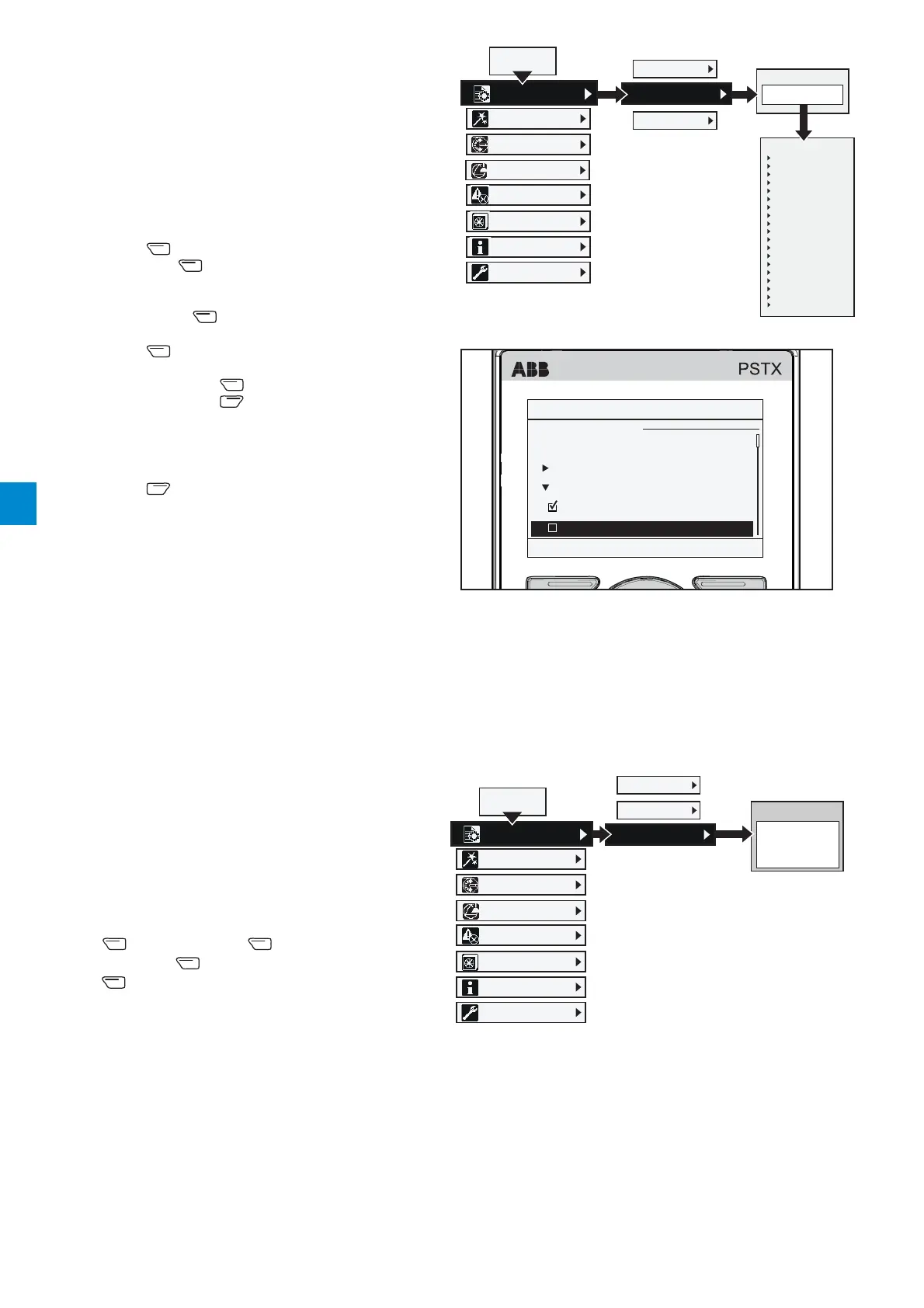64 Human machine interface (HMI) | Installation and commissioning manual | 1SFC132081M0201
6.4.1.2 Favorites
Path in menu:
Menu
XParameters XFavorites
For navigation, see Figure 6.23.
In the Favorites menu you can add favorite parameters
for quick selection. Select parameters such as Start and
stop, Current limit, Kick start, Torque control, etc
1. Push
“Select” to enter the Favorites menu and
then push “Select” to edit the Favorites list.
2. Use the Navigation keys to select a parameter
group. Push
“Open” to open the group.
3. Push
“Select” to select parameters.
A check mark shows in front of the selected
parameter. Push
“Unselect” to unselect the
parameter. Push “Done” to save and exit.
See Figure 6.24.
4. The selected Favorites show directly in Favorites
menu for quick selection.
Push
“Back” to go back.
6.4.1.3 Modified
Path in menu:
Menu
XParameters XModified
For navigation, see Figure 6.25.
T The Modified menu contains changed parameters that
are different from defaults.
Push
“Select” and then “Edit” to edit the different
parameter. Push
“Save” to save and go back. Or
push
“Cancel” to go back without saving.
Figure 6.23
Favorites navigation
MENU
Parameters
Assistants
Motor jog
Pump cleaning
Event log
Backup handling
System info
Settings
Favorites
Edit
Favorites
Motor rated current Ie
Start and stop
Limit
Kick start
Slow speed
Motor heating
Motor braking
Sequence start
Automatic restart
Internal IO
External IO
Communication
Protections list 1-7
Warnings list 1-5
Internal faults
External faults
Presentation
Service
Pump cleaning
Complete lists
Favorites
Modified
Figure 6.24
Favorites menu
1SFC132081M0201
Local PSTX
Edit favorites list
Clear all
Motor rated current Ie
Start and stop
Start mode
Stop mode
Done 12:00 Select
Modified
Modified parameters
List of parameters
that differs from their
default values.
Complete list
Favorites
Modified
MENU
Parameters
Assistants
Motor jog
Pump cleaning
Event log
Backup handling
System info
Settings
Figure 6.25
Modified navigation
6