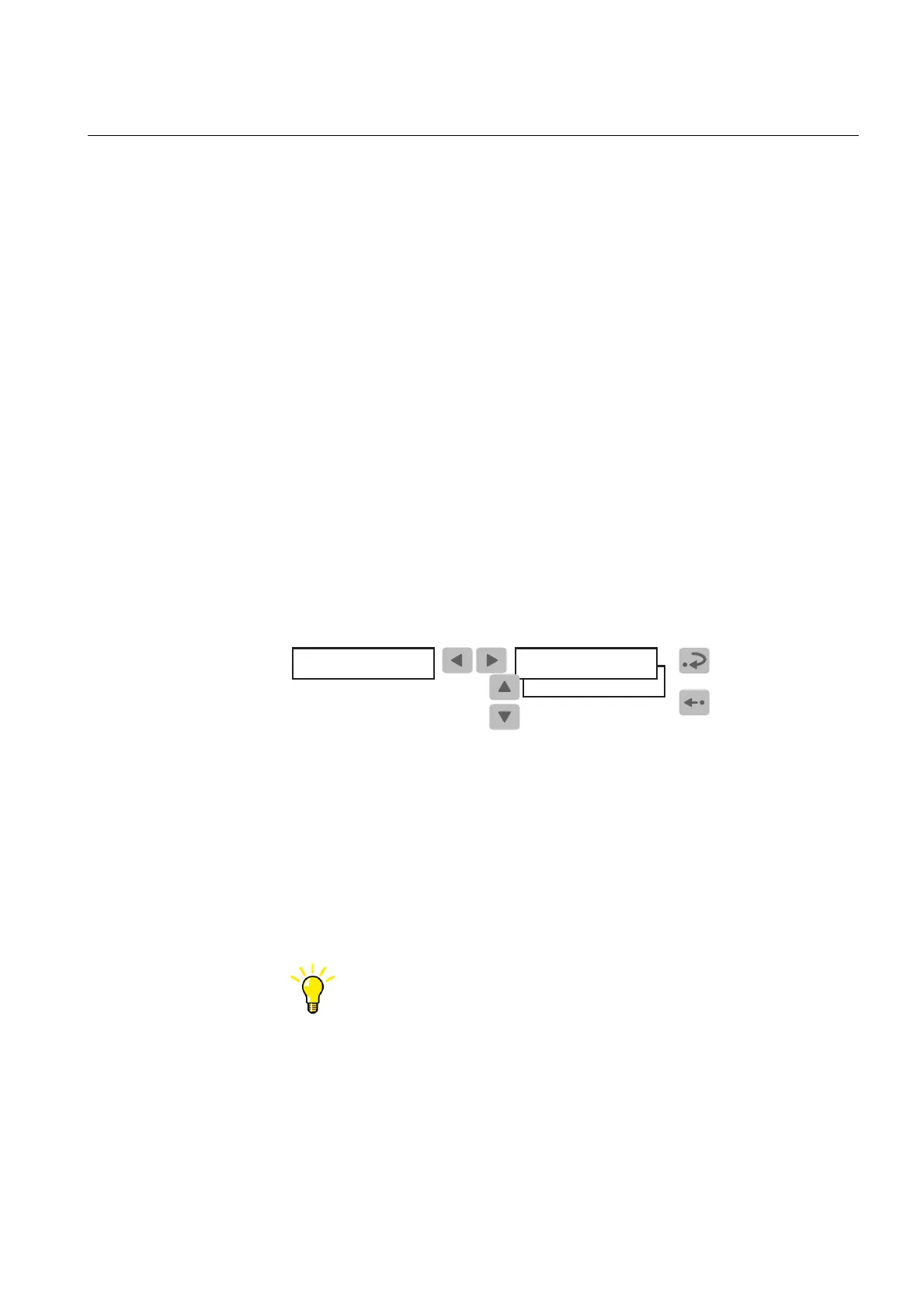31
4.2.2. Technical level
4.2.2.1. Menu system of parameters
Press an arrow button to activate the main menu. If the default password is in use,
no password is required to change the parameters. If the password protection is in
use, "***" is shown on the display until you give the valid HMI password.
The views are used for reading and setting parameters, which are divided into two
main groups:
*
SETTINGS
*
CONFIGURATION
4.2.2.2. How to change settings
The actual settings consist of the settings of group 1 or group 2, depending on which
group has been selected to be active (indicated by an asterisk "*"). The actual
settings can be seen in the first parameter menu, for example:
SETTINGS\PROTECT. ELEMENTS\59P-1 VTx0.00
Submenu
Parameter Menu
SETTINGS
GRP 2 :x.xx
* GRP 1 :x.xx
SETTINGS
Confirm
Cancel
51P CT :0.00
A070069
Fig. 4.2.2.2.-1 Setting parameters in setting group 1 and setting group 2
By switching between setting groups 1 and 2, you can activate a whole group of
settings at the same time. Switch between the setting groups as follows:
*
With the parameter GROUP 1/GROUP 2 under the main menu group
SETTINGS.
*
With a digital input signal, provided that SGB1...5/4 has been set to 1 in both
setting groups (GRP1 and GRP2).
*
With parameter V150 via the SPA bus.
When a large number of settings is to be altered, for example during
the commissioning of the relay systems, use a PC equipped with the
necessary software.
If no PC is available, or when only a few settings are to be altered:
Feeder Protection Relay
Operator's Manual - ANSI Version
REF 610REF 610
1MRS755539
