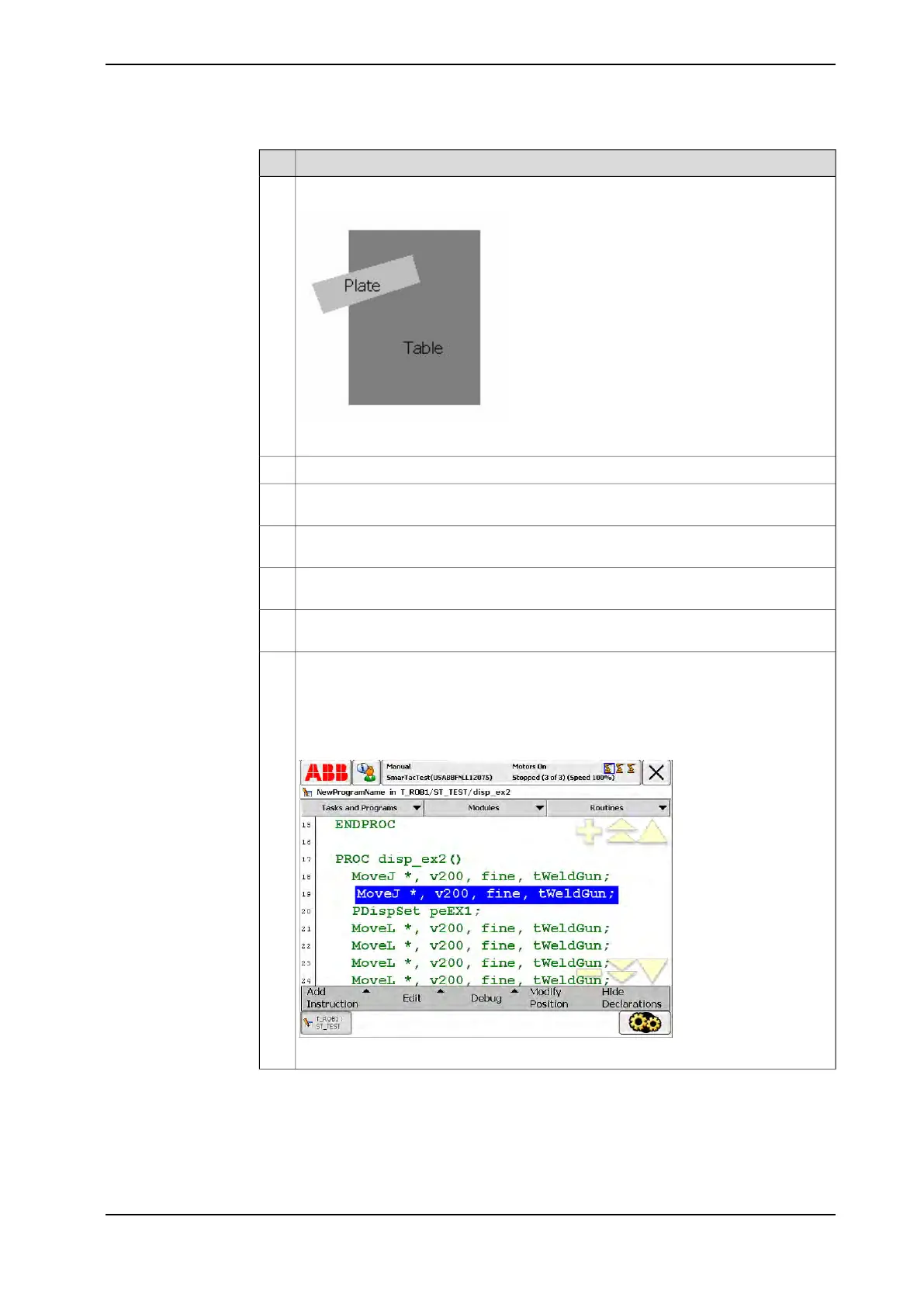Action
Place a metal plate on the table so that a portion of the plate sticks out over the edge
of the table.
xx1400001494
5
Edit the values in peEX1 so that X, Y, and Z equal zero.6
Move the program pointer to the new routine and toggle the Program Window to test
mode.
7
Step through the rectangle program and modify each of the points so that they cor-
respond to each of the plate's corners.
8
Continue to step though the routine until the program pointer loops back to the be-
ginning.
9
Toggle the Program Window to instruction mode. If you have a Most Common pick-
list with SmarTac instructions, select it.
10
Move the cursor to the first line, MoveJ. Using the Copy and Paste buttons, copy the
MoveJ and paste the copy below.
11
We will add more movements and a search instruction between the two MoveJ in-
structions. The search will collect information about the location of the plate, and
store the information in peEX1. Our plate-tracing movements will then be shifted ac-
cordingly.
xx1400001495
Continues on next page
Application manual - SmarTac 43
3HAC024845-001 Revision: A
© Copyright 2004-2016 ABB. All rights reserved.
4 User's guide
4.4.2 Exercise 2: one-dimensional search
Continued