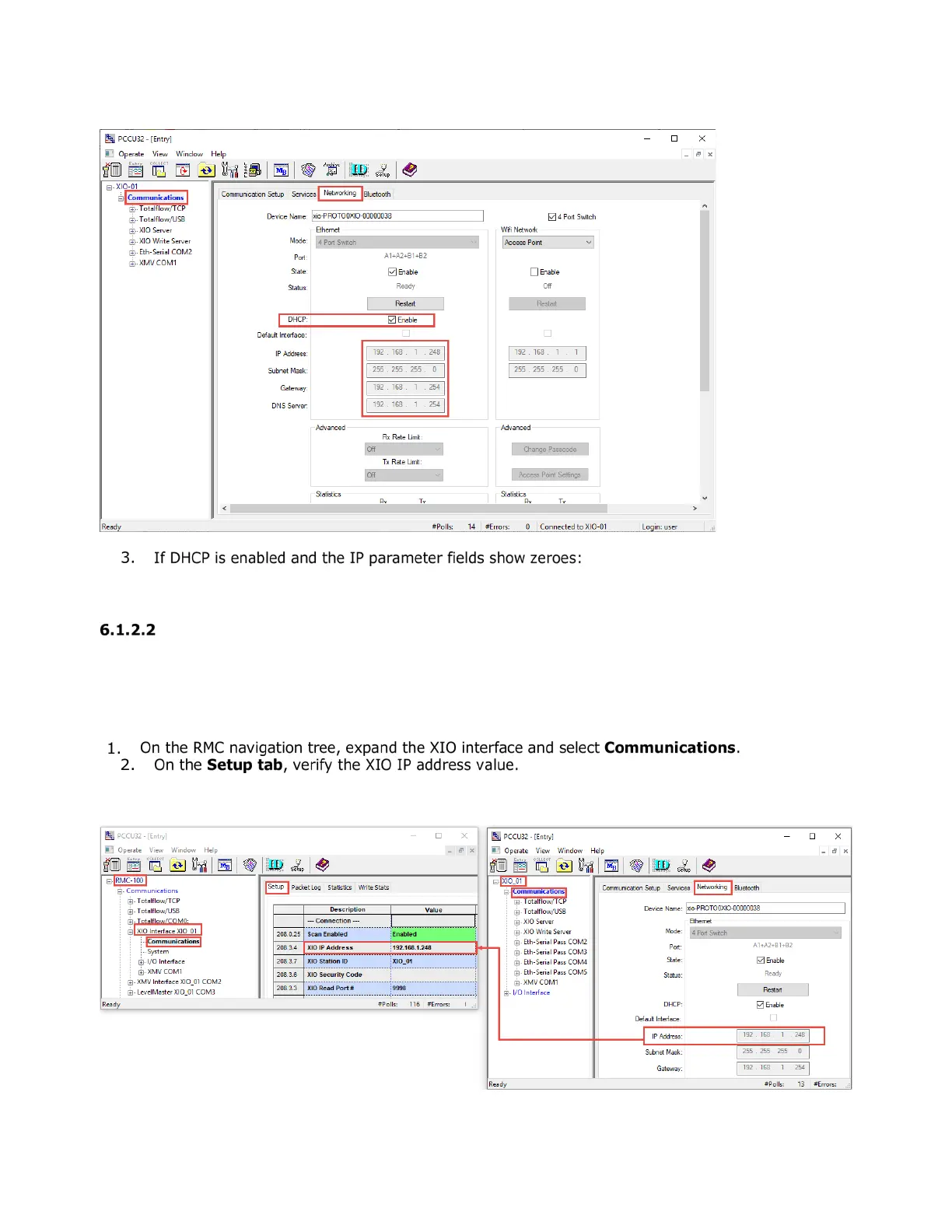108 | XIO USER MANUAL | 2106424MNAB
Figure 6-5: XIO with IP parameters obtained from DHCP server
a. Verify that the connection to the network switch or router is not broken or damaged and that
the link is up.
b. Verify that the DHCP server is enabled on the field switch or router.
Verify that the RMC has the correct XIO IP address
If the XIO has a valid configuration, verify that the XIO IP address has been correctly configured on the
RMC. A mismatch in configuration prevents connection. Follow this procedure if you added the XIO
Interface from the RMC Application and License management tab and configured the IP address manually.
It is possible to type an incorrect address.
To verify:
a. Verify that the value matches the IP address in the XIO.
Figure 6-6: Correct XIO IP address – IP address match on both the RMC and XIO
