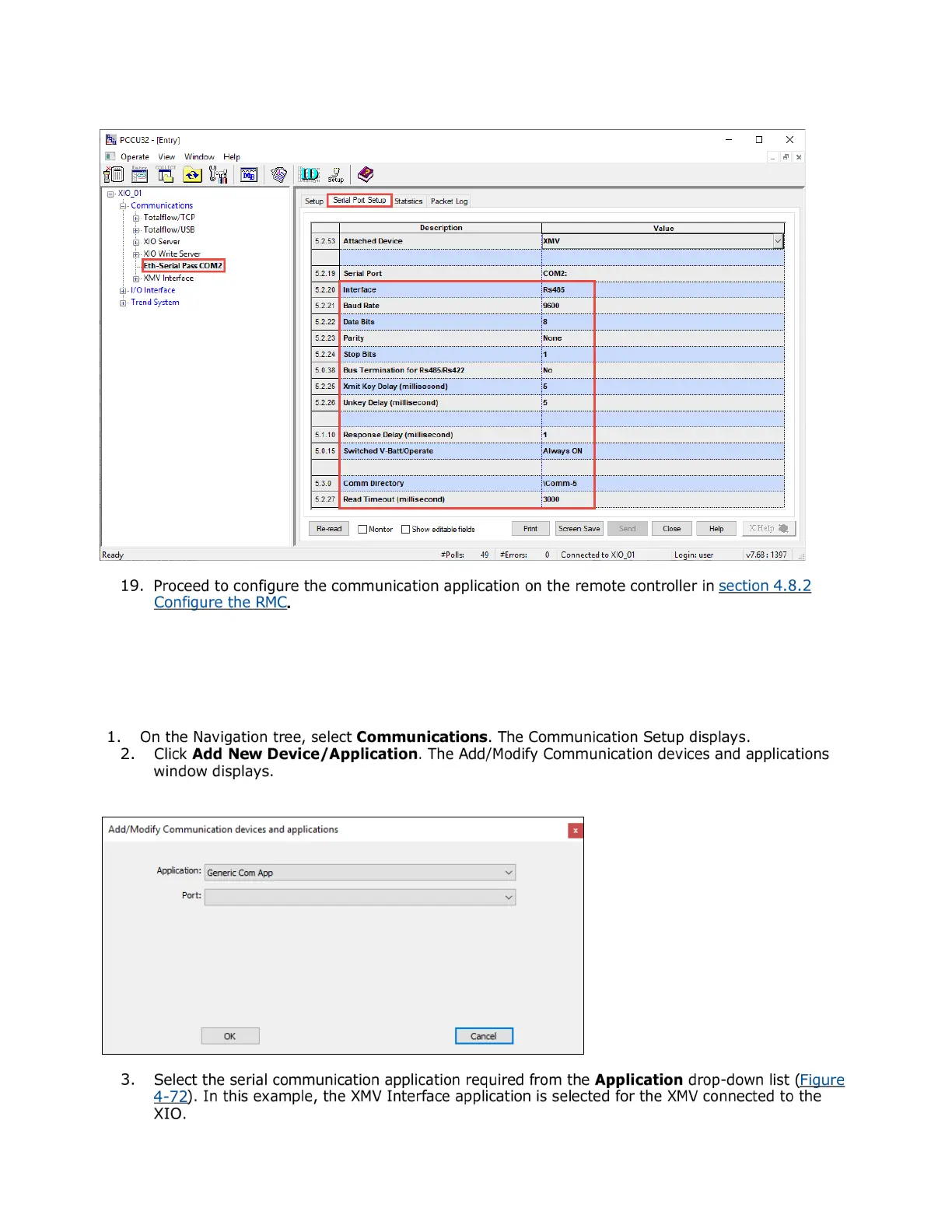84 | XIO USER MANUAL | 2106424MNAB
Figure 4-70: Configure XIO COM port communication values (Default values for the XMV)
4.8.2 Configure the RMC
The RMC detects the Ethernet-Serial passthrough application instance(s) when activated on the XIO. This
procedure takes advantage of the RMC Auto Discovery feature to assign a local communication application
to a remote COM port on the XIO.
To configure a serial communication application on the RMC for an XIO COM port:
Figure 4-71: Add/Modify Communication devices and applications
