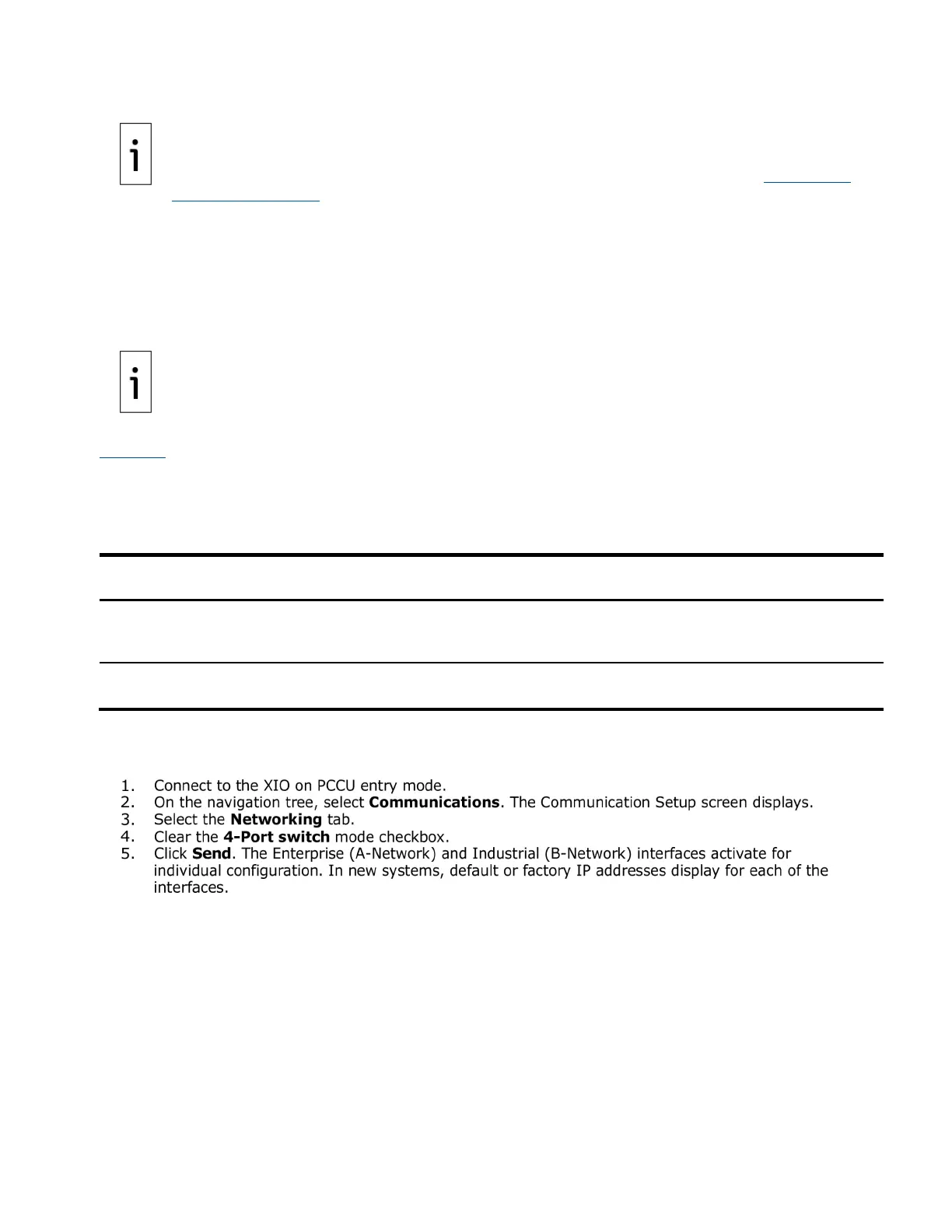XIO USER MANUAL | 2106424MNAB | 193
After completing the configuration of the Industrial interfaces, the enabled
interface (B1 or B2) should display as
an option in the Enterprise Interface drop-down list in the
Port Forwarding tab. If both interfaces have been configured, each will display in that list. If the
XIO will be used in port forwarding mode, define port forwarding rules. See section
9.7.7 Define
.
9.6 Enterprise and industrial (4 Network) support
The 4 Ethernet interfaces on the XIO can support separate 4 separate networks: 2 networks by the
Enterprise Network ports (port A1 and port A2) and 2 networks by the Industrial Network ports (port B1
and port B2). Each of these ports can be configured independently of the other to provide additional
connection and topology options in the field.
Separate configuration options for these ports become available only when
-port switch mode is disabled. Configuring an XIO for 4 Network support requires 4
separate subnets. The IP address for each supported interface must have the correct subnet.
Tab le 9-7 summarizes the configuration options for this scenario. In this scenario all 4 interfaces support
separate networks. Traffic in each network is isolated to that network. The XIO does not route traffic
between interfaces. This scenario supports complex applications with several XIOs and where there is
need to isolate XIOs in separate subnets or domains within in the field. Consult with ABB Technical
Support for more details.
Table 9-7: Separate 4-network support
configuration
networks
addresses
2 Networks
each Enterprise port
(A1 IP, and A2 IP)
2 Networks
each Industrial port
(B1 I P, B2 IP)
9.6.1 Configuration
To configure for 4-network support:
