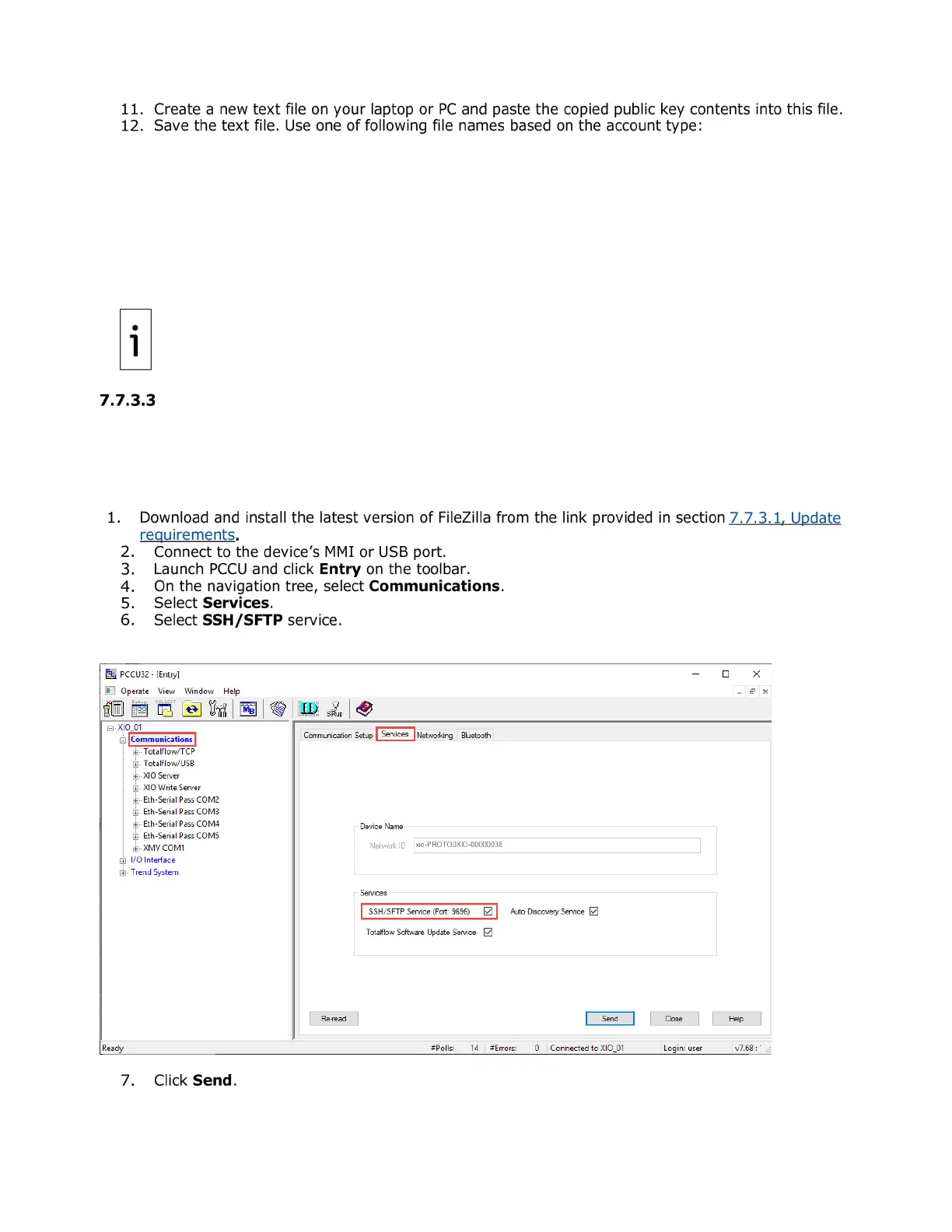144 | XIO USER MANUAL | 2106424MNAB
• userkey.txt: A key with this name appends to the available Totalflow user public keys in the
device. The Totalflow user account is accessible after the key update operation, either with the
newly created private key or the previous set of private keys for the Totalflow user account.
• rootkey.txt: A key with this name appends to the available developer and tech support public
keys in the device. The developer and tech support accounts are accessible after the key
update operation with either the newly created private key or the previous set of private keys
for developer and tech support accounts.
The key generation is complete. A key file with the .ppk extension stores the new private key. A
corresponding public key text file has one of the two names, above.
Follow steps 1 through 12 for each key to generate new user and root keys.
Update public keys on device
This procedure saves the new public key on the XIO
device. The new key appends to an existing key. This
procedure requires a TCP/IP-based connection with the device. Verify that the device has a valid IP
configuration. The valid IP configuration depends on the type of connection. An Ethernet network or point-
to-point connection may be used for this procedure.
To save the public key:
Figure 7-26: Enable the SSH/SFTP service
