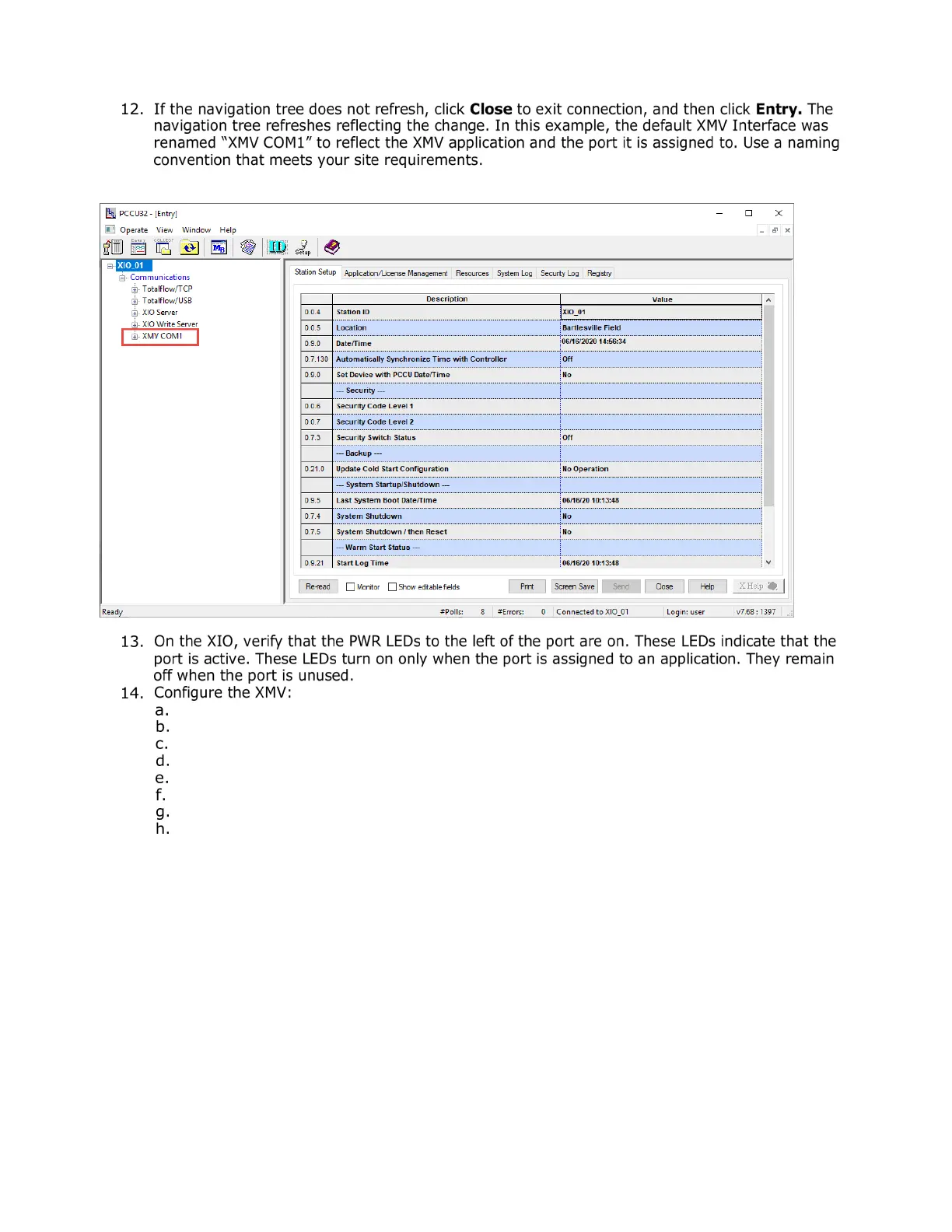XIO USER MANUAL | 2106424MNAB | 65
Figure 4-40: XMV Interface application associated with XIO COM1 (navigation tree)
On the navigation tree, expand the XMV Interface instance and then select XMV1.
Select Setup tab.
If the Scroll Displays field, in the XMV Displays section is enabled, change to Disabled.
Click Send. This activates parameter fields for configuration.
Configure the required parameters.
Select Enable in the Scan drop-down list.
Click Send.
Verify that the Set Status displays OK at the bottom of the screen.
