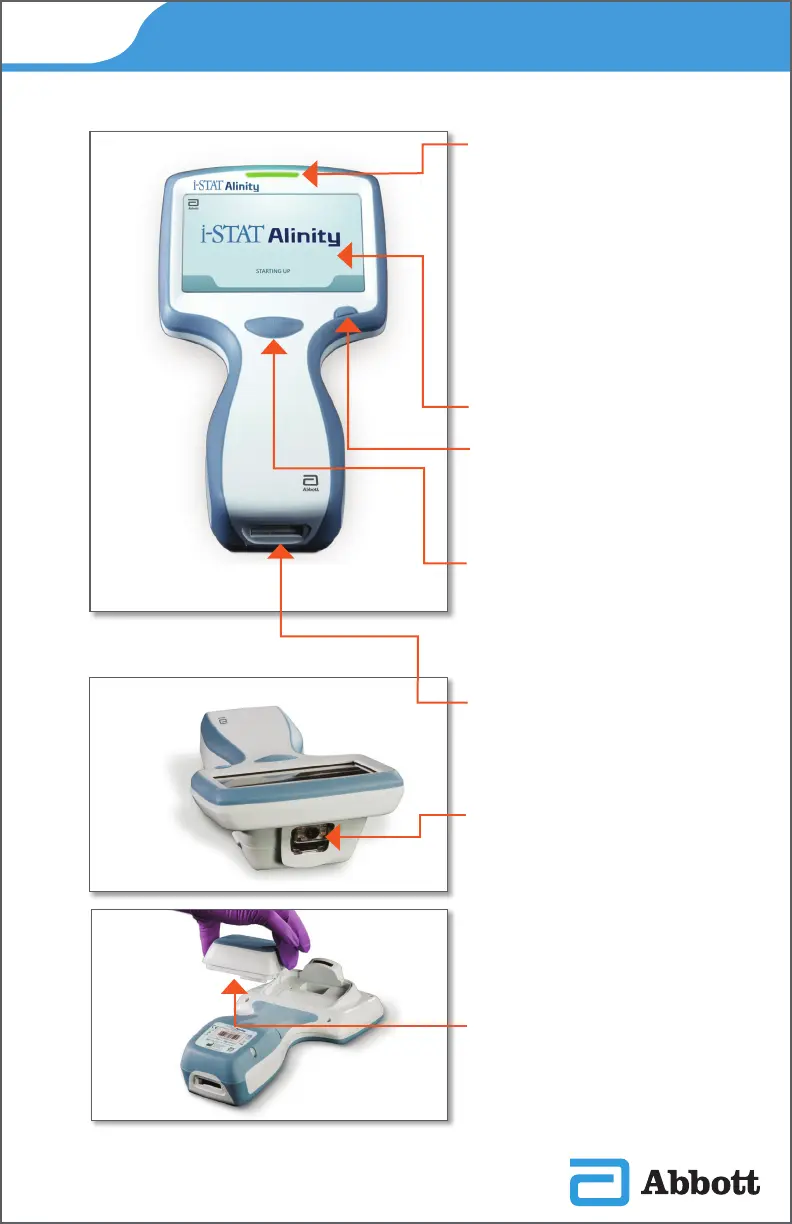i-STAT
Alinity — Quick Reference Guide Art: 731848-01 Rev K Rev. Date: 02-Apr-2021
SECTION 3
8
LED: Indicates status of
the instrument.
GREEN: Instrument is starting
up or test results are complete.
WHITE: Cartridge is
processing.
RED: Requires immediate
attention.
BLUE: Battery is charging.
YELLOW: Instrument printing.
DISPLAY SCREEN
POWER BUTTON: Press and
hold button for 2 seconds to
power up or power down the
instrument.
BARCODE CAPTURE BUTTON:
Press and hold button in order
to capture a barcode. Audible
cues indicate successful and
unsuccessful barcode captures.
CARTRIDGE PORT: Cartridge
or Electronic Simulator is inserted
into the cartridge port to initiate
testing.
CAMERA AND IR PORT:
Camera is activated by pressing
and holding the barcode capture
button. The display screen
displays the object within the
cameras view. The IR port sends
information from the instrument
to the portable printer.
BATTERY: Rechargeable battery
is the sole power source for the
instrument.
ANATOMY OF THE INSTRUMENT
