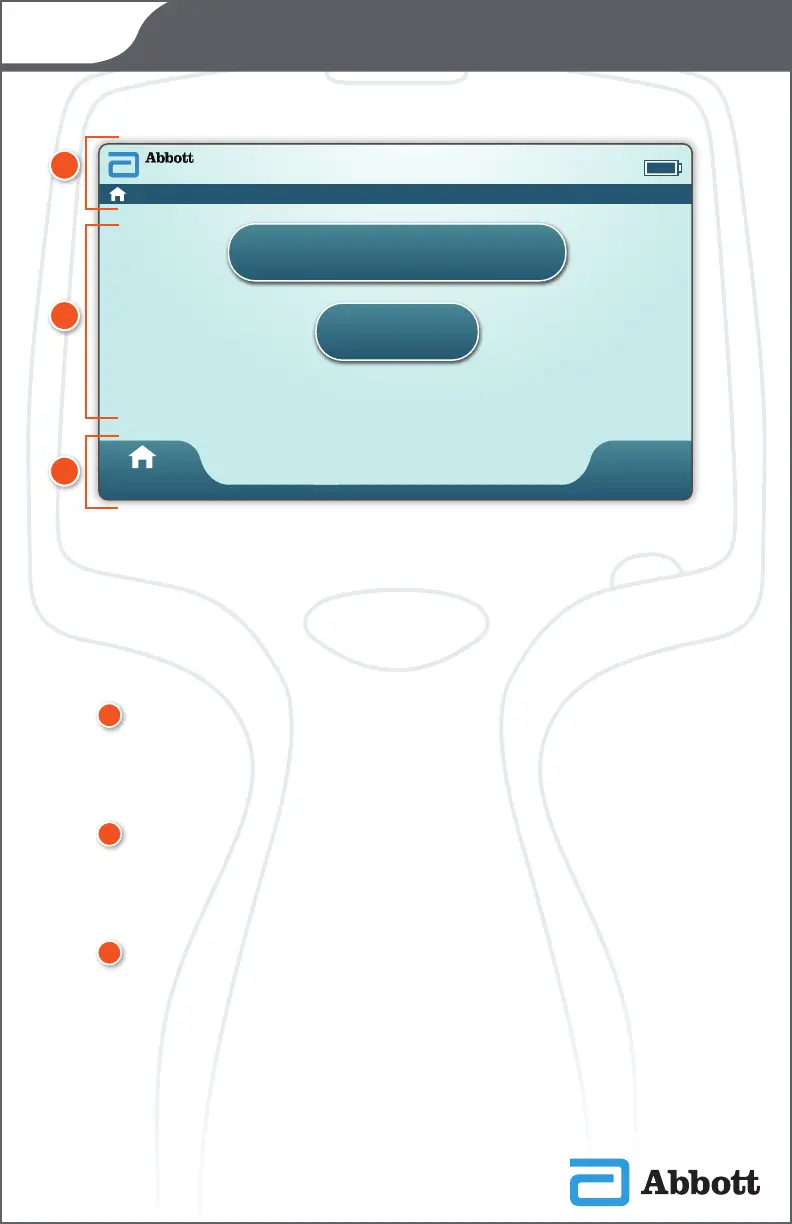More Opons
Perform Paent Test
Home
Home
16FEB2025 09:45
SECTION 4
10
i-STAT
Alinity — Quick Reference Guide Art: 731848-01 Rev K Rev. Date: 02-Apr-2021
If all self-checks pass at start up, the instrument will display
the Home screen.
Anatomy of a Home Screen:
A
HEADER Area Contains:
®
Date/Time
®
Wireless Status*
®
Battery Status*
B
BODY Area Contains:
®
Buttons provide access to pathways
¯
Perform Patient Test
¯
More Options
C
FOOTER Area Contains:
®
Home Button
SCREEN COMPONENTS AND THEIR MEANINGS (CONT.)
A
B
C
* See Page 13 for screen icons and their meanings.
Home Screen