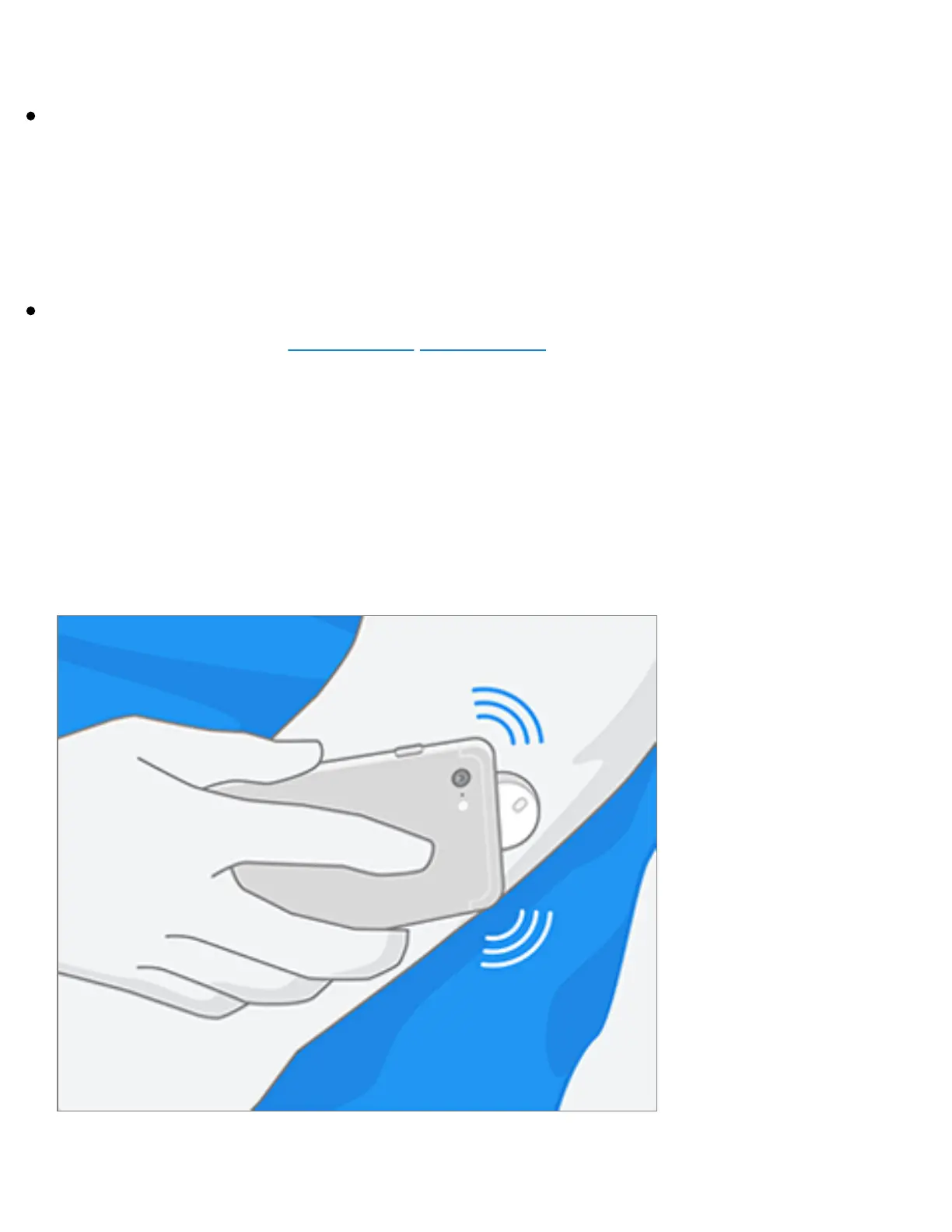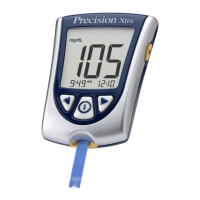Android: The NFC (Near Field Communication) antenna is located on the back
side of most Android phones. Scan your Sensor by touching the Sensor with the
BACK of your phone. Move your phone around slowly if needed. Proximity,
orientation, and other factors can a"ect NFC performance. For example, a bulky
or metallic case can interfere with the NFC signal. Keep in mind that the ease of
scanning a Sensor may vary between phone models.
For more information on device compatibility, access the Mobile Device & OS
Compatibility guide at
www.FreeStyleLibre.com
iPhone:
1. From the App Home Screen, tap the Scan New Sensor button. Your phone is
now ready to scan the Sensor to start it.
2. Touch the Sensor with the TOP of your phone. You will receive a tone and
vibration after you have successfully started the Sensor. If your phone’s volume
is turned o", you will not hear the tone.
3. The Sensor can be used to check your glucose after 60 minutes. While the
Sensor is starting up, you can navigate away from the App. If notifications are