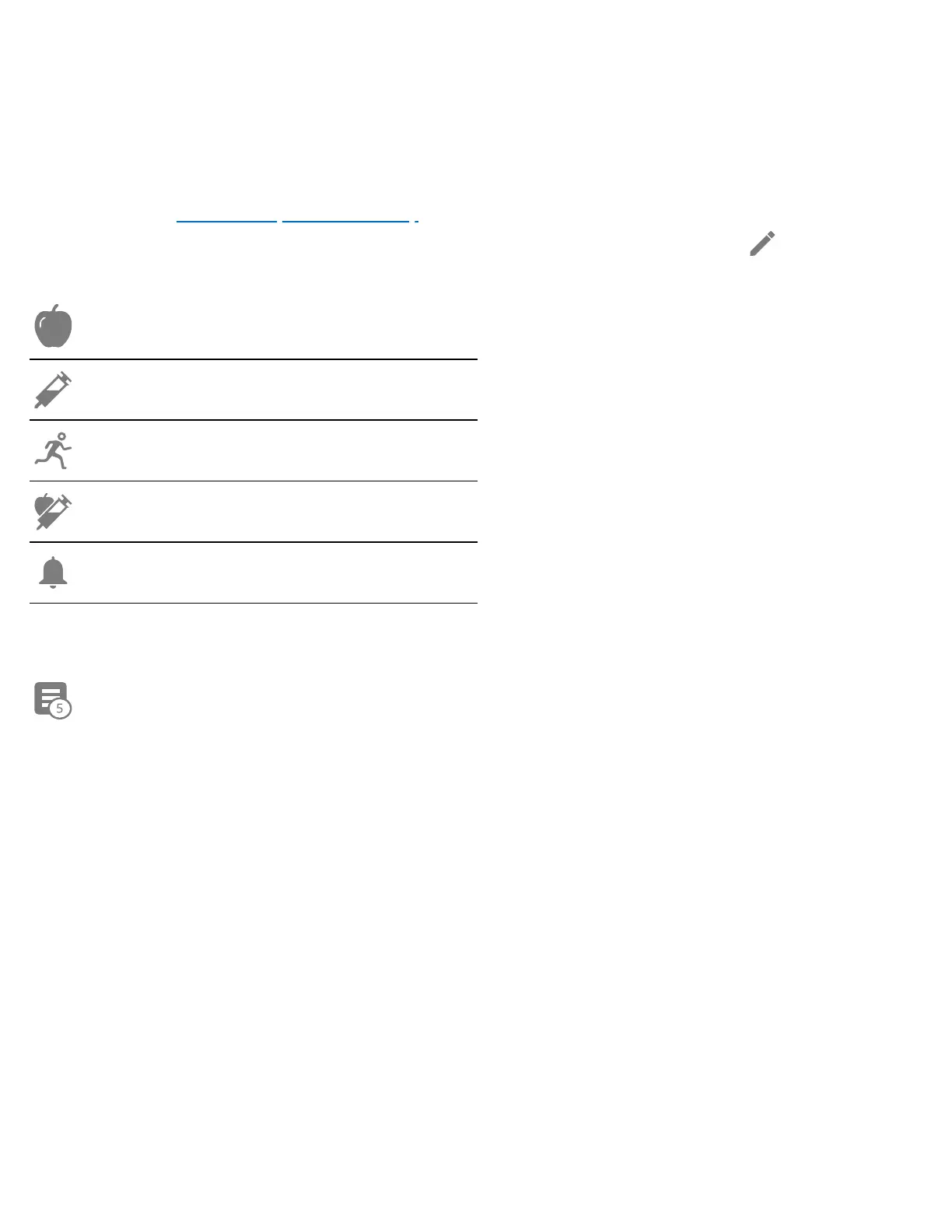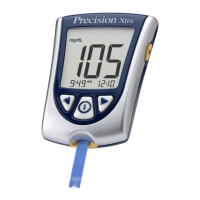Notes you add are shown on your glucose graph and in your Logbook as symbols.
Low or high glucose alarms you receive will also be shown in the Logbook. You can
review a note by tapping its symbol on your glucose graph or by going to the
Logbook. See
Reviewing Your History for more information about the Logbook. To
edit a note from the glucose graph, tap the symbol and then tap the
. Tap DONE
when you are finished.
Food
Insulin (Rapid or Long-acting)
Exercise
Food + insulin
Alarm
Multiple/Custom notes – indicates
di"erent types of notes entered
together or notes entered within a
short period of time. A numbered
badge next to the symbol indicates
the number of notes.
Reviewing Your History
Reviewing and understanding your glucose history can be an important tool for
improving your glucose control. The App stores about 90 days of information and
has several ways to review notes and past alarm data. From the Main Menu, tap
Logbook to view the Logbook or tap on one of the other history options under
Reports.
IMPORTANT: Work with your healthcare professional to understand your glucose
history.