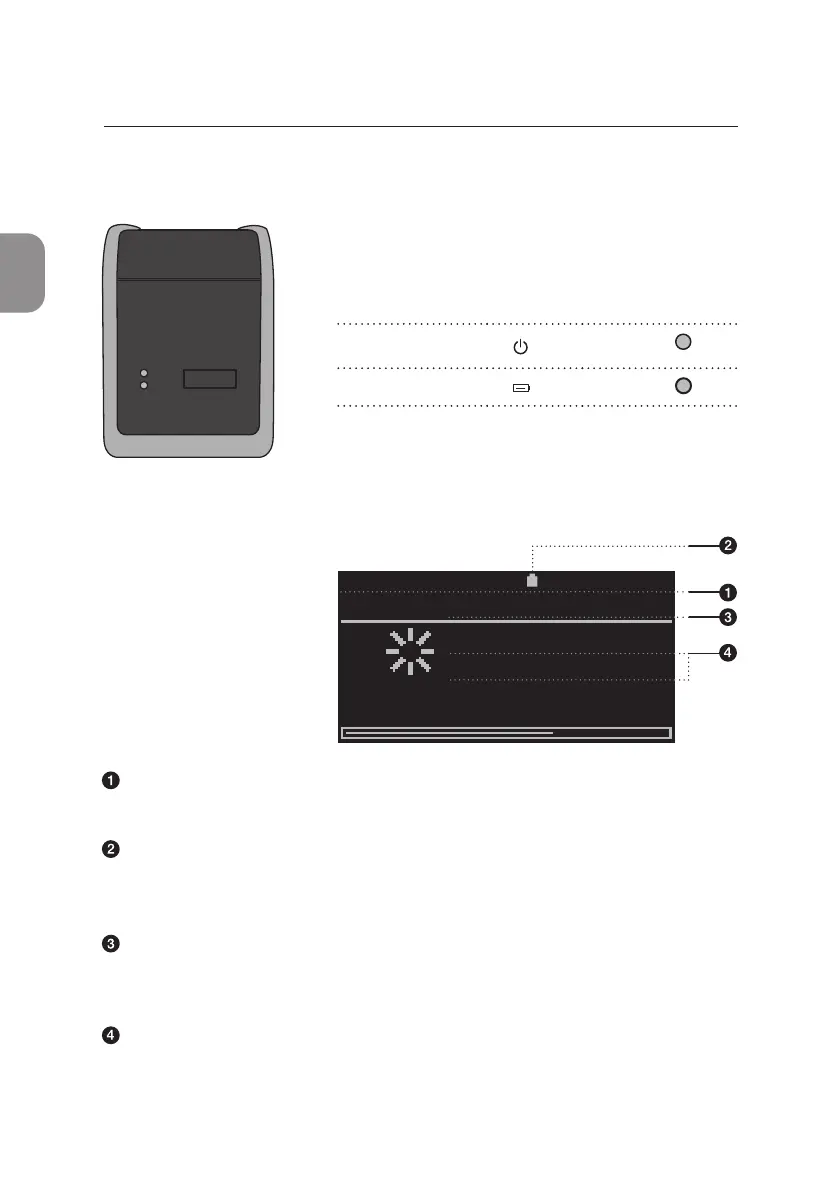9
1
2
3
4
5
6
7
8
12 2 GETTING STARTED
Status Line
Date and me are displayed.
Baery Status
The Baery Status symbol indicates the charging status when the Pima
Analyser is not connected to mains A/C power.
Title Line
Display of currently acve menu or sub-menu. During analysis and in the
result windows, the name of the test is displayed here.
Message Lines
Area to display menu items, test results, Pima Analyser acvies and
funcon messages.
2020-11-01
PIMA CD4
Analysing
67352
time—to—result:
11:14
11:00
Power Status Green
Charging Status Yellow
2 GETTING STARTED
Pima Analyser Status Lights
Symbol Colour
Pima Analyser Display
