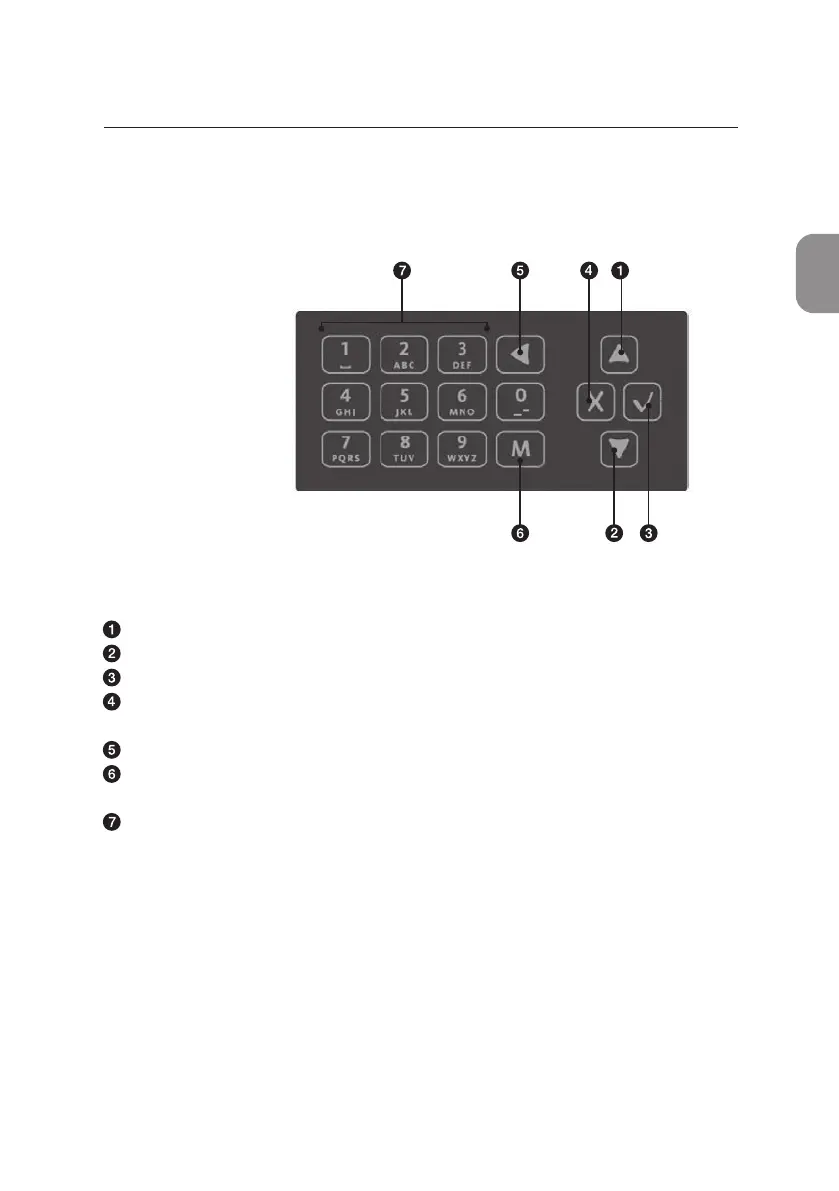9
1
2
3
4
5
6
7
8
Pima™ ANALYSER USER GUIDE 15
User Interface
All operator interac ons with the Pima Analyser are performed using the
analyzer keypad.
Naviga on
⌱ (UP) key to navigate menus, operator and result lists
⌲ (DOWN) key to navigate menus, operator and result lists
〈 (OK) key to con rm selected menu items and entered text
⌨ (BACK) key to cancel a par cular ac on and to go back to
previous screen
⌧ (CLEAR) key to delete entered text
⌰ (MODE) key to switch from numbers to le ers and special characters
on the keypad
Text edit keys to enter numbers, le ers and special characters
Press a number key to enter the respec ve number. Press ⌰ once to switch
back and forth between numbers and le ers and special characters,
respec vely. Press respec ve keys repeatedly un l the desired character
appears in the order as printed on the keys. If the next le er you want to
enter is located on the same key as the present one, wait un l the cursor
appears and enter the le er.
«Dash» and «Underscore» are located on the (0) key.
«Space» is located on the (1) key.