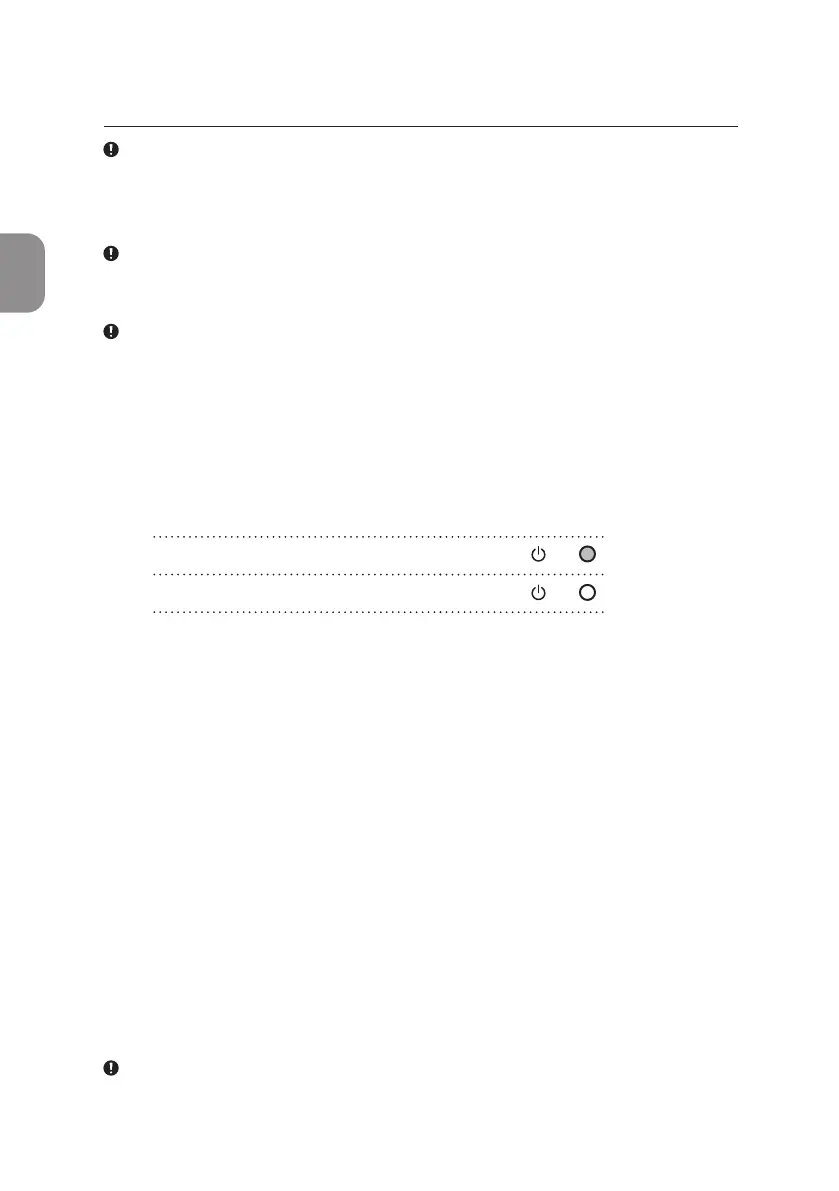9
1
2
3
4
5
6
7
8
14
Switching On the Pima Analyser/Power Status Light
The green power status light located on the front of the Pima Analyser
displays its power status.
Press and hold the Power On buon unl you hear a triple "beep" and the
appearance of «pima
TM
» on the screen conrms that the Pima Analyser is now
switched on.
An automated inializaon and self-test procedure is acvated which may last
for approximately two minutes. During this me the screen changes and the
funcon of the cartridge slot door is tested.
If the Pima Analyser fails correct inializaon and self-test, an error code is
displayed. It may not be possible to turn the Pima Analyser o via the route
described in secon 7. In such a case press and hold the Power On
buon on the back of the Pima Analyser unl the screen turns black and you
hear a single "beep", conrming that the Pima Analyser is now switched o.
Restart the Pima Analyser as described above. Refer to secon 8 and 9 for
details on error codes and contact your local distributor or Technical
Support, if necessary.
It is recommended to shutdown the Pima Analyser at least once per month.
Pima Analyser On On
Pima Analyser Off O
The charging status light will only be illuminated when connected to main
A/C power. It may take several minutes unl the correct charging status is
displayed.
In order to ensure maximum baery life charge the analyzer baery fully
overnight (8 -10 hours) before running the Pima Analyser on baery power.
When running the Pima Analyser on baery power, the baery status is
displayed by the baery status symbol within the display status line.
2 GETTING STARTED
