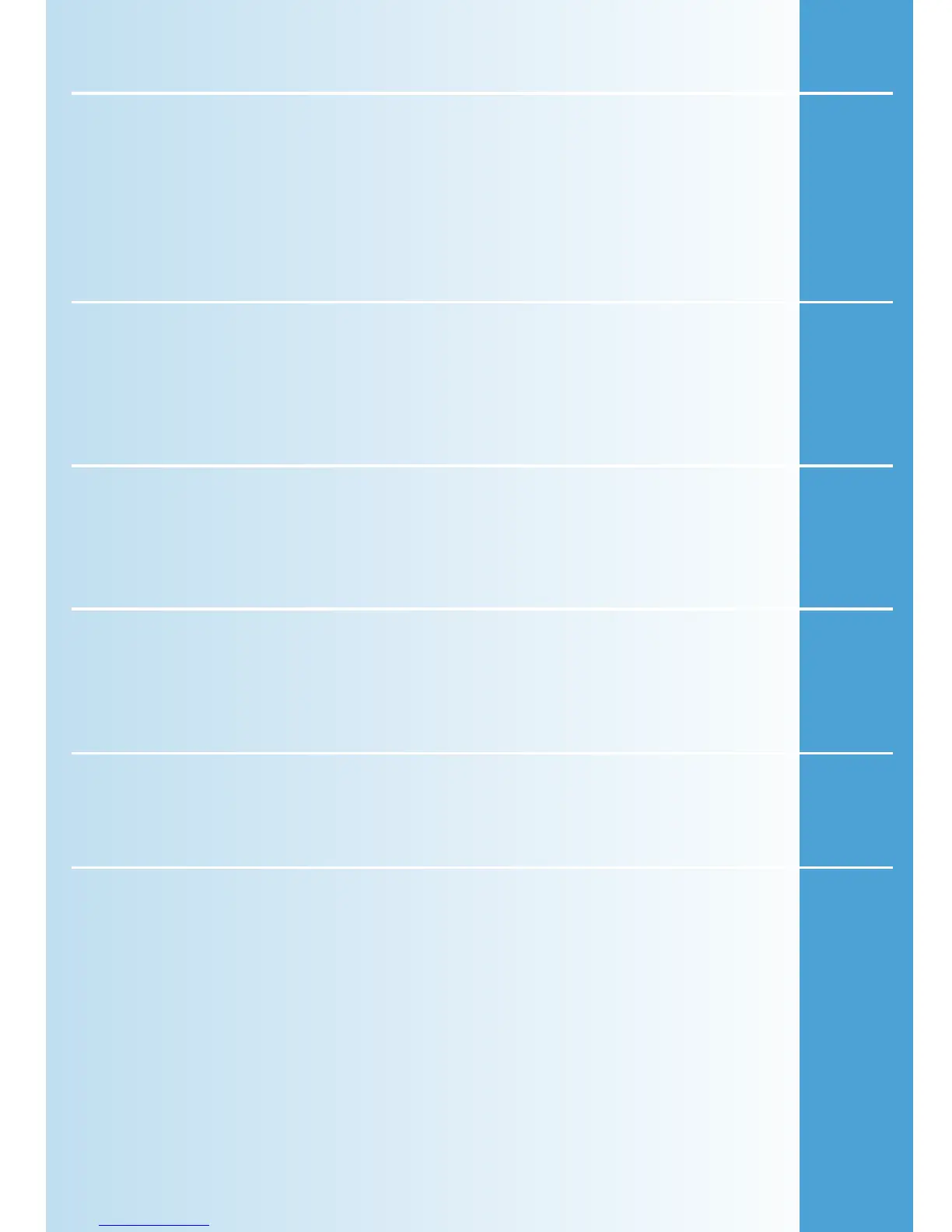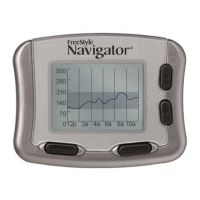5 Doing A Control Solution Test 34
Why Do A Control Solution Test? 34
When Is Doing A Control Solution Test Recommended? 34
Important Information about Control Solution Testing 34
What You Will Need 35
How to Do Control Solution Testing 35
Understanding Your Result 39
6 Reviewing & Using Your Results 40
What Can Your Meter Show You? 40
How to See Results in Memory 41
How to See Averages 43
Transferring Your Results to a Computer 44
7 Understanding & Troubleshooting
Error Messages 45
What An Error Message Means & 45
What You Need to Do
8 Your Meter’s Specifications & Limitations 49
Important Information about Using Blood 51
Samples from the Forearm, Upper Arm,
or Base of the Thumb
9 Caring For Your Meter 52
Cleaning Your Meter 52
Replacing Your Meter’s Battery 52
References 55