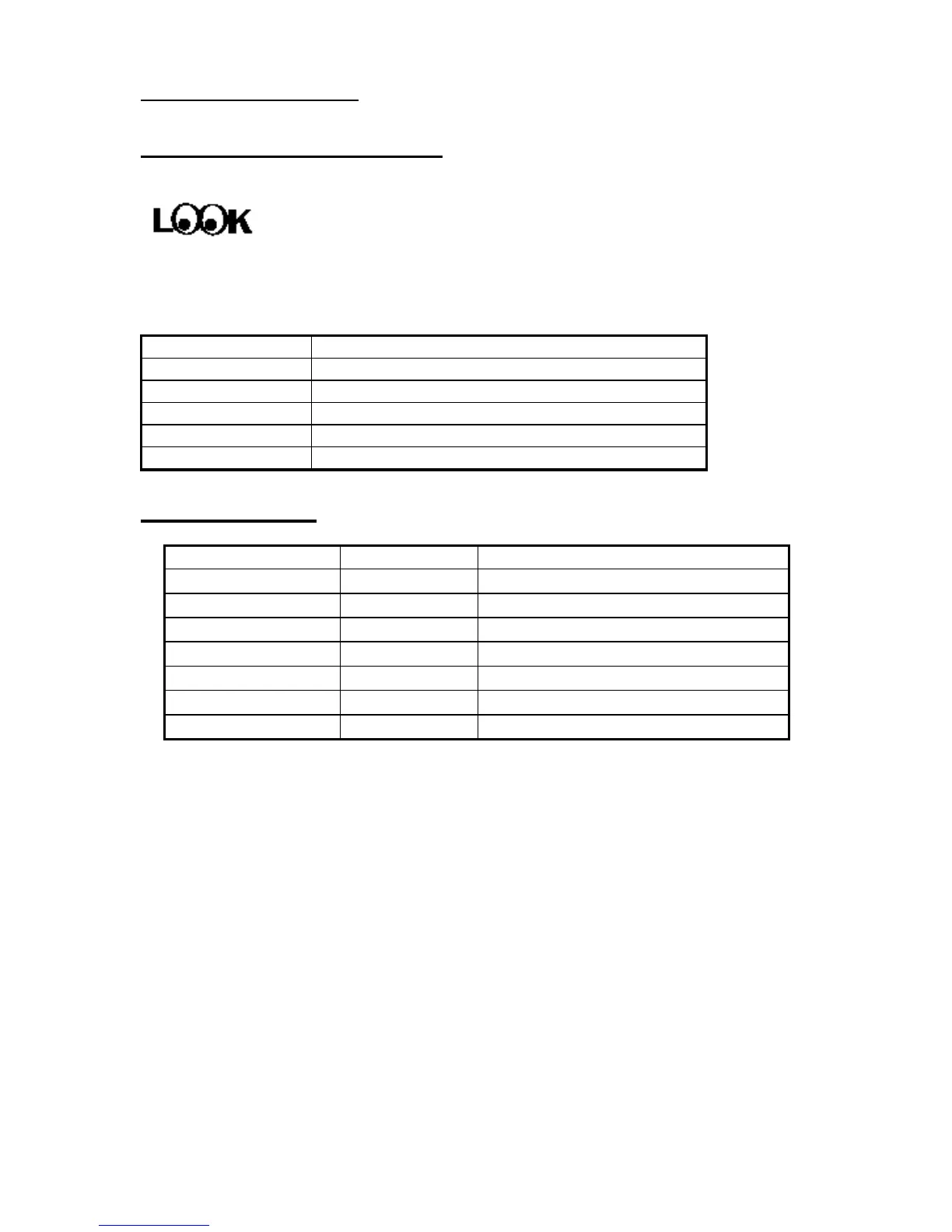Installing the Mainboard 2-9
JP7 - Infrared remote Connectors Watch the pin number and the orientation
This has a specific orientation. Your mainboard supports this feature, but you
must buy the infrared remote device as an option.
Pin number Name of the signal or signification
1 +5VDC
2 No connection
3 Receive data
4 Ground
5 Transmit data
I/O Port connectors Watch the pin number and the orientation
Connector name Pin number Name of the peripheral connected
IDE 1 40 IDE Channel 1
IDE 2 40 IDE Channel 2
FDC 34 Floppy Disk connector
LPT 26 Parallel port connector
COM1 10 Serial port COM1 connector
COM2 10 Serial port COM2 connector
USB 16 Universal Serial Bus connector
