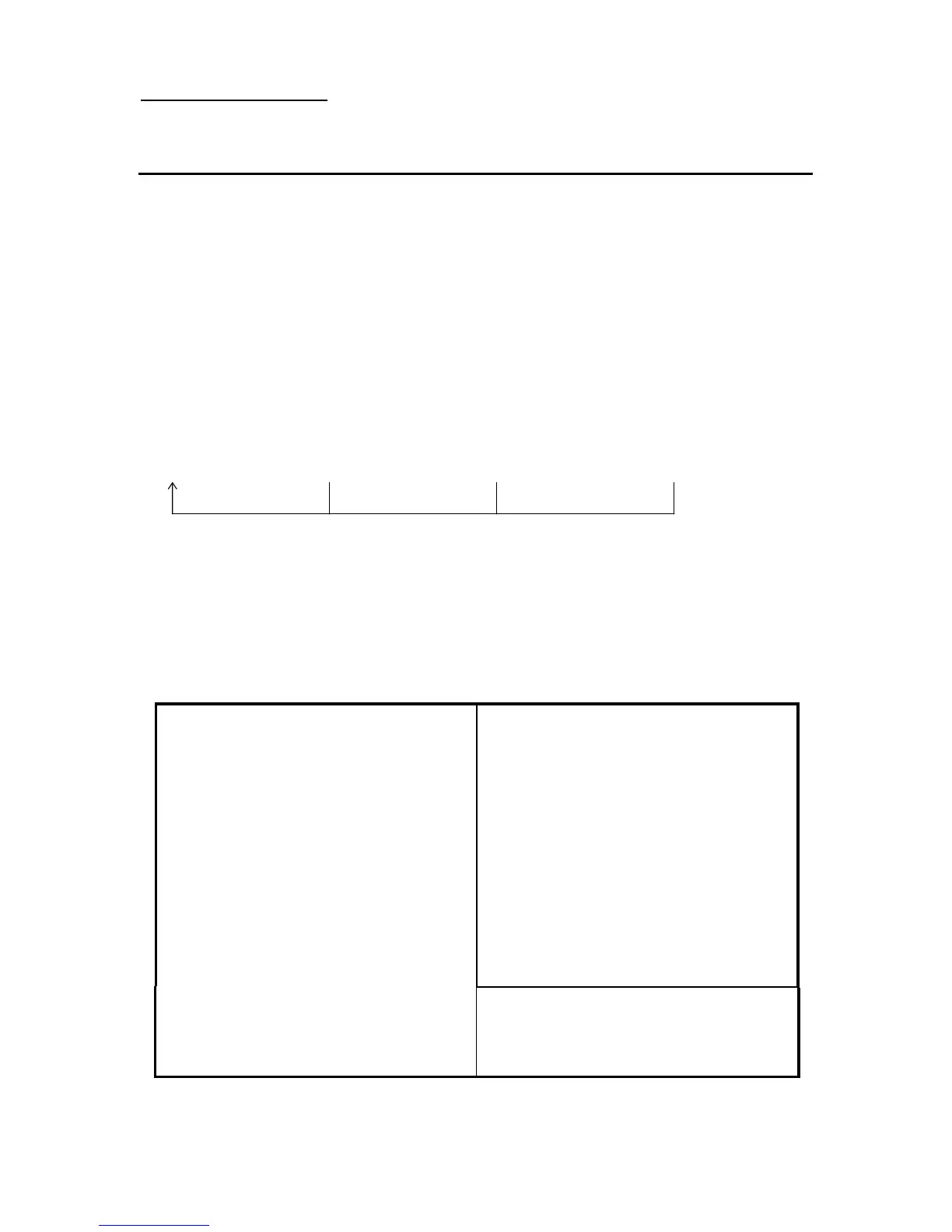Introduction of BIOS 3-19
°
Power Management Setup Menu
The difference between Green PCs and traditional computers is that Green PCs
have a power management feature. With this feature, when the computer is powered on
but inactive, the power consumption is reduced in order to save energy. When the
computer operates normally, it is in Normal mode. In this mode, the Power Management
Program will control the access to video, parallel ports, serial ports and drives, and the
operating status of the keyboard, mouse and other device. These are referred to as Power
Management Events. In cases where none of these events occur, the system enters the
power saving mode. When one of the controlled events occurs, the system immediately
returns to normal mode and operates at its maximum speed. Power saving modes can be
divided into three modes according to their power consumption: Doze Mode, Standby
Mode , and Suspend Mode. The four modes proceed in the following sequence:
Normal Mode===> Doze Mode===> Standby Mode===> Suspend Mode
The system consumption is reduced according the following sequence:
Normal > Doze > Standby > Suspend
1. In the Main Menu, select "Power Management Setup" and press "Enter". The
following screen is displayed:
ROM PCI/ISA BIOS (XXXXXXXX)
POWER MANAGEMENT SETUP
AWARD SOFTWARE, INC.
Power Management : Use Define ** Power Down & Resume Event
**
PM Control by APM : Yes IRQ 3 (COM2) : ON
Video Off Method : V/H SYNC+Blank IRQ 4 (COM1) : ON
Video Off Option : Susp, stby --> off IRQ 5 (LPT2) : ON
Modem Use IRQ : NA IRQ 6 (Floppy Disk) : ON
IRQ 7 (LPT1) : ON
Doze Mode : Disable IRQ 8 (RTC Alarm) : OFF
Standby Mode : Disable IRQ 9 (IRQ2 Redir) : OFF
Suspend Mode : Disable IRQ 10 (Reserved) : OFF
HDD Power Down : Disable IRQ 11 (Reserved) : OFF
IRQ 12 (PS/2 Mouse) : ON
** Wake Up Events In Doze & St andby ** IRQ 13 (Coprocessor) : ON
IRQ 3 (Wake-Up Event) : ON IRQ 14 (IDE-1) : ON
IRQ 4 (Wake-Up Event) : ON IRQ 15 (IDE-2) : ON
IRQ 8 (Wake-Up Event) : OFF
IRQ 12 (Wake-Up Event) : ON Esc : Quit
¡ô¡õ¡÷¡ö: Select Item
F1 : Help PU/PD/+/- : Modify
F5 : Old Values (Shift)F2 : Color
F6 : Load BIOS Defaults
F7 : Load Setup Defaults
Fig 3-5 Power Management Setup Menu