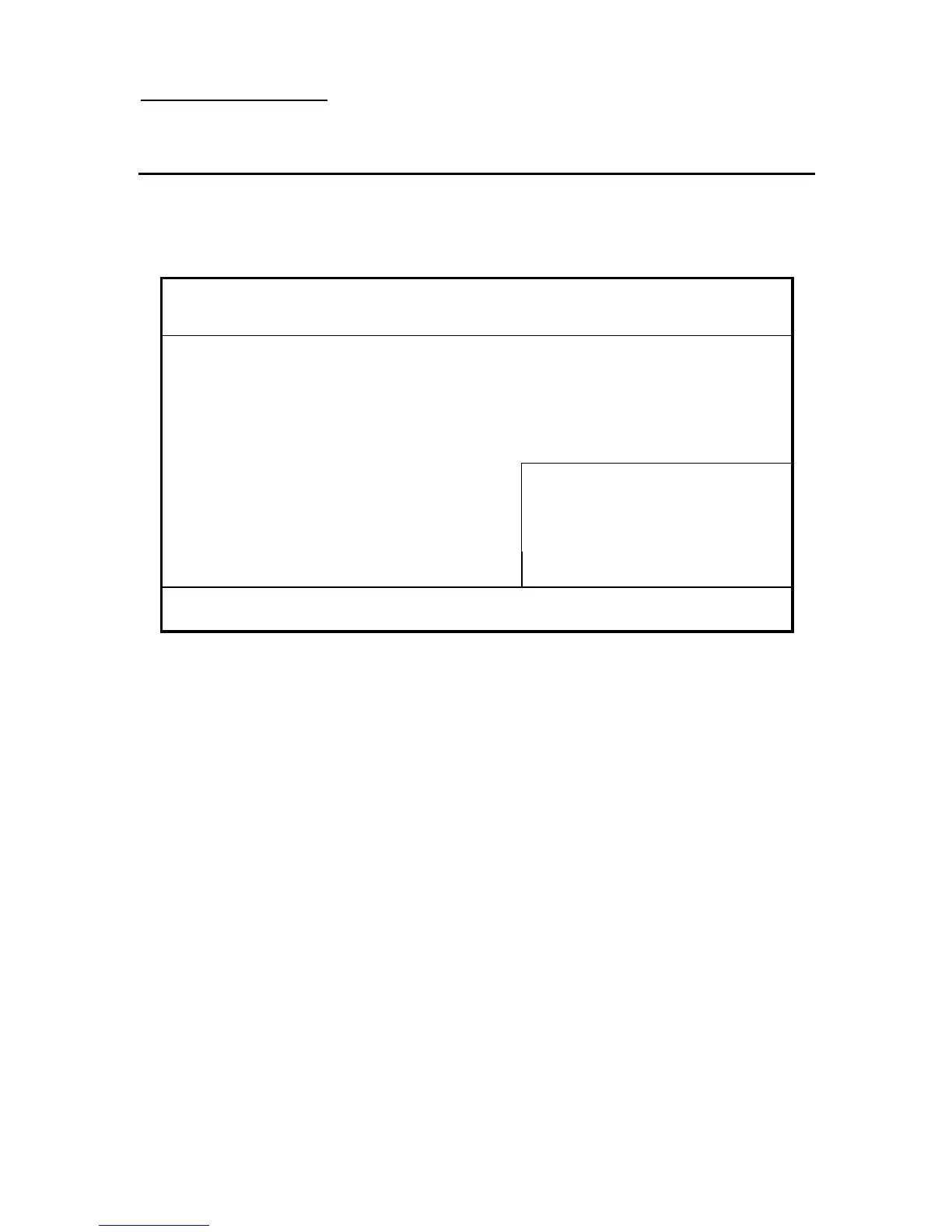Introduction of BIOS 3-9
-
Standard CMOS Setup Menu
It is the basic configuration parameters of the BIOS. These parameters
include the settings of date, hour, VGA card, FDD and HDD.
Date(mm:dd:yy) : Wed,Jul 10 1996
Time(hh:mm:ss) : 14:53:31
HARDS DISKS Type SIZE CYLS HEAD PRECOMP LANDZ SECTOR MODE
Primary Master : None 0 0 0 0 0 0 ------
Primary Slave : None 0 0 0 0 0 0 ------
Secondar
y
Master : None 0 0 0 0 0 0 ------
Secondar
y
Slave : None 0 0 0 0 0 0 ------
Drive A: 1.44M,3.5IN.
Drive B: None
Floppy 3Mode Support: Disable
Base Memory : 640K
Extended Memory : 3328K
Video: EGA/VGA
Expanded Memory : 0K
Other Memory : 128K
Halt On: All Errors -----------------------------------------
Total Memory: 4096K
Esc: Quit
F1: Help
¡ô¡õ¡÷¡ö : Select Item
(Shift)F2: Change color
PU/PD/+/- : Modify
F3 : Toggle Calender
Fig 3-2 Standard CMOS Setup Menu
l Set up of HDD operating mode
¡i NORMAL, LBA, LARGE ¡j
Since old operating systems were only able to support HDD whose capacity
was not bigger than 528MB, any hard disk with more than 528MB was
unusable. AWARD BIOS features a solution to this problem: you can,
according to your operating system, choose three operating modes:
NORMAL, LBA or LARGE.
ä Normal mode:
Standard normal mode supports hard disks of 528MB or less.
This mode directly uses positions indicated by Cylinders
(CYLS), Heads, and Sectors to access data.