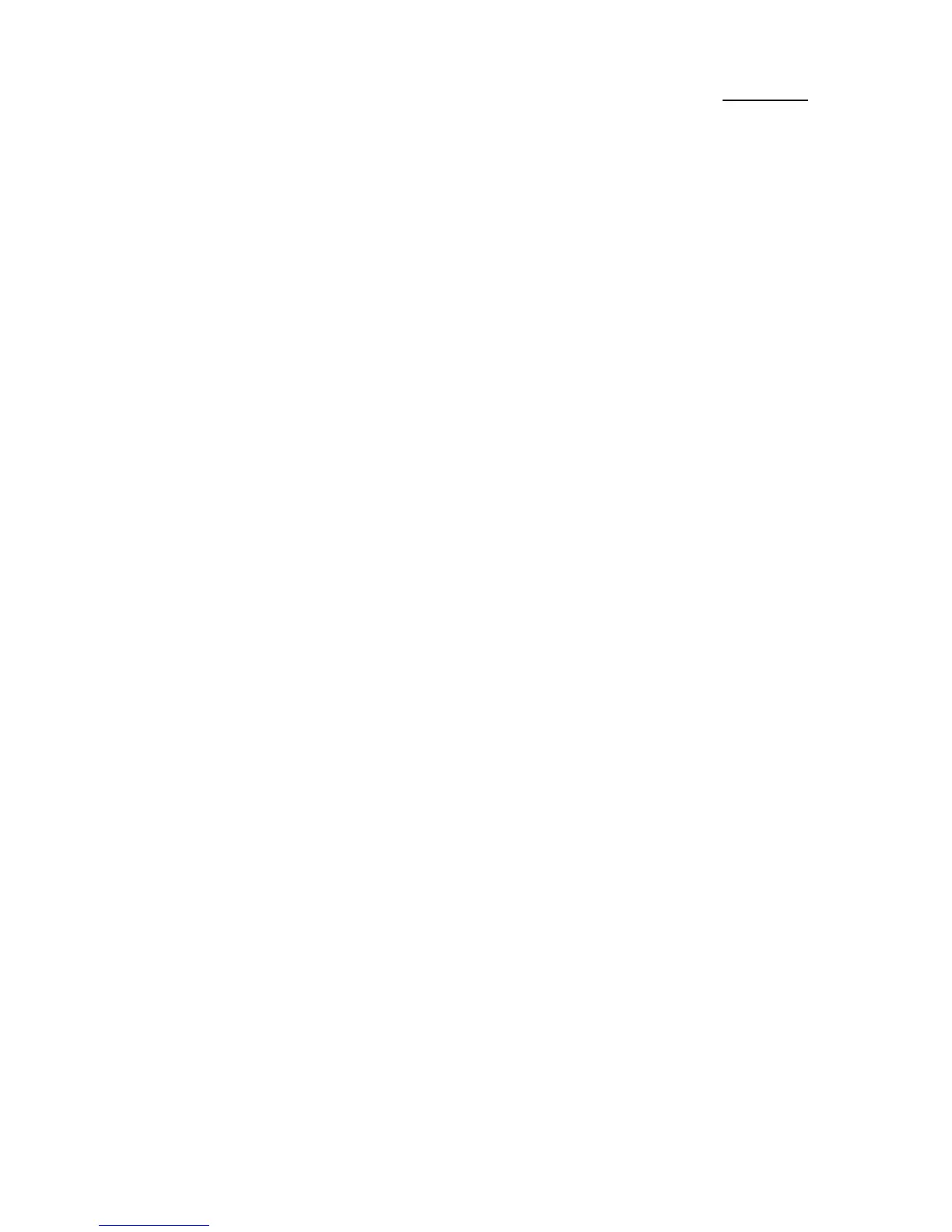3-20 Chapter 3
2. Use arrow keys to go to the item you want to configure. To change the
settings, use "PgUP", "PgDn", "+" and "-".
3. After you have configured the Power Management feature, press “Esc” to go
back to the Main Menu.
We are now going to briefly explain the options in this menu:
Power Management:
Four options:
ä User Define
User Define defines the delay for accessing the power modes.
ä Disable
Disable Power Management features.
ä Min Saving
When the three saving modes are enabled, the system is set up for
minimum power savings.
Doze = 1 hour
Standby = 1 hour
Suspend = 1 hour
ä Max Saving
When the three saving modes are enabled, the system is set up for
maximum power savings.
Doze = 1 minute
Standby = 1 minute
Suspend = 1 minute
PM Control by APM:
Power Management is completely controlled by the APM.
APM stands for Advanced Power Mangement, it is a power management
standard set by Microsoft, Intel and other major manufacturers.
Video Off Method:
Three video off methods are available: "Blank", "V/H SYNC+Blank" and
"DPMS". The default is "V/H SYNC+Blank".
If this setting does not shut off the screen, select “Blank”. If your monitor
and video card support DMPS standard, select “DPMS”.