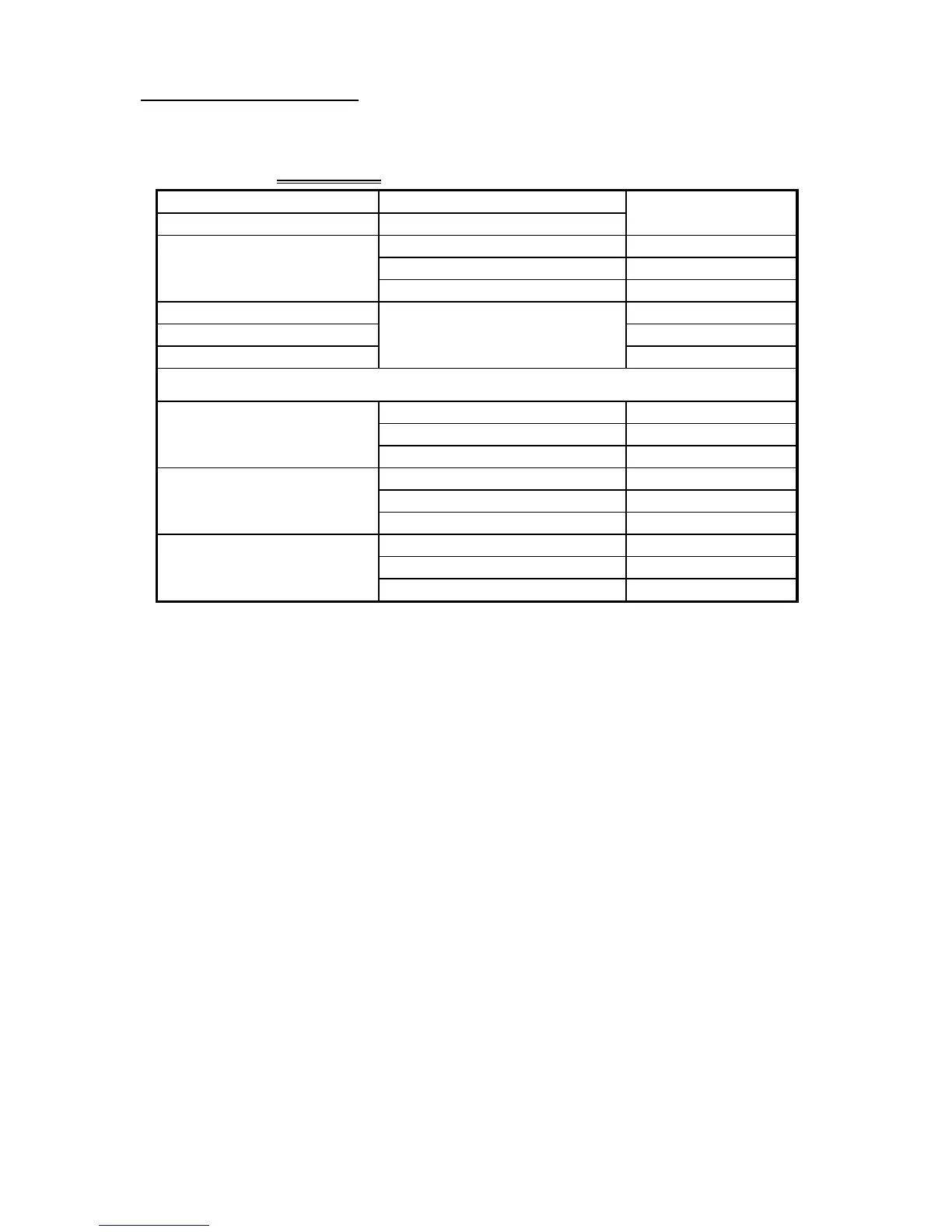Installing the Mainboard 2-19
Table 2-2 168-pin DIMM Module Installation
¡i DIMM1 ¡j ¡i DIMM2 ¡j
1
st
pair ¡i or 2
nd
pair ¡j 2
nd
pair ¡i or 1
st
pair ¡j
Total memory size
No
1Mx64 ¡i 8M ¡j
8MB
module
2Mx64 ¡i 16M ¡j
16MB
inserted
4Mx64 ¡i 32M ¡j
32MB
1Mx64 ¡i 8M ¡j
No 8MB
2Mx64 ¡i 16M ¡j
module 16MB
4Mx64 ¡i 32M ¡j
inserted 32MB
Since the installation described above is valid for the first pair as well as for the second pair, it will not be
repeated.
1Mx64 ¡i 8M ¡j
16MB
1Mx64 ¡i 8M ¡j 2Mx64 ¡i 16M ¡j
24MB
4Mx64 ¡i 32M ¡j
40MB
1Mx64 ¡i 8M ¡j
24MB
2Mx64 ¡i 16M ¡j 2Mx64 ¡i 16M ¡j
32MB
4Mx64 ¡i 32M ¡j
48MB
1Mx32 ¡i 4Mx2 ¡j
40MB
4Mx32 ¡i 32M ¡j 2Mx32 ¡i 8Mx2 ¡j
48MB
4Mx32 ¡i 16Mx2 ¡j
64MB
In fact, the table above shows that you just need to insert the DIMM module in
any of the two sockets to complete the installation of the memory.
