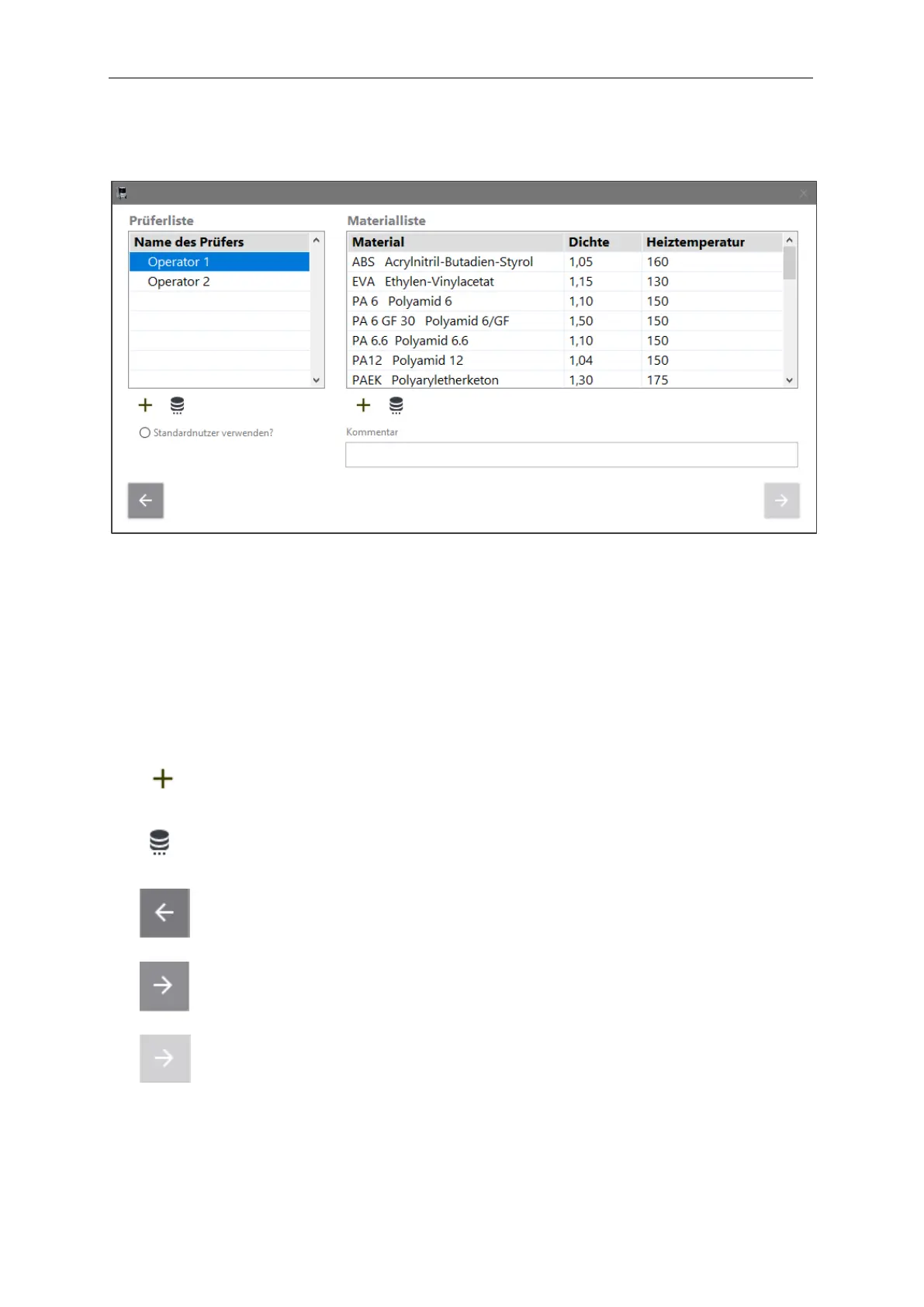After pressing the "Start" button, these input masks 1 appears:
(A) Selection field of existing operators
(B) Selection field of existing materials
(C) The checkbox "Use Standard operator?" is described in „4.2 Menu: Operator List“
(D) Comment field for entering additional notes on the current measurement
-Button: Add a new operator or material
-Button: Opens the Menu "Operator List" or "List of materials"
-Button: Change to previous menu
-Button: Change to next menu (Next)
-Button: Disabled "Next" button, unless all required entries have been made
