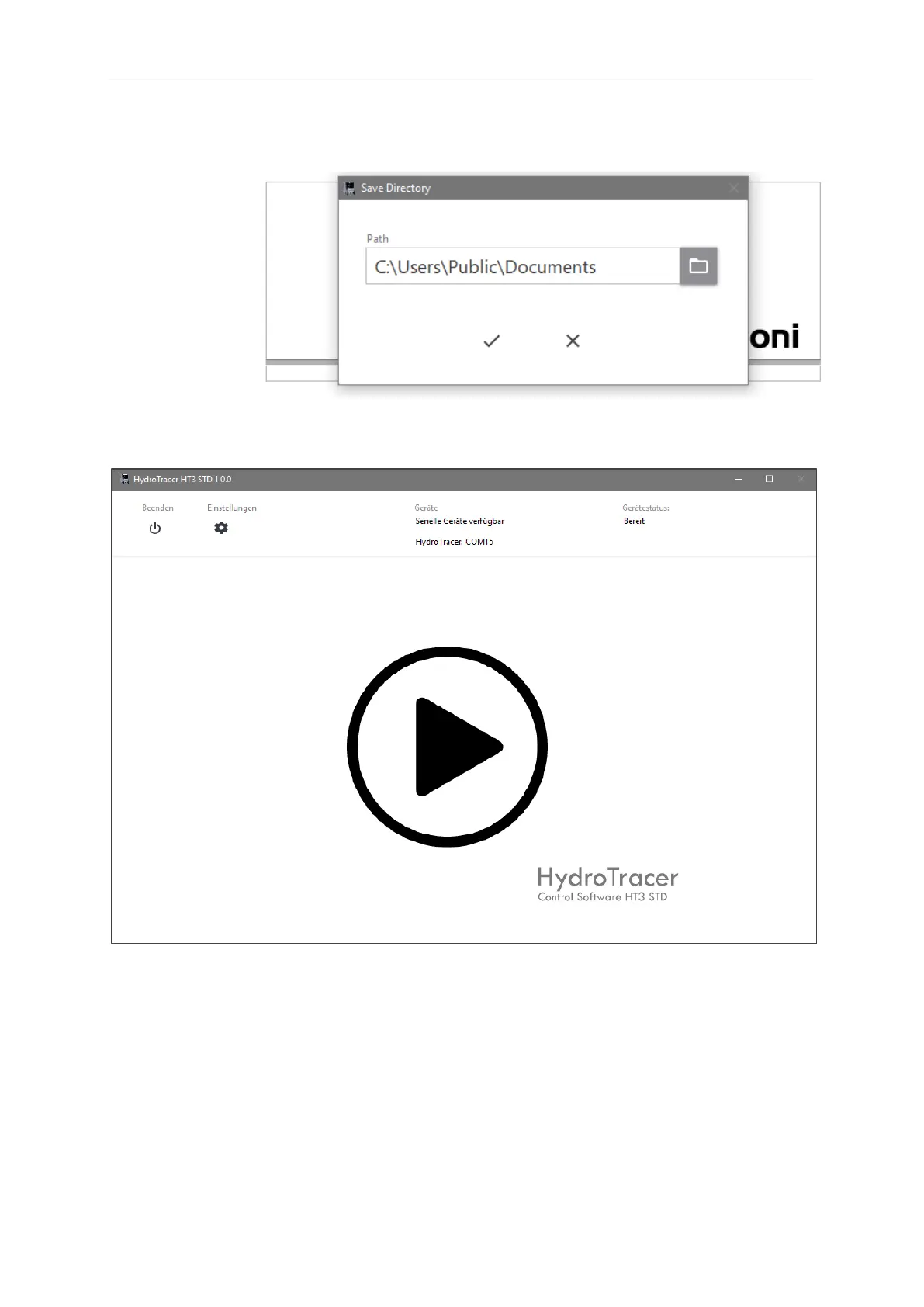Then select a location on your PC where you want to store the measurement results and
reports.
Then the software is ready for operation and the following main menu appears:
(A) „Quit“-Button closes the application
(B) „Settings"-Button opens the menu" Settings "(see „4.1 Menu: Settings & Company
logo“)
(C) Information display of available or connected serial devices
(D) Status indicator for the HydroTracer (see „4.4 Status Display & Information field“)
(E) "Start"-Button starts a measurement.
Note: If no HydroTracer was detected during
initialization, the "Connect" button will appear instead of "Start" and you can reconnect
to the HydroTracer.