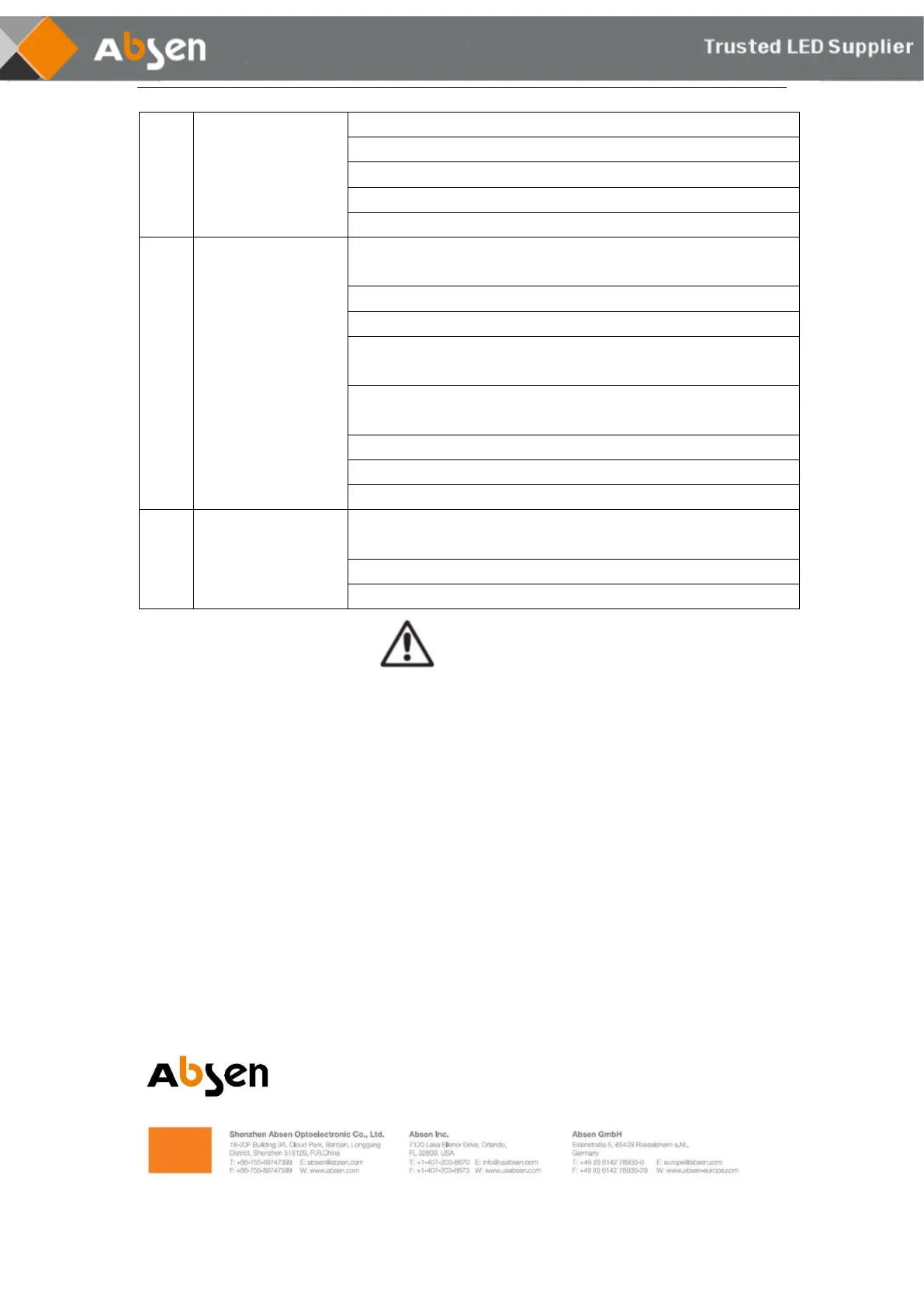- 24 - New HC Series User Manual
Check for Power Supply Short Circuit
After completing the cabinet wiring, please use a multimeter to check if there is any short circuit at the
AC input power supply (L / N / PE) and DC output terminal (VCC / GND). If there is a short circuit,
please carefully investigate the wirings. Make sure all wirings are normal, and only then connect power
to operate the unit.
All rights reserved by Shenzhen Absen Optoelectronic Co., Ltd.
Shenzhen Absen Optoelectronic Co., Ltd. reserves the rights to modify contents without any further
notice.
No control system
detected
2. Check whether the computer USB port is malfunctioning;
3. Update the USB driver;
4. Replace the USB cable;
5. Replace the sending card;
No multi-function
card detected
1. Check whether the distribution box is in the automatic
state;
2. Check whether the multi-function card is powered;
3. Replace the power supply of the multi-function card;
4. Check whether the main data cable is inserted into the
wrong data port;
5. Check whether the sending card data port is
malfunctioning;
6. Re-add the multi-function card;
7. Replace the multi-function card;
8. Replace the sending card;
1. Check whether the setting of the playback window is
normal;
2. Check the output resolution of the video processor;
3. Check the output window of the video processor;
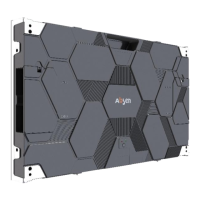